Are you a person who likes to rent or buy movies? Then install Movies Anywhere on Roku for your entertainment. You can purchase on-demand movie titles and classical movies easily from its extensive library with Movies Anywhere on Roku. As the service is free to sign up, you just have to pay for the titles you want to stream from the platform.
If you’re wondering how to get Movies Anywhere on your TV, then this guide will tell you how.
How to Install Movies Anywhere on Roku
1. With your Roku TV turned on, click on Streaming Channels.
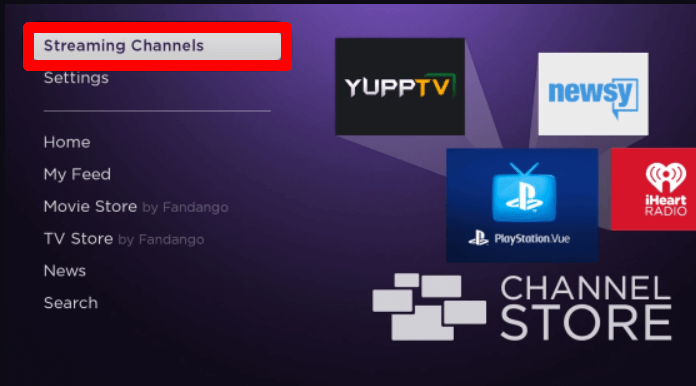
2. Next, tap Search Channels, type Movies Anywhere, and search the app.
3. Select the app from the channel store and click on Add Channel to get Movies Anywhere on Roku.
How to Activate Movies Anywhere on Roku
To access the videos purchased from the app, you first need to sign in with your Movies Anywhere account. To sign into the account,
1. Open the Movies Anywhere app on your TV and click on Sign In.
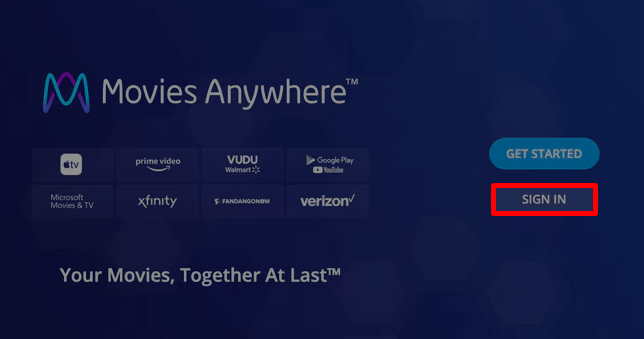
2. Now, the app will show you two ways to sign in to your account: Sign In and Get Code.
3. If you would like to log into the app using the TV, tap on the Sign In button under Choose a Sign In Method.
4. Using the TV keyboard, type in your Movies Anywhere account details and finish the sign-in procedure.
5. If you would like to try the other method, select the Get Code button under Choose Sign In Method.
6. The app will now display a passcode for the sign-in process. Make sure to note it down.
7. Now, using your mobile/PC, visit the activation website (https://moviesanywhere.com/activate) of the Movies Anywhere app.
8. On the activation website, enter your Movies Anywhere account details and click on Continue.
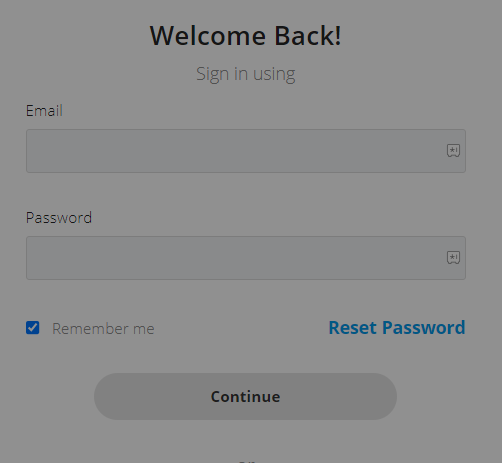
9. In the next step, type in the code you noted down on the website and finish the sign-in process.
10. After signing in, select any of the purchased titles and stream your favorite film from the Movies Anywhere app on Roku.
Note: As an alternative approach, you can screen mirror/AirPlay Movies Anywhere on Roku using its mobile applications.
After purchasing any title from the Movies Anywhere website, you can easily stream it on your TV app for entertainment. Upon reading the review, if you have any queries you would like to share, feel free to post them on my forum page.
