Though there are plenty of paid streaming services, quite a few apps offer movies and TV shows for free. One of them is the STIRR app, featuring 100+ channels and 5000+ movies covering news, sports, talk shows, shopping programs, etc. The good thing is that the STIRR app is available on the Roku Channel Store for direct installation.
Meanwhile, if you have any doubts, follow this article, which will explain techniques for accessing the STIRR app and its shows on Roku.
How to Add STIRR App on Roku from the Channel Store
After confirming that your Roku has adequate space, proceed to the app installation.
1. From the home screen, locate and click on Streaming Channels.

2. When the Channel Store opens, scroll to Search Channels and tap on it.
3. Type STIRR using the virtual keyboard to perform the app search.
4. Pick the correct app from the matching results and press the Add Channel.
5. Once adding the channel, select Go to Channel, and the app will launch the app on Roku immediately. Otherwise, move the app to the Roku Home screen at your convenience and launch it from there.
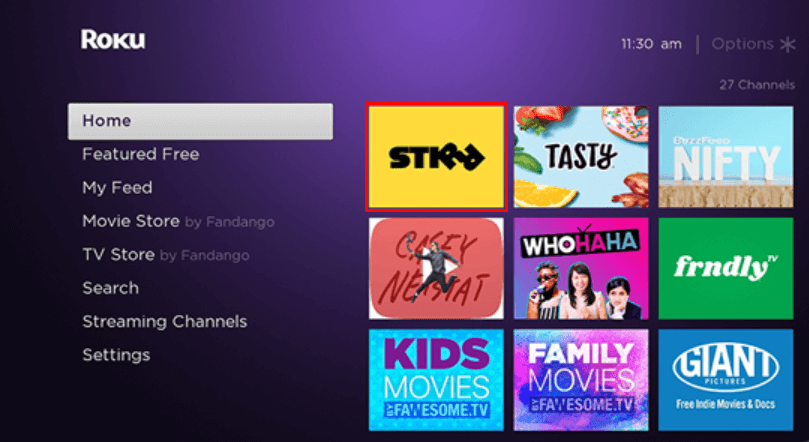
6. Finally, you can sign in to your STIRR account with credentials and browse the featured shows and programs on Roku.
Adding STIRR on Roku through the Channel Store Website
Instead of installing the app from the built-in Channel Store, there is an alternate way to add the channel, which is via the Channel Store website. To make this happen,
1. Visit the Roku Channel Store website on a PC or smartphone browser.
2. Enter your active Roku account credentials and complete the sign-in procedure.
3. Click on the Search tile and look for the STIRR app.
4. Once the results appear, pick the appropriate app and click +Add App.

5. The app will be added to your Roku shortly.
6. Once added, launch, sign in, and start streaming your favorite content.
Tip! Update your Roku device at regular intervals to stream the app content without hassle.
Stream the STIRR Show on Roku Using Screen Mirroring
Apart from installing the STIRR, you can stream its shows on Roku from a smartphone. Before moving into the steps, enable Screen Mirroring on Roku or AirPlay on Roku and connect both devices to the same WiFi network.
1. Get the STIRR app from the Play Store or App Store on your smartphone.
2. Launch the STIRR app and choose a location or city to get the shows.
3. Then, pick a show and play on the app.

4. Here comes the quite different step:
- Android users open the Notification Panel and click Cast.
- iPhone users open the Control Centre and click Screen Mirroring.
5. Choose Roku from the results. Thus, the shows will stream on Roku.
FAQ
To fix this, restart the app and your streaming device. Also, update the app on Roku. If needed, update the Roku.