In this comprehensive guide, you will learn the procedure to connect AirPods to Roku TV.
If you prefer private listening on Roku, then connect an AirPods Pro or Max and experience better sound quality. After checking the Bluetooth compatibility on your Roku, you can easily connect your AirPods wirelessly. For more details, scroll down and get the required information.
How to Connect AirPods to Roku TV Directly
By navigating through the Roku settings, you can directly connect your AirPods and listen to your favorite audio privately.
- Grab your remote and switch on your Roku TV.
- Select the Settings option shown on the screen and then scroll down to click Remote & Devices.
- A list of options appears on the right, where you can choose the Wireless headphones.
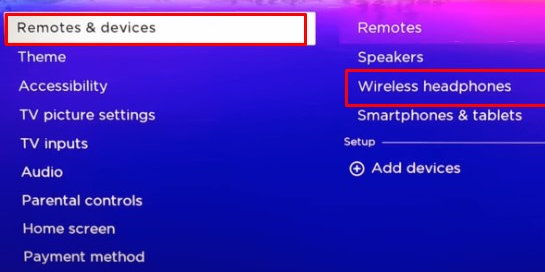
- By clicking on the +Add new wireless headphones option, you have to proceed by turning on your AirPods.
- Make sure the AirPods are in pairing mode. If not, long-press the Set Up/Noise Control button until the case blinks white.
- Choose your AirPods name shown on the Roku TV.
- By clicking on the AirPods option, this completes the pairing between both devices.

Finally, start playing your desired content to enjoy streaming on your device.
How to Connect AirPods to the Roku TV Without Remote
If the Roku remote is not working properly, don’t worry! The Roku mobile app has a special feature called Private Listening. This feature will easily help you to connect AirPods without using the Roku remote.
- Launch the existing Roku remote app on your smartphone.
- If not, you can install the Roku app on your smartphone from the Google Play Store/App Store.
- Sign in to your account with the required credentials.
- Make sure to connect your smartphone and Roku to the same WiFi internet connection.
- By selecting the Devices tab, you will have to choose the Roku device from the available devices.
- Press the Remote icon shown at the bottom left corner.
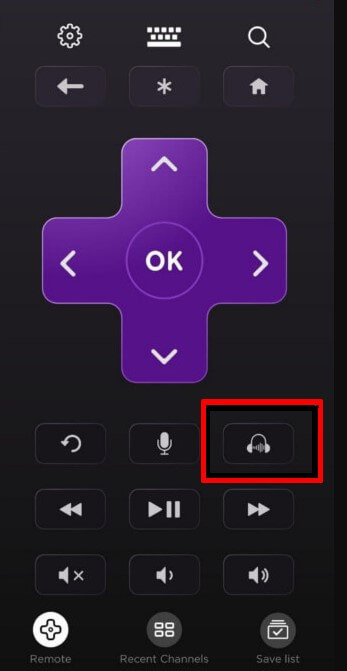
- In the remote interface, you will have to choose the Headphone icon to enable the Private listening mode on Roku.
- This completes the connection between the AirPods and the Roku TV. Select a show you wish to stream, and you can enjoy listening to it on your AirPods.
How to Fix AirPods Not Connecting to Roku TV
Due to bugs and signal interference, your AirPods might not connect to your Roku TV. If this happens, then here are some troubleshooting methods you can try to fix this issue.
- Restart your Roku TV
- Turn on Pairing on AirPods
- Enable Bluetooth on Roku
- Unpair the AirPod device from Roku and pair again
- Clear cache on Roku
In this way, you can easily fix the pairing problem, connect your AirPods to your Roku, and listen to your favorite TV audio in private. If you need to learn anything regarding Roku connectivity issues, visit my community forum to participate in the discussions.
