The MAC Address, or Media Access Control Address, is essential to connecting your Roku device to the Internet. This address is a 12-digit hexadecimal number assigned to each Roku device at the time of its manufacture. Unlike a Roku IP Address, the MAC is static and can’t be changed unless you change it yourself.
Even though you don’t need to know your MAC addresses for your day-to-day usage, you still need to troubleshoot your Roku when it encounters any network-related issues. Hence, we advise all our readers to note this information by following the methods we’ve given below.
Find MAC Address on Roku Without a Remote
All Roku devices, such as Roku Sticks or Roku TVs, have a label attached to their side or back. These stickers have MAC addresses and IP Addresses printed on them. Look at them and find the MAC address of your device without WiFi.
Find MAC Address on Roku Without WIFI
Even without the need for a WIFI network, you can easily find the MAC address of your streaming device. To do this,
- Open Settings on your Roku TV and go to System.
- Choose the About option on the screen.
- Now, you will find all the details of your Roku device, like the IP address and Roku serial number, including the MAC address.
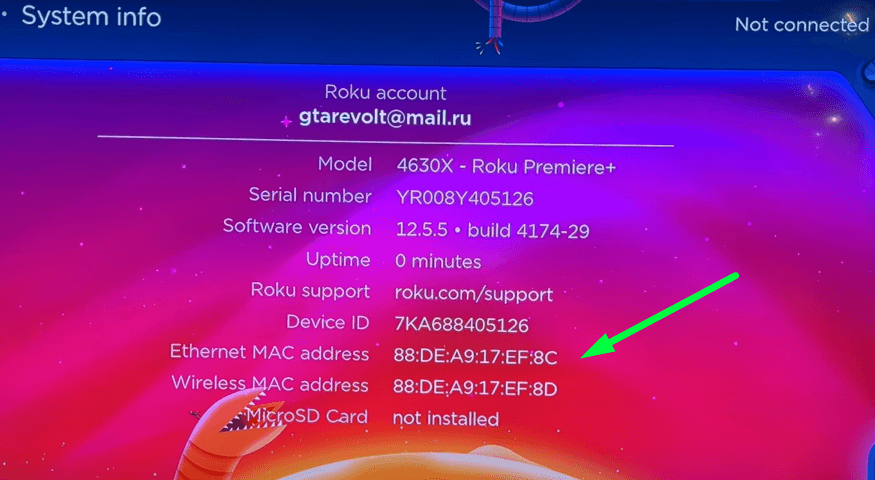
Find MAC Address on Roku With Remote
Even if the label attached to your streaming device has come off, you can still find its MAC address. Here’s how you do it.
- Go to your Roku’s Settings from its Home screen.
- Select Network and choose About.
- In the following screen, you can find your Roku’s Wireless MAC address. Note down the alphanumerical address for further use.
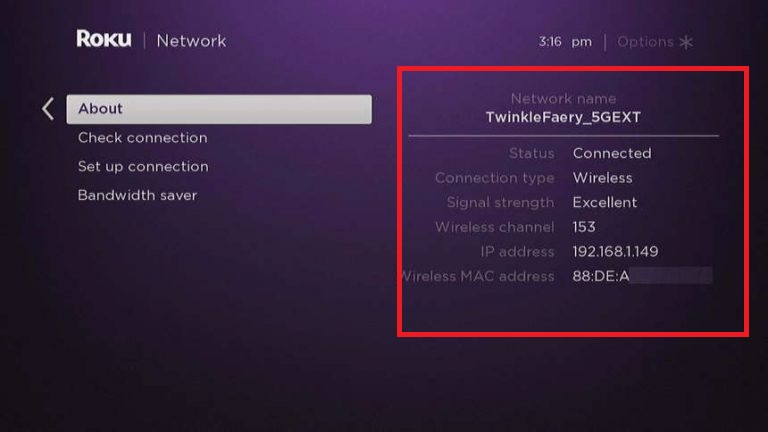
Once you have noted it down, you can use it for purposes like verifying the physical location of your Roku in the LAN, configuring your router to filter down devices, or troubleshooting any network-related issues you are facing.
Are MAC and IP Addresses the Same?
No. Both are related to your device’s network connection but serve different purposes. A MAC address is inherent to your streaming device, while an IP is not permanent and changes based on the network it is connected to.
However, after finding the MAC address for your Roku Streaming Stick or Roku TV, you can use it for different purposes like identifying the device on the internet, troubleshooting, and more.
Meanwhile, if you need any further clarification about the topic, join my Roku community forum for help.
