Patreon is a streaming app with many exclusive videos, art, writing, recipes, courses, podcasts, music, and more. However, you cannot stream its content on Roku as the Patreon app is not available on the Roku Channel Store. Alternatively, you can mirror the phone or PC screen to your Roku and stream content from the Patreon mobile app or website. To learn the steps, go through this guide.
Things to Do Before Screen Mirroring Patreon on Roku
- As a subscription-based service, you need an active Patreon premium account.
- Enable the Screen Mirror feature on your Roku to mirror your Android device or PC screen.
- Alternatively, if you use an iPhone or Mac to mirror the content, you need to enable AirPlay on Roku.
- Connect your Roku to WiFi, same as your Smartphone or PC.
How to Screen Mirror Patreon App on Roku
Download the Patreon from the Play Store on your Android or from the App Store on your iPhone.
From Android Phone
- Open the app on your smartphone and log in with your Patreon account credentials.
- Choose the video that you want to stream on your TV.
- Head to the Notification Panel and locate the Screencast or Smartcast icon.
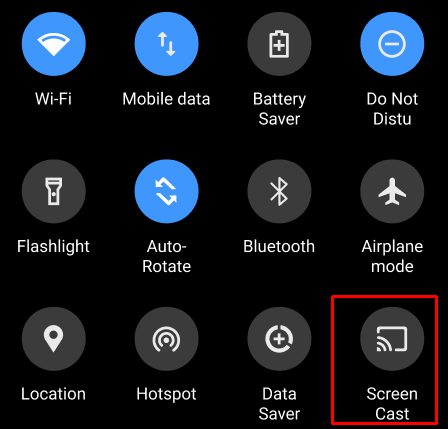
- Pick your Roku name from the list and wait till the devices connect.
- Now, your selected video will display on your TV’s screen.
From iPhone
- After the installation, launch the Patreon app and log in with your existing Patreon account credentials.
- Pick and play your desired content from its feed.
- Move on to the Control Center and click the Screen Mirroring option.
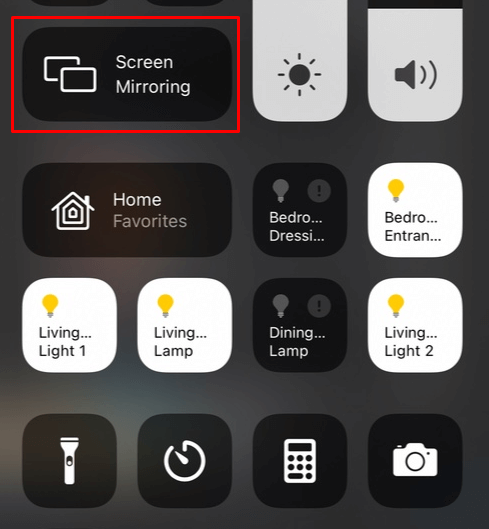
- Choose your Roku device name from the displayed options.
- Once the devices are paired, you will see the content playing on your TV.
How to Screen Mirror Patreon Website on Roku
If you are a PC user and prefer not to install the app, you can simply screen mirror the content by visiting the official Patreon website.
From Windows PC
- Choose your preferred device browser and visit the Patreon official site.
- Login or create a new account with the necessary credentials.
- Go ahead and start playing any content.
- Press the Windows and K keys together, or right-click the mouse and select the Cast option.

- Choose your Roku TV on the pop-up menu.
Within a few minutes, your selected content will start streaming on your Roku.
From Mac
- Open the Safari browser and go to the Patreon website.
- Click Login and enter the required account credentials.
- Stream your favorite video and head to the Control Center of the Mac.
- Hit the Screen Mirroring icon and pick your Roku device name.
- Your TV screen will start streaming the content on your TV.
Tip! Similarly, you can screen mirror the Patreon website on Roku from your Android Phone and iPhone.
While Patreon isn’t directly compatible, these are the possible ways to stream Patreon on Roku. If you encounter any issues or need further assistance, my discussion forum is a great resource to join and find solutions.
