Sky Sports is one of the best sports apps that streams almost every game. But, you cannot install the app on Roku as it is not available on the Roku Channel Store. However, you can screen mirror the app from your Smartphone or PC to Roku. Additionally, you can also use the Now TV application to watch Sky Sports content on Roku. This article will guide you through the entire steps of streaming Sky Sports on Roku.
Use NOW TV to Stream Sky Sports on Roku
NOW TV is an official app on Roku that has access to all 12 Sky Sports Channels. You need to buy the NOW TV subscription from its official website to stream the content. The subscription price to stream Sky Sports on NOW TV is £26/month. Follow the steps below to complete the action.
1. Launch the home screen of Roku and click the Streaming Channels option.
2. Hit the Search Channel and search for the NOW TV app.
3. Locate the app from the search suggestions and hit the +Add Channel option to install the app.
4. Then, click the Go to Channel option and make a note of the Activation Code shown on your TV.
5. Visit Now TV’s activation website (https://www.nowtv.com/activate) from a browser and input the code. Hit Continue and sign in to your account.
6. Relaunch the NOW TV app and stream your desired Sky Sports channels.
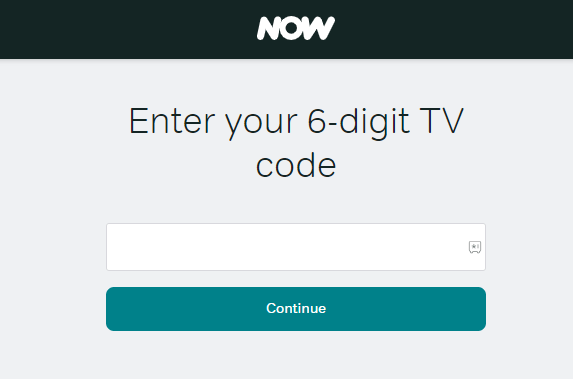
Screen Mirror Sky Sports App on Roku
If your Roku does not have enough memory storage space, you can screen mirror the Sky Sports app from a smartphone or PC.
Requirements to be Fulfilled:
- Connect your Roku to a WiFi, which is the same as the screen mirroring device.
- Enable screen mirroring on Roku if you use an Android Phone/Windows PC.
- Turn on AirPlay on Roku if you are an Apple device user.
From Smartphone.
- Install Sky Sports on your SmartPhone from the Play Store or App Store.
- Sign In to your Sky Sports account by entering your credentials.
- Choose your favorite sport and play any of its content.
- Scroll down the Notification Panel (Android) or Control Center (iOS) on your smartphone.
- Then, click the Cast icon or Screen Mirroring icon.
- Now, choose your Roku device name to screen mirror the Sky Sports content on your TV.
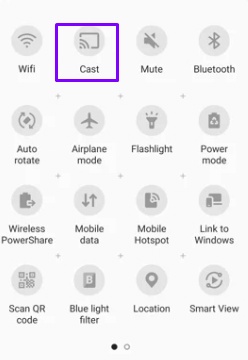
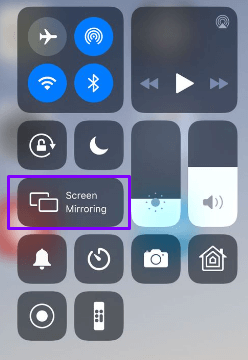
From PC
1. Launch a browser on the PC and visit the Sky Sports official website.
2. Log in to your Sky Sports account by entering the account credentials.
3. Start streaming your favorite sports content on it.
4. If you use a Windows PC, hit the Win+K button. Mac PC users can navigate to the Control Center and click the Screen Mirroring icon.
6. Now, click the Roku device from the list of connected devices menu. That’s it; the Sky Sports content will be displayed on your TV.
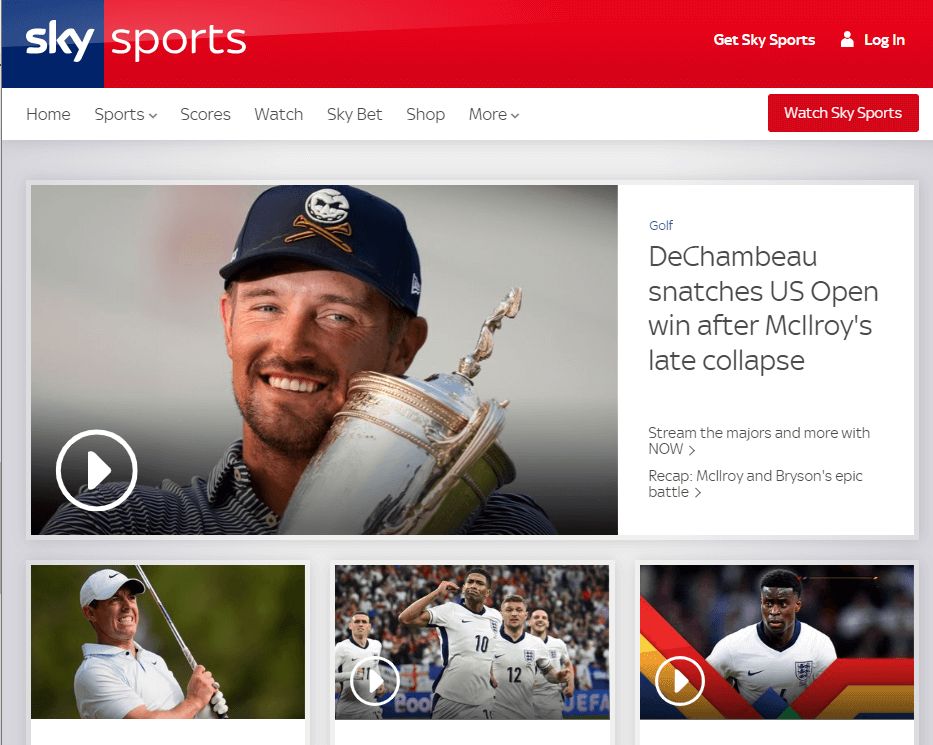
With a strong internet, you can start watching the contents of the Sky Sports app on Roku using any one of the above methods. You can also drop your doubts on our forum page to solve the queries.
