UFC, or Ultimate Fighting Championship, is the largest MMA organization in the world. It is one of the best entertainment events that showcases the best international fighters fighting based on martial arts, styles, and disciplines. To stream the UFC Fight Club on Roku, you should purchase the Fight Pass subscription.
Alternatively, this UFC can also be watched on Roku through the ESPN app. To make it work, you need to get a UFC PPV subscription along with the ESPN + subscription.
However, both methods of streaming UFC on Roku are easy by following the steps given in this article.
Pre-Requisites Before Streaming UFC on Roku
- Connect your Roku to a strong WiFi.
- For the UFC app, visit the UFC Fight Pass official website and get the UFC Fight Pass.
- For the ESPN app, buy an ESPN+ subscription ($10.99/Month), and you should also get UFC PPV for the selected event ($79.99/event) from the official website.
How to Add & Watch UFC on Roku
1. Hit the Home button on your Roku remote to go to the home screen.
2. Use the D-pad to scroll down, locate, and open the Streaming Channels.
3. Hit the Search menu to get the virtual keyboard.
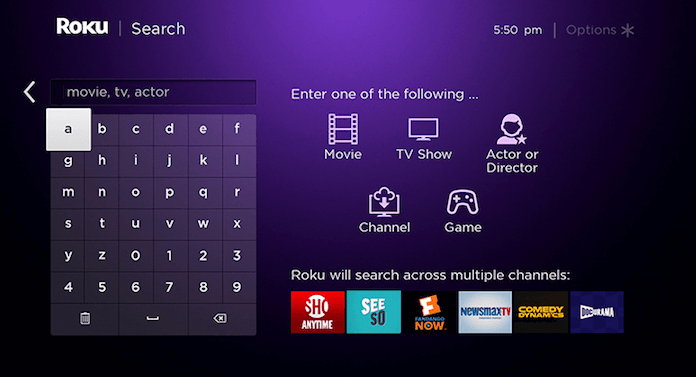
4. Type UFC and look for the app.
5. Click the Add Channel button on the right panel to install the app.
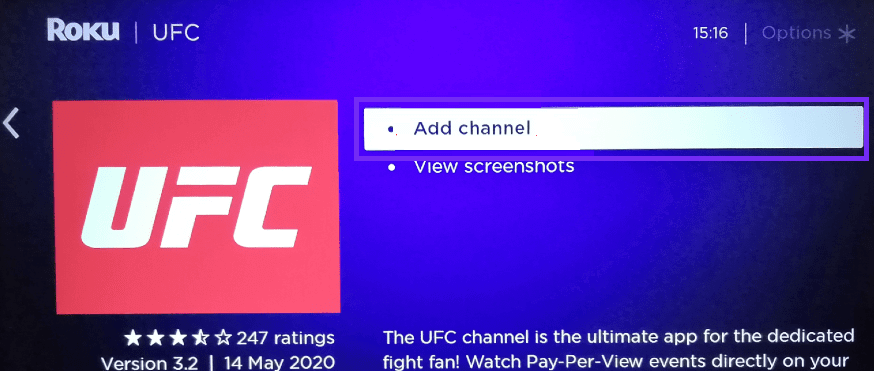
6. Once the app is installed, click Go To Channel to launch the UFC on your streaming device.
7. Once downloaded, tap the Fight Pass option on the app’s home screen.
8. Then, enter your credentials and log in to your account.
Finally, you can watch the desired UFC event on your Roku Streaming Stick or Roku TV.
How to Stream UFC on Roku Using ESPN
1. Launch the home screen of Roku and head to the Streaming Channels section.
2. Hit the Search tab and look for the ESPN app.
3. Locate the app and tap the Add Channel button.
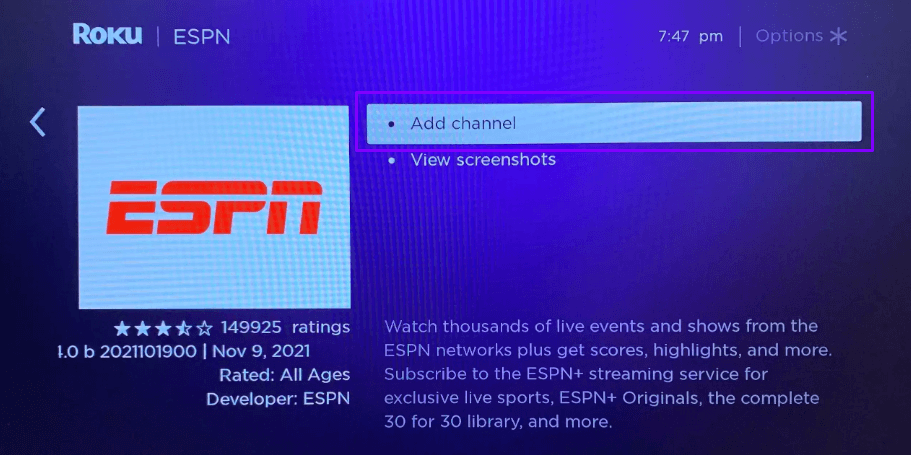
4. You can launch the ESPN app by clicking the Go to Channel button.
5. Then, navigate to the Settings menu on the ESPN app.
6. Go to the Account Information tile and click ESPN Account Log in.
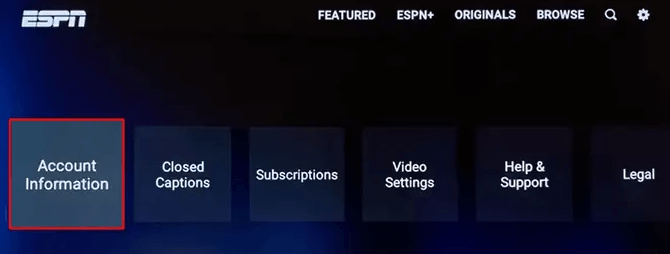
7. Your TV screen will display an Activation code. Make a note of it.
8. Fetch your smartphone or PC and visit the ESPN activation website [https://www.espn.com/activate].
9. Enter ESPN’s Activation code and click Continue to activate the app on Roku.
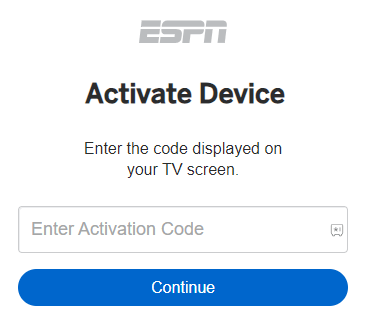
10. Finally, log in to your account and head to the ESPN+ section to stream the UFC event on Roku.
Use the above apps and steps to watch the UFC event on Roku. Follow the pre-requisites carefully for a seamless streaming of UFC. Also, you can visit the official website for event schedules. In case you are interrupted or have any doubts in between the process, you can direct yourself to my forum page for further help.
FAQ
Yes, you can watch UFC on your device if you have any of the following streaming services. UFC is available on Sling TV, YouTube TV, Hulu + Live TV, Pluto TV, and Fubo. You can subscribe to any one of these and get that particular app on your Roku to watch the UFC content.
