If you are looking for the best service to watch crime thriller content on your Roku, then Oxygen Network is the one. The Oxygen streaming app is natively available on the Roku Channel Store. You can install the application directly and access its content for free on Roku with valid cable TV Provider credentials. The following article will explain all the possible methods to stream Oxygen on Roku.
Is it Safe to use Oxygen Network on Roku?
Yes, it is completely safe to use Oxygen on Rou. But if you are still concerned about your device safety, you can use NordVPN on Roku. This will block your IP address from being exposed to others and thus ensure your online safety.
How to Install Oxygen on Roku
1. To install an app on Roku, you should connect your Roku to an internet connection.
2. Head back to the Home screen of Roku and click the Streaming Channels option.
3. Further, select the Search bar and look for the Oxygen app.
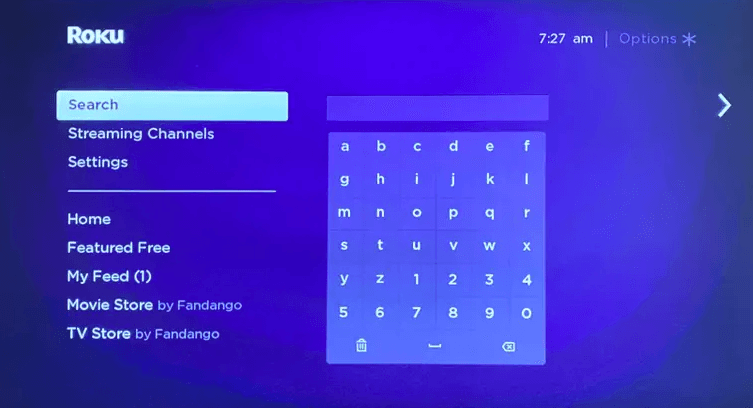
4. Locate the Oxygen app and click the Add Channel button to get the app.
5. Once the Oxygen app is installed, click on the Go to Channel button to launch it.
How to Activate Oxygen on Roku
1. As soon as the app is launched, it will display Oxygen’s Activation code on the screen.
2. Open the browser on your PC or smartphone and visit the activation website of the Oxygen app [https://www.nbc.com/nbcuniversalfamily/activate].
3. Input the code and hit the Continue button.
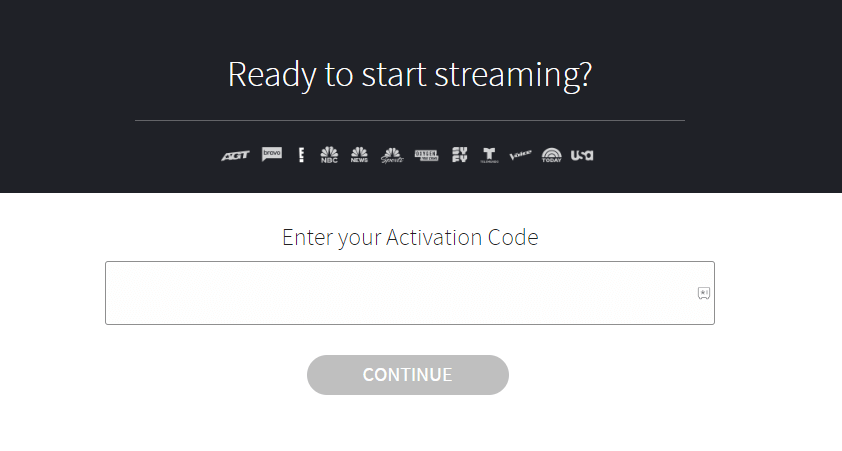
4. Then, sign in to your account by entering the Cable TV provider details.
5. Relaunch the Oxygen app and start streaming your favorite title on your TV.
Alternative Ways to Stream Oxygen on Roku
If you are not interested in getting the app on Roku, you can screen mirror it on Roku from your smartphone by following the steps below.
1. First, connect both your devices to the same WiFi network.
2. Then enable screen mirroring on Roku if you are using an Android Phone.
- Ensure to turn on AirPlay on Roku if you are using an iPhone.
3. Further, install the Oxygen app on your smartphone from the Play Store/App Store.
4. Launch the Oxygen app and Sign in with your TV provider credentials.
5. Pick your favorite content and start streaming it.
6. On your Android Phone, head to the Notification Panel and hit the Cast icon.
- If you are using an iPhone, then go to the Control Center and click Screen Mirroring.
7. Finally, select your Roku device and complete the process of screen mirroring.
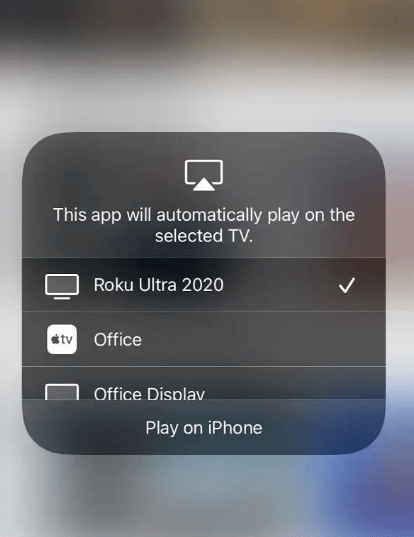
Thus, we have detailed all possible methods to stream Oxygen’s content on Roku. You can choose the most convenient method and execute the process of watching Oxygen on your TV.
You are always welcome to share your experience of watching the Oxygen app on Roku on my forum page. If you have any doubts about this post, you can also raise your questions there and get them resolved.
FAQ
You can watch Oxygen on Roku without cable by installing streaming services that broadcast its content. Streaming apps like Fubo, Hulu, YouTube TV, DirecTV Stream, and Sling TV have Oxygen content. So, install and get a subscription to any one of these apps to stream the Oxygen Network.
No, Oxygen is not free to stream on Roku. You need a valid cable TV provider to access its content.

