Audible is an American streaming app that allows users to purchase or rent audiobooks and podcasts. You cannot install the Audible app on Roku as it is currently unavailable on the Roku Channel Store. However, you can stream the contents of Audible on your device by screen mirroring it from your smartphone or PC.
Before that, get a membership of Audible Book by visiting its official website. The basic price starts at $14.95 per month.
Screen Mirror Audible from Android & Windows PC
To screen mirror the Audible app from your Android phone or Windows PC, you need to enable Screen Mirroring on Roku.
| Android Phone | Windows PC |
|---|---|
| 1. Get the Audible app on your Android Phone from the Play Store. | 1. Visit the Audible Website from the Chrome Browser on your PC. |
| 2. Sign In to your Audible account by entering the credentials. | 2. Tap the Sign In button and provide the credentials to sign in to your account. |
| 3. Select your favorite audiobook or podcast and start listening to it. | 3. Stream your favorite audiobook from the available content. |
| 4. Head to the Notification Panel and click the Cast icon. | 4. Press the Win + K button on your keyboard simultaneously. |
| 5. Select your Roku device from the list of available devices to screen mirror the content | 5. From the list of devices, pick your Roku device to establish the connection. |
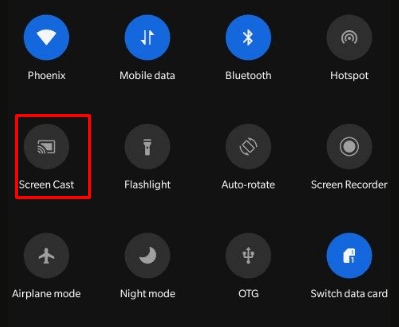
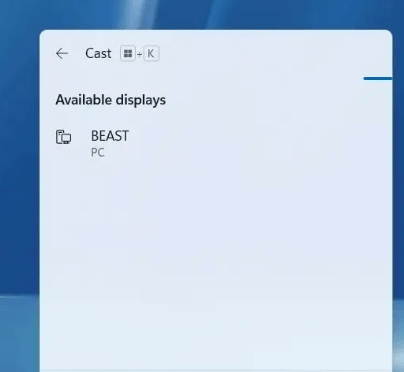
Screen Mirror Audible on Roku From Apple Devices
You should turn on AirPlay on Roku if you are screen mirroring from iPhone, iPad, or Mac.
| iPhone/iPad | Mac PC |
|---|---|
| 1. Launch the App Store and install the Audible app on your device. | 1. From the Safari Browser, Visit the Audible website on your device, |
| 2. Hit the Sign in button and enter the credentials to log in to your account. | 2. Input the login credentials and log in to your account |
| 3. Start playing your favorite content on your iPhone. | 3. Play any radio content and enjoy it on your Mac PC. |
| 4. Scroll down the Control Center and hit the Screen Mirroring icon. | 4. Go To the Control Center and tap Screen Mirroring. |
| 5. From the list of devices available, click the Roku device to start mirroring on the TV. | 5. Now, hit the Roku device and screen mirror the content on TV. |
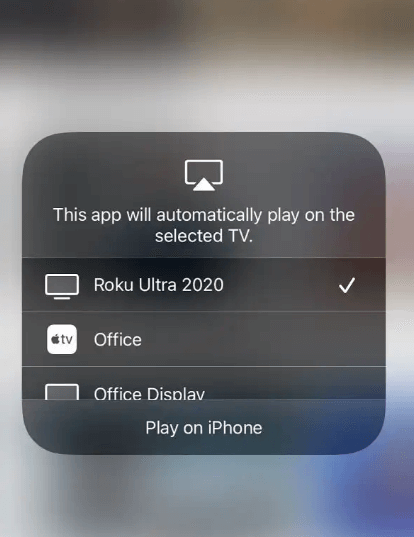
That’s it. Now, you have learned all the possible ways to screen mirror the app on your Roku.
You can also visit my forum page and discuss any questions regarding this post. Your doubts will be clarified immediately by me or fellow community members.
FAQ
Yes, using the 30-day free trial, you can access the Audible songs on your Roku via screen mirroring.
If you are looking for other alternatives to Audible on Roku, then you can try Spotify, Audiobooks TV, and AudiOn apps on Roku. These alternative apps are natively available on the Roku Channel Store.
