Are you looking for a popular streaming app to watch live sports and TV shows on your Roku? Then, I recommend you install the NBC app for your Roku. NBC, National Broadcasting Company, is an American television network that streams all types of on-demand and live content.
The reason for suggesting NBC is that you can access its content even with a cable TV provider credential. On the contrary, if you don’t have one, sign up for NBCUniversal to start streaming its live TV and VOD content online.
Is NBC Safe to use on Roku?
Yes, NBC is safe to access on Roku. However, it is an American-based TV network, so if you try to access the app outside the United States, you will face geo-restriction problems. Avoid those issues by configuring a VPN on your WiFi router. In that case, I strongly suggest you use NordVPN, as it is one of the safest and strongest VPNs.
How to Install NBC on Roku
1. After turning on your Roku, you can navigate to the Streaming Channels section.

2. Hit the Search bar and type NBC to search for the app.
3. From the search result, highlight the app and hit the Add Channel button.
4. Wait till the app is downloaded, and then click the Go To Channel button to launch the app.
How to Activate and Watch NBC on Roku
1. Once the NBC app is launched, hit Sign to get the activation code. Note down the activation code.
2. Visit the NBC activation website [nbc.com/nbcuniversalfamily/activate] from a browser on your PC or smartphone.
3. Enter NBC’s activation code and click the Keep on Going button.
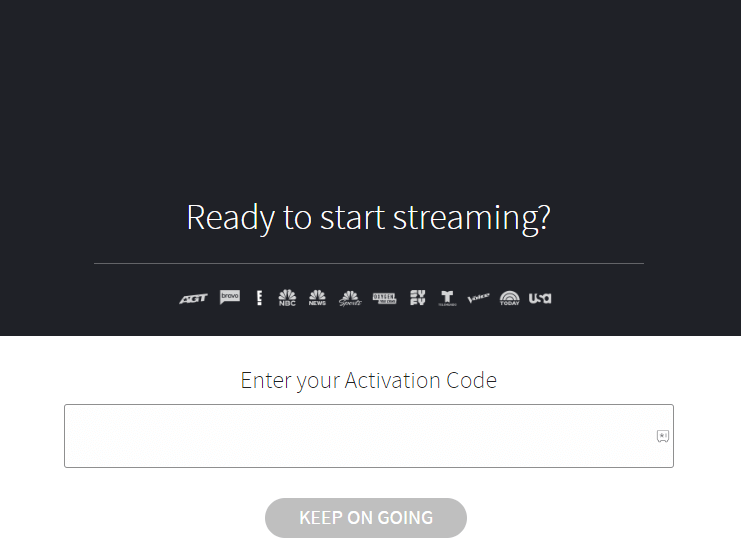
4. Then, sign in by providing your Cable TV provider credentials.
5. Now, restart the app on your device and start watching your favorite NBC content on your device.
Alternative Ways to Stream NBC on Roku
If you are not interested in installing an app on your Roku or not interested in purchasing the NBCUniversal credential, then check out the alternative methods.
Screen Mirror NBC to Roku
Some users face storage issues on their Roku. If you’re one among them, check out the screen mirroring method. To do it, you need to enable screen mirroring mode on Roku if you use an Android Phone or AirPlay on Roku if you use an iPhone.
1. Install the NBC app on your smartphone from the Play Store/App Store.
2. Log in to your account with your cable TV provider details.
3. Start watching the desired content of the NBC app on your device.
4. Head to the Notification Panel of your Android device and hit the Cast icon.
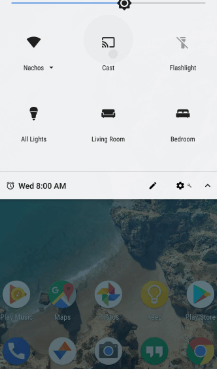
- As an iPhone user, you can go to the Control Panel and click Screen Mirroring.
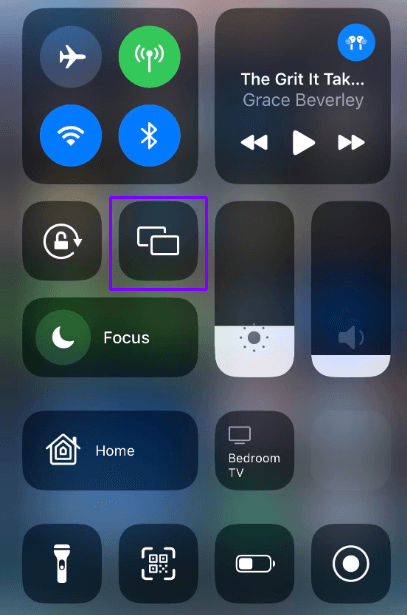
5. Now, tap on the name of your Roku device to mirror the content from your smartphone to your TV.
Get NBC Using the Streaming Services
Don’t make the mistake of purchasing an NBCUniversal if you already have a popular streaming service subscription. The streaming services that I’ve mentioned below offer the NBC channel in its lineup. Meanwhile, if you own one, then add the respective channel to your Roku and start streaming NBC.
| Streaming Services | Subscription | Channel Store Link | Official Website |
|---|---|---|---|
| Sling TV | Sling Blue-$40/month | Add Channel on Roku | Click Here |
| Fubo | $79.99/month | Add Channel on Roku | Click Here |
| Hulu + Live TV | $76.99/month | Add Channel on Roku | Click Here |
| YouTube TV | $72.99/month | Add Channel on Roku | Click Here |
Wrapping Up!
Make use of the above methods to stream NBC’s live events and VOD content on your Roku. You can proceed with the steps that is comfortable for you and suits your device availability.
Moreover, visit my official forum page to clarify any doubts regarding this post. Additionally, you will also gain valuable insights regarding Roku devices and other app from my page.

