In this guide, I will explain how to access the NFL Redzone matches on your Roku in easy steps.
The NFL Redzone is a channel that comes under the NFL network app that lets you watch every touchdown and Sunday afternoon matches in its service. Besides this, you can also follow your favorite team matches and a whole lot of info about the NFL season.
To get NFL Redzone on your Roku, you have to install NFL on Roku and integrate your cable TV provider into the app. Otherwise, you can subscribe to the NFL+ premium plan for $14.99/month to watch NFL Redzone without cable.
Can I Stream NFL Redzone on Roku Globally?
Basically, the NFL app is only available in US territories. So if you’re a user who is residing outside the geo-location, then you need to get a VPN network to access its content on your Roku. For the best VPN protection and to surpass geo-restriction, I suggest you use a NordVPN on Roku.
How to Install the NFL App on Roku
1. Press Home on the remote and go to Roku’s home page.
2. Head to the Streaming Channels section using navigational keys.
3. Hit the Search Channels option and look for the NFL app.
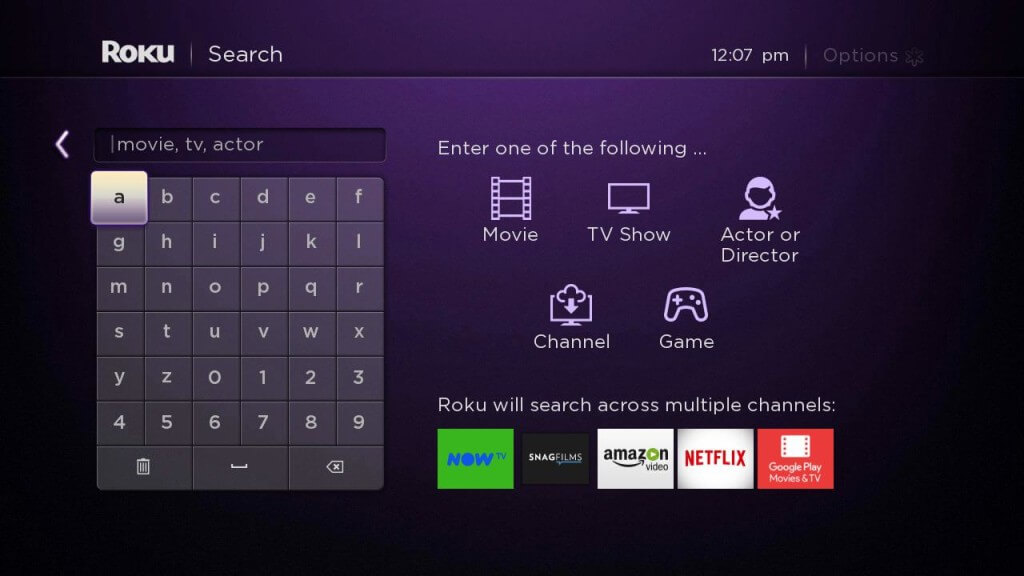
4. Find the NFL app and click the Add Channel button to install it.
How to Watch NFL Redzone on Roku
To access the NFL Redzone content on the NFL Network app, you must log in with your NFL subscription or a TV provider.
1. Once the NFL app is launched, click the Sign In button.
2. Now, click on the Sign in On Web button on the screen to get the activation code and URL.

Note: You can also log in to NFL on your Roku device by entering the credentials directly on the TV app.
3. Note down the activation code and visit the activation website of the NFL app on a browser (https://www.nfl.com/activate).
4. Enter the Activation code on the web page and click the Continue button.
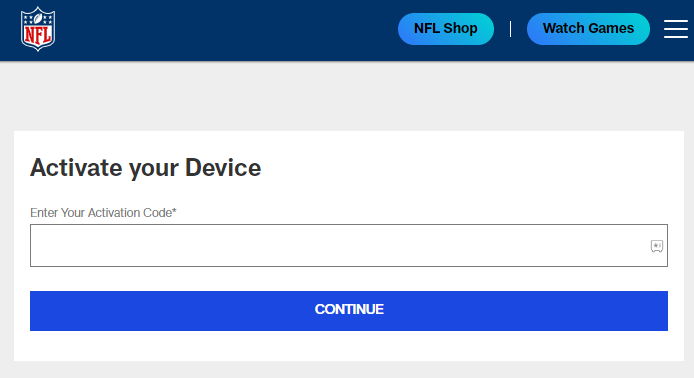
5. Next, enter the login details of your account on the website to finish the process.
6. After doing this, your NFL app will refresh for a moment and go to the home screen.
7. From there, choose any content from the NFL Redzone section and start streaming it on your Roku device.
Note: You can also use the NFL mobile app’s Cast/AirPlay function to access the NFL Redzone matches easily on Roku without the app.
Alternate Ways to Watch NFL Redzone on Roku
If you’re a user who owns a streaming service like YouTube TV, Hulu, or Fubo, you can easily watch NFL Redzone on it. To make this work, you have to purchase the additional sports add-on packages from the service. Go through the table below to get detailed pricing to get NFL Redzone on Roku.
| Streaming Channels | Subscription Price | Sports Add-on Pricing | Channel Store Link | Official Website |
|---|---|---|---|---|
| YouTube TV | $72.99/Month | $10.99/month | Download from Roku Channel Store | Visit Website |
| Fubo | $79.99/Month | $10.99/month | Download from the Roku Channel Store | Visit Website |
| Hulu + Live TV | $76.99/Month | $9.99/month | Download from the Roku Channel Store | Visit Website |
Go through the discussed methods, pick the one that suits you, and watch the live NFL Redzone matches on your Roku big screen. If you have any queries regarding the subject, mention them on the Roku community forum and get them answered.

