Google Play is a streaming service owned by Google that lets you watch, rent, or buy movies and TV Shows. However, during the development phase, Google decided to shut down its services for good. Due to this, the Google Play app has been removed from the Roku Channel Store and other platforms.
However, if you still wish to access its content on your Roku TV, then there are some alternatives you can follow. The following guide will give you a brief overview of how to access Google Play on your TV.
Best Ways to Watch Google Play Movies on Roku
With the Google Play app shut down, you can access its content on your device by using its fellow Google services.
How to Watch Google Play on Roku Using YouTube App
Being one of Google’s best services, you can access Google Play movies on Roku by installing the YouTube app. You can watch popular movies, TV clips, music, and a lot more using the app. Besides this, you can also buy or rent movies from the app for your entertainment. With the Google Play library moved to the YouTube app, you can easily access its content on your TV hassle-free.
1. Open YouTube on your mobile and log in with your Google account.
2. Search for the movie you want to rent on the app.
3. Pick out the movie from the search and tap the Buy or Rent button.
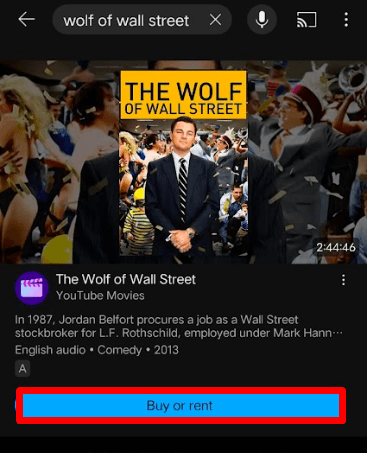
4. Go through the payment process to rent or buy the movie.
5. After doing this, download the YouTube app on Roku and launch the app.
6. On the app, go to Library and select Purchases.
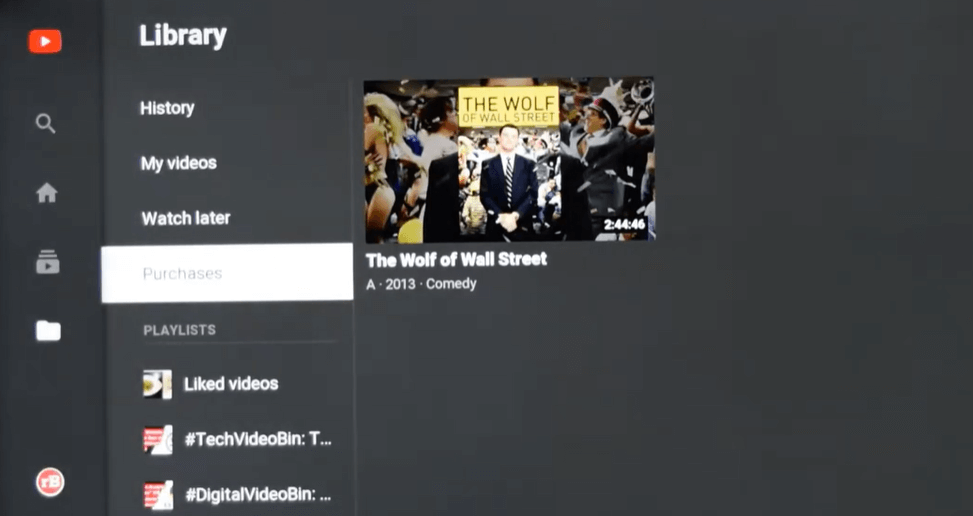
7. Now, play the content and watch it on your Roku.
How to Stream Google Play on Roku Via Streaming Devices
The final alternative to accessing Google Play movies on your Roku is using a streaming device. By purchasing a Chromecast with Google TV Stick from Amazon, you can easily access the Google Play content from the device.
Connect the Google TV Stick to your Roku TV and finish the setup process. Search for a movie from the home screen using the search option. You will find movies that you can Rent or Buy from the app. Using this, you can easily access Google Play movies on your TV.
Upon following any of the methods above, you can access the old Google Play app library on your Roku. Buy or rent your favorite movies from the app and stream it on your Roku. To learn more updates regarding the topic or other queries regarding Roku, come visit my community forum page.
