Mozilla Firefox is open-source browsing software that lets you access multiple web pages on your smart devices. The app also allows you to play any media file or other type of file on the browser. If you’re a Roku user, you must know the Mozilla Firefox app is not available on the Channel Store.
But if you still want to access it on your Roku, then you can follow the alternative measures to make it happen.
How to Get Mozilla Firefox on Roku
Since Roku doesn’t support any web browser in its OS, you have to access Mozilla Firefox by using the screen mirroring function. By using the mobile or PC, you can screen mirror the browser to your Roku big screen.
To screen mirror Mozilla Firefox,
- Connect your Roku to the WIFI and your mobile to the same network.
- Turn on Screen Mirroring on Roku if you’re using Android or Windows devices.
- Enable AirPlay on Roku for iPhone and Mac devices.
How to Screen Mirror Mozilla Firefox on Roku from Mobile
1. Download the Mozilla Firefox app on your mobile via Play Store | App Store.
2. Open the browser and finish the setup process.
3. Now, surf any web page from the app.
4. While doing that,
- Android users open the Notification Panel and click on the Cast icon.
- If you own an iPhone, open Control Center and click on the Screen Mirroring icon.
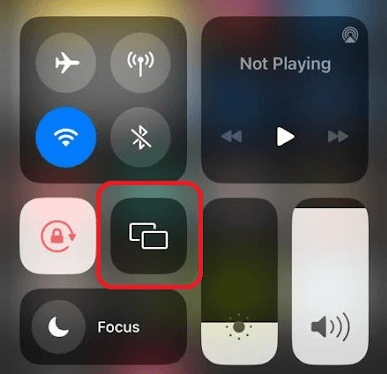
5. Choose your Roku device from the devices.
6. Now, you can see the Mozilla Firefox web page displayed on your Roku using your mobile.
How to Screen Mirror Mozilla Firefox on Roku Using a PC
1. Download the Mozilla Firefox app from the respective app store on your PC.
2. Open the browser and search for any page you like.
3. Windows users shall press the Windows + K button on your keyboard.
4. For Mac users, click on Menu > Control Center and click on Screen Mirroring.
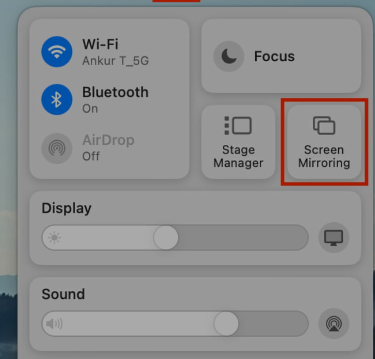
5. From the list of devices previewed on your PC, choose your Roku device.
6. Now, you can access Mozilla Firefox on your Roku device from your PC devices.
Using these screen mirroring functions, you can easily mirror Firefox web pages, videos, music, and many more. While screen mirroring, if you face any issues, then troubleshoot your internet connection or reboot your Roku device. If you still face the issue on your Roku device, then come to my community forum page and state the issue for help.
