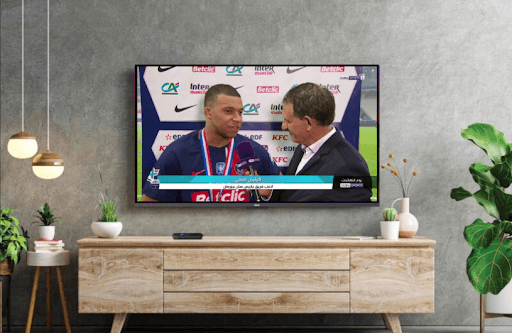If you like to watch every live sporting event on your Roku TV, then install beIN SPORTS CONNECT from the Roku Channel Store. Being a primary hub of sporting events, beIN SPORTS offers Football, Handball, Basketball, and many more. By linking your pay TV subscription to the beIN SPORTS CONNECT app, you can easily access the live league matches on your TV.
How to Install beIN SPORTS CONNECT on Roku
1. Switch on your Roku TV and go to its home screen.
2. Select Network Settings and connect your Roku TV to a WIFI network.
3. After doing this, get back to the Roku home screen and select Streaming Channels.
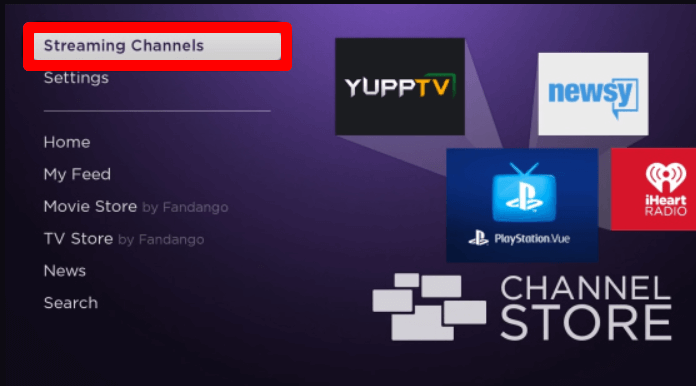
4. Then, click on Search Channels and type beIN SPORTS CONNECT on the empty search field.
5. After the search is done, pick out the app from the channel store and click on Add Channel to get beIN SPORTS on Roku.
How to Activate beIN SPORTS on Roku
To access the premium sporting events of beIN SPORTS CONNECT on Roku, you should link your cable TV provider with the app.
1. Open the beIN SPORTS CONNECT app on your TV and click on the Login button.
2. The app will generate a new activation passcode to link your subscription to the app.
3. After getting the code, open a browser on another device and visit the beIN SPORTS activation website.
4. On the web page, select your TV provider from the drop-down.
5. Next, enter the passcode you got on the web page and click on Continue.
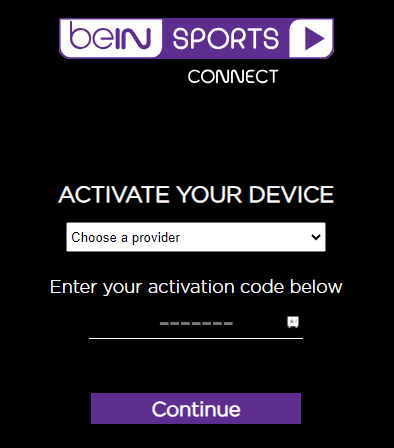
6. After this, type in your Pay TV credentials on the web page and finish the activation.
7. Now, you can start streaming any video content from beIN SPORTS on Roku.
How to Screen Mirror/AirPlay beIN SPORTS on Roku
If your Roku is out of memory when installing the beIN SPORTS app, then switch to screen mirroring/AirPlay alternatives. You can carry on this procedure using your mobile or computer.
To screen mirror/AirPlay the app, you should connect your Roku and your casting devices to some network. In addition to that, if you’re using Android or Windows for this process, enable Screen Mirroring on Roku. If you’re using an iPhone or Mac, then turn on AirPlay on Roku.
Screen Mirror/AirPlay beIN SPORTS from Mobile
1. Download the beIN SPORTS mobile app and log in with your account. (Play Store | App Store)
2. From the app library, pick out a video and Play it on your mobile.
3. If you’re an iPhone user, simply tap the AirPlay icon from the app’s media player.
4. For Android, go to Notification Panel and click on the Cast icon.
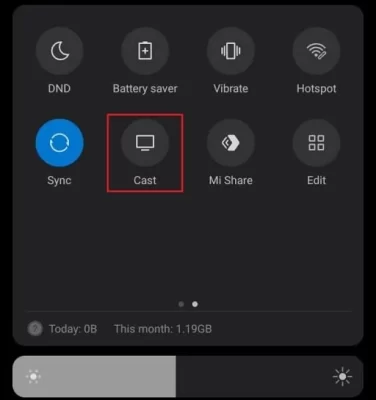
5. In the next step, choose your Roku TV on your mobile.
6. Now, you can watch beIN SPORTS on Roku using your mobile phone.
Screen Mirror beIN SPORTS via Computer
1. Visit the beIN SPORTS website on your PC and finish the login process.
2. Select any matches from the web page and play them on your PC.
3. While the video is loading, press Windows + K on your PC. On Mac, select Control Center and click on Screen Mirroring.
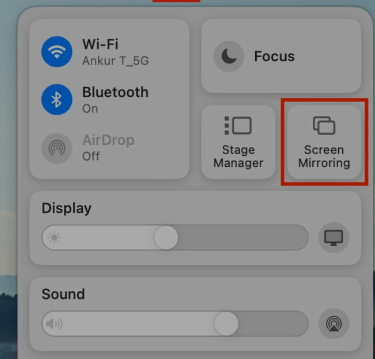
4. After doing this, select your Roku TV from the pop-up shown on your PC.
5. Now, you can watch the selected video content on your Roku TV from your PC.
How to Watch beIN SPORTS on Roku Without Cable
If you don’t have a cable TV subscription with you, then don’t worry. You can still catch up on the sporting events of beIN SPORTS on Roku by using streaming services.
Fubo
Fubo is a premium platform where you can access 300+ TV channels, including a major collection of sports channels. By installing Fubo on Roku and purchasing its Pro plan for $79.99/month, you can access 7 beIN SPORTS channels on your TV.
With the service offering unlimited DVR and 10-device connections, you can watch your live events with your friends and family at the same time. To experience all the sporting events on your Roku, add Fubo to your channel lineup.

YouTube TV
YouTube TV is the all-time best streaming service in the market with its extended TV library. By signing up for the YouTube TV base plan for $72.99/month, you can access 100+ TV Channels, including beIN Sports. By installing YouTube TV, you can access various sporting events like NFL Sunday Ticket and NFL Redzone on Roku.
Similar to Fubo, you can record your missed live matches on YouTube TV using the unlimited DVR function.

These are some of the possible ways you can stream beIN SPORTS channels on your Roku TV. While streaming the app, if you find the beIN SPORTS on Roku not working, ping me the issue on my community forum for help.