My Outdoor TV is an entertainment app that you can download directly from the Roku Channel Store. Using the app, you can access world-class fishing, shooting, and hunting content all in one place. By linking your cable or satellite TV provider or signing up for its standalone subscription for $9.99/month from the website, you can watch on-demand live events and major fishing leagues on your Roku device seamlessly.
Steps to Install Outdoor Channel on Roku
- Initially, connect your Roku TV to a stable WiFi network.
- Press the Home button to get the home screen and then navigate to Streaming Channels.
- On the next screen, highlight the Search Channels option and enter My Outdoor TV.
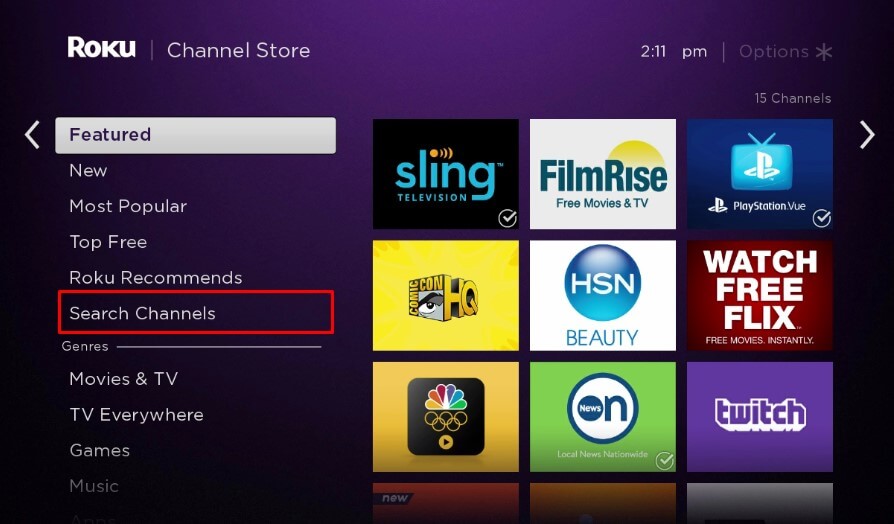
- Pick the right app from the channel store and hit Add Channel to add My Outdoor TV Channel to your Roku TV.
Steps to Activate Outdoor Channel on Roku
Upon installing the Outdoor Channel, you need to link your satellite TV/cable TV provider or standalone subscription to access the app. To do so,
- Open the My Outdoor Channel on your Roku and launch the welcome page.
- Click the Login button and get the activation code.
- Then, open any browser on your PC or smartphone and visit the My Outdoor TV activation website.
- Input the noted code in the required space and click the Activate button.
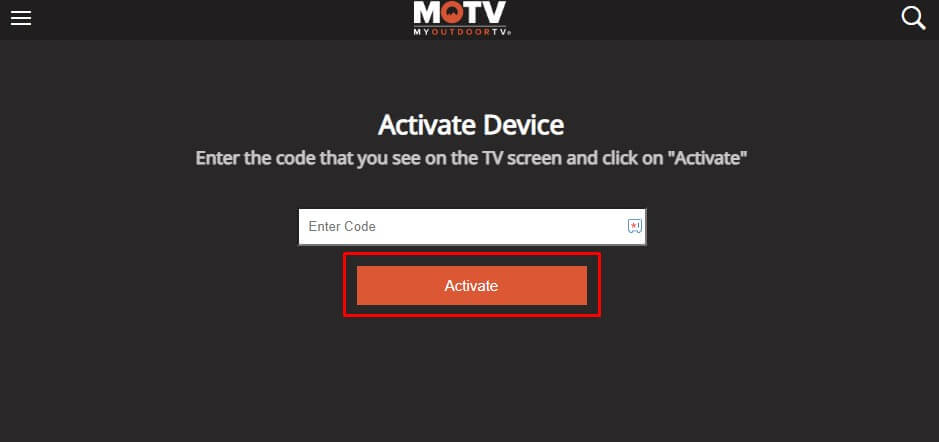
- Further, you will be prompted to enter your login credentials to complete the activation process.
- Once done, refresh and relaunch the Outdoor Channel app on Roku to stream its content on your TV.
Steps to Watch Outdoor Channel on Roku Without Cable
Unlike cable TV providers, Outdoor Channel is also available through streaming services. Some of the popular and supported streaming channels of Outdoor Channel are mentioned below.
Hulu + Live TV
Watch the Outdoor TV channel content on Hulu by purchasing the Hulu + Live TV for $76.99/month or any other plans. In addition to this, you should also purchase the Hulu Sports add-on for $10/month to access the My Outdoor TV channel and other sporting channels of Hulu on Roku.

Fubo
Fubo is your next great option for streaming the outdoor channel on your Roku device. By purchasing the Fubo base plan for $79.99/month, you can access a collection of 196+ TV channels, including the Outdoor channel. With the premium offering unlimited DVR and 10-device connection, you can stream your favorite outdoor channel content on multiple devices at your convenience. To experience all this, install Fubo on Roku.

Sling TV
Sling TV is an affordable streaming service that allows you to watch Outdoor Channel content with a base price of $40 per month. Moreover, Sling allows you to record your favorite TV shows and programs using its 50 hours of DVR storage. Additionally, the service offers 3 device connections for simultaneous streaming on your device. To watch outdoor channels on your budget, then get Sling TV on Roku.

By opting for any of the services discussed above, you can easily watch the Outdoor Channel content on your Roku TV. While reading the review, If you find it hard to follow, please get back to me with your query on my community forum for further assistance.
