Sling TV is a perfect streaming platform that you can install on Roku for your streaming needs. By signing up for the Sling TV (Blue or Orange) plan for $40/month from the website, you can stream more than 43+ TV channels on your TV device. With the service offering a channel add-on and screen mirroring flexibility, you can stream a whole lot of television at home.
If you’d like to try Sling TV, install its app from the channel store and activate it with your premium subscription.
How to Install Sling TV on Roku
1. First, power on your Roku and go to Settings.
2. Next, select Network from Settings and connect your Roku TV to a WIFI network.
3. Get back to the home screen and look for Streaming Channels.

4. Now, click on Search Channels, type in the keyword Sling on the keyboard, and search the app.
5. As a last step, pick out the right app from the Channel Store and click on Add Channel to get Sling on Roku.
Note: You should know that the Sling TV app is only available in the US territorial region. So, if you want to stream Sling TV outside the USA, you need a VPN network. Luckily, you can purchase NordVPN and integrate it into your Roku, which can help with the geo-restriction.
How to Activate Sling TV on Roku
After installing the app, you need to log in to your Sling TV subscription on your TV app. Let’s see how to do it in the following.
1. Open the Sling TV on your TV and click on the Sign In button.
2. A passcode and a website URL will be displayed on your TV. Note down the passcode for the next step.
3. Now, visit the activation website on your PC/mobile (https://www.sling.com/sign-in/activate).
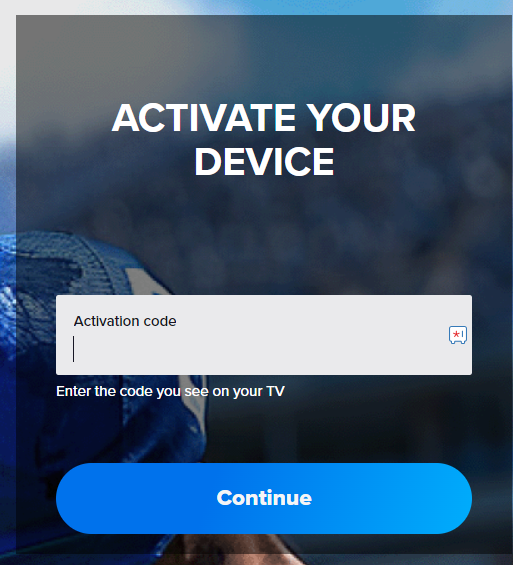
4. Now, enter the passcode on the web page and click on the Continue button.
5. At the last step, type in your Sling login details and finish the activation.
6. After this is done, you can visit Sling on your TV and play any content you want on your streaming device.
How to Fix the Sling TV Not Working on Roku
Various Roku users have raised issues about Sling TV not working on Roku. If you’re one of them, then here are some fixes you can perform to fix Sling TV not working on Roku.
| Sling TV App Issues | Troubleshooting Fixes |
|---|---|
| Sling TV app showing Error codes | Troubleshoot your internet connection Geo-restriction problem Sling TV app server issues |
| The Sling TV app not loading/freezing | Clear cache on Roku Delete the app on Roku Restart your Roku device |
| Sling TV app playback issues | Restart the Sling TV app Update your Roku device Update the Sling TV app |
Upon following the fixes, you can get rid of the not working problem on Rokku easily. However, if the fixes don’t help, contact the Sling TV tech support website. Apart from the issues discussed, if you need any help with streaming, contact my community forum.
FAQ
You can cancel your subscription by visiting the Sling TV app on Roku to select My Subscription and then choose Cancel Subscription.

