Bally Sports is a US-based sports network that streams a collection of region-based sports, local teams, and collegiate teams. This application is officially available on the Roku Channel Store, so you can install and stream all its available content with ease. To stream its content on Roku, all you need is a cable TV provider or a Bally Sports+ subscription.
If you are unaware of the procedure to stream Bally Sports on your device, then follow the instructions given in this guide.
Is Bally Sports Geo Restricted?
Yes. The Bally Sports service is geo-restricted and available only in the United States. So, if you’re residing in any foreign region, you can subscribe to NordVPN, a recommended VPN service to bypass those restrictions.
How to Install Bally Sports on Roku
Before installing the app, make sure you have an active cable/satellite TV provider subscription for Bally Sports. If not, you can also subscribe to Bally Sports+ at $19.99/month or $189.99/year.
1. Be sure to connect your Roku to a strong WiFi connection.
2. Head to the Home section of your Roku device and select the Streaming Channels tile.
3. Tap on the Search tab and look for the Bally Sports app.
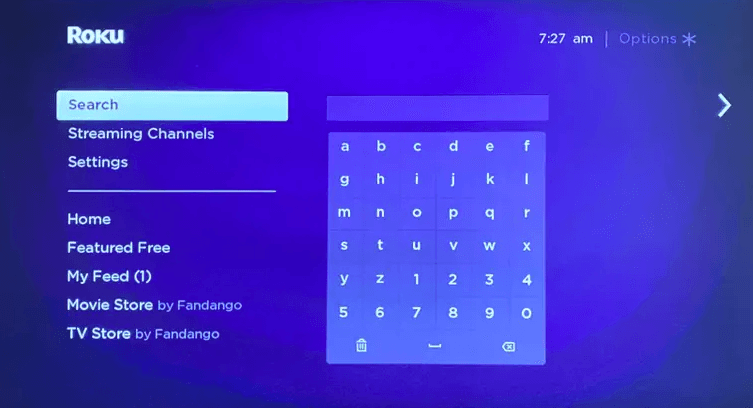
4. Find the app and hit the Add Channel button to install it.
5. After installing the app, click the Go To Channel button and launch it.
How to Activate Bally Sports on Roku
1. Once the app is launched, hit Sign in to get the Activation Code.
2. Make a note of Bally Sports’s activation code and visit the activation website of Bally Sports (https://www.ballysports.com/activate).
3. Enter the noted Activation code in the box and hit the Activate button.
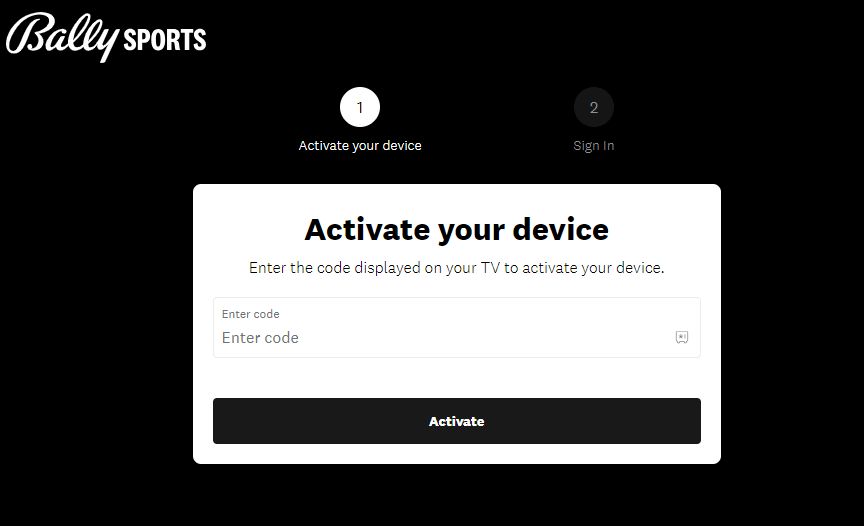
4. Then, Sign in with your Bally Sports account or TV Provider.
5. Now, the contents of Bally Sports will be automatically refreshed, and you can play your desired content on your TV.
Other Ways to Stream Bally Sports on Roku
The other possible way to stream Bally Sports is by using the screen mirroring method on Roku. However, to screen mirror the contents from your smartphone, you need to enable screen mirroring mode for Android and or AirPlay on a Roku for iOS.
1. After that, you can get the Bally Sports app from the Play Store/App Store on your smartphone.
2. Sign in to your cable TV provider and start playing the sports content on your device.
3. Now, hit the Notification Panel on your Android Phone and press the Cast icon.
- Meanwhile, if you are using an iPhone or iPad, then go to the Control Panel and click the Screen Mirroring icon.
4. Finally, pick up your Roku device from the list and start streaming the Bally Sports content.
Concluding, with the help of the above procedures, you can stream Bally Sports on your device. With this service, you can watch local and live streams of popular sports events from MLB, NHL, NBA, and more.
You can also visit my forum page and join the conversation about the Bally Sports app on Roku. If you have any questions about this post, you can raise them to get it resolved.
FAQ
If the app is not working, you can check the WiFi network, clear the app cache, and update the app on Roku to fix this issue.
No. The Bally Sports app isn’t available for free to stream. On the other hand, if you’re a new Bally Sports+ subscriber, you can get a free trial to access its content on Roku.
To cancel the subscription, highlight the app from the home menu and click the Asterisk button on the remote control. After that, click on Manage Subscription and select Turn Off Auto-Renew to terminate the subscription.

