BBC iPlayer is a UK-based online streaming service that allows you to watch on-demand video content, sports, and live TV channels. This BBC iPlayer app is natively available on the Roku Channel Store. Therefore, you can install the app easily and watch its contents after activating it.
Walk through this article to learn more about the process of watching BBC iPlayer on Roku.
How to Install BBC iPlayer on Roku
Before installing BBC iPlayer, you need to connect your Roku device to a strong and secure VPN if you’re accessing outside the UK. I suggest NordVPN, which makes sure you are safe and bypasses all the geo-restrictions imposed by BBC iPlayer.
1. From the home menu, hit Streaming Channels.
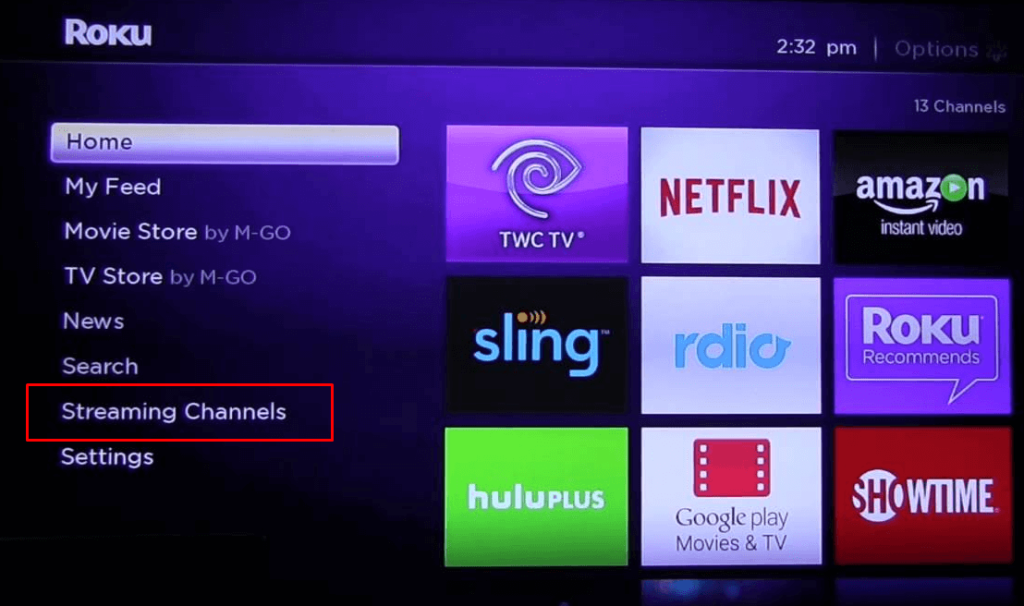
2. Tap the Search icon and look for the BBC iPlayer app.
3. Locate the app and hit Add Channel to install it on your device.
4. Wait till the installation process is over.
5. Now, click the Go To Channel button to launch the app.
How to Activate BBC iPlayer on Roku
1. Once the app is launched on your device, click the Sign In button to get the Activation code.
2. Make a note of BBC iPlayer’s Activation code displayed on your TV.
3. Fetch your mobile or PC and visit the activation website of BBC iPlayer (https://account.bbc.com/tvcode).
4. Enter BBC iPlayer’s Activation code on your TV and click the Sign-in button on your TV.
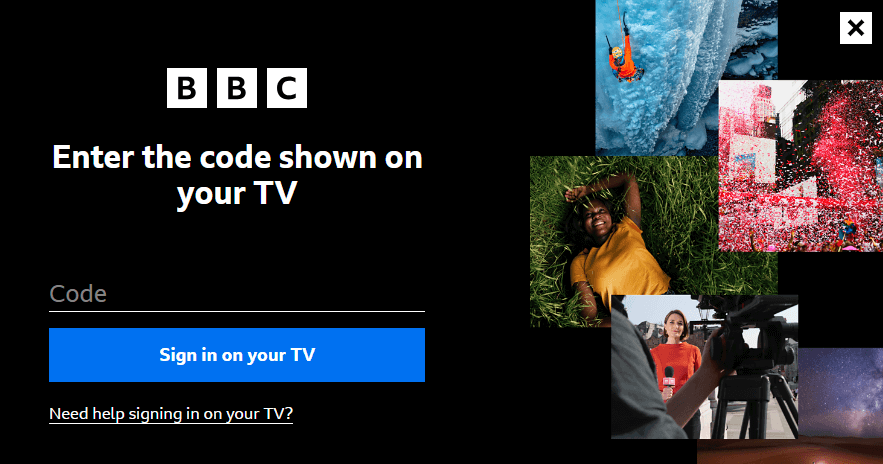
5. Sign in to your BBC iPlayer account by entering the credentials.
6. Thus, the app on your TV will be refreshed automatically, and you can watch your favorite content on it.
Alternative Ways to Stream BBC iPlayer on Roku
If you are not interested in getting the app on your Roku device, follow the steps below to mirror the app from your smartphone and PC. Before doing it, enable the AirPlay option or Screen Mirroring Mode on Roku in the device settings.
1. Fetch your smartphone and navigate to the Play Store /App Store to install the BBC iPlayer app.
2. Ensure you connect both devices to the same WiFi.
3. Sign in to your BBC iPlayer account by entering the details.
4. Stream the content of the app from your smartphone.
5. Head to the Notification Panel of your Android phone and click the Cast icon.
- As an iPhone user, you can scroll down the Control Panel and click on Screen Mirroring.
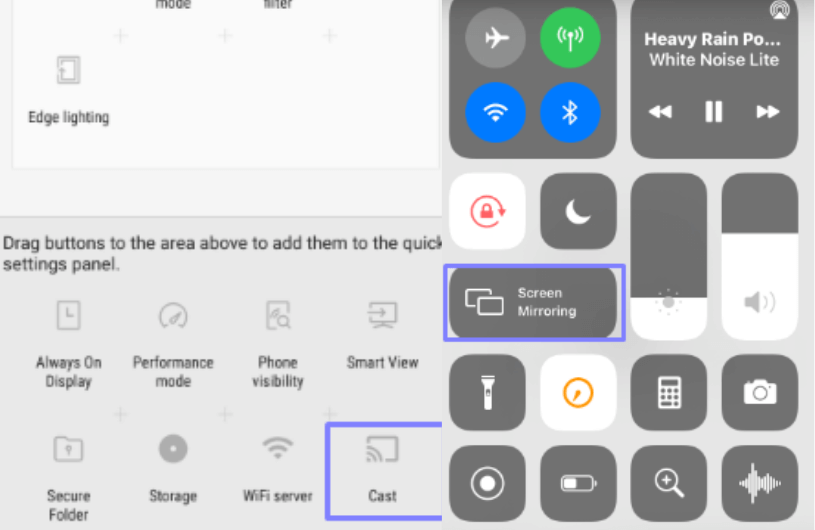
6. Now, tap the name of your Roku device from the list of devices available.
7. Thus, the content of BBC iPlayer on your smartphone will be screen mirrored on TV.
By following the steps given in the above article, you can stream the contents of BBC iPlayer to your Roku device. The only thing you have to ensure is that your internet connectivity to Roku should be strong. You can choose any one of the methods from the above based on your device availability.
Moreover, please visit my forum page to gain more insight into the Roku device. There, you can also clear up all your doubts about this post.
FAQ
Yes, while playing the BBC iPlayer content from your Mac PC, click the Control Center icon and select Screen Mirroring. After that, pick up your Roku to start mirroring the video content from your Mac.

