Are you a Roku TV/Device user who is wondering how to spice up your entertainment? Then this guide is for you. With Roku holding various TV channels in its channel store, choosing one for your entertainment can be difficult. To clear this up, I have come up with a review that gives you the best TV channels that you can install on your Roku TV.
Top 30 Channels to Install on Roku TV/Stick
The following list of TV channels is handpicked from various categories for the best streaming experience.
| App Name | Description | Category | Pricing | Free Trial | Channel Store Link | Official Website |
|---|---|---|---|---|---|---|
| Hulu | Watch the best collection of Live TV and Movies with Hulu Premium subscription. | Live TV | $82.9/month | 7 days | Download on Roku | hulu.com |
| Peacock TV | Get access to 50 + Live TV channels and on-demand TV streams for $7.99/month. | Live TV | $7.99/month | NO | Download on Roku | peacocktv.com |
| Sling TV | Get the premium streaming experience and entertainment channels with Sling TV. | Live TV | $40/month | NO | Download on Roku | sling.com |
| YouTube TV | Explore the Live TV channels and on-demand sporting action with YouTube TV. | Live TV | $72.99/month | 5 days | Download on Roku | tv.youtube.com/welcome/ |
| Philo | Explore the reality TV programs and the best collection of TV series with Philo on Roku. | Live TV | $28/month | 7 days | Download on Roku | philo.com |
| Netflix | Watch popular TV series, Movies & Originals with Netflix. | Entertainment | $6.99/month | NO | Download on Roku | netflix.com |
| Paramount Plus | Get live TV channels, and entertaining TV content on Paramount Plus subscription. | Entertainment | $7.99/month | 7 days | Download on Roku | paramountplus.com |
| Disney Plus | Watch your favorite Disney, Marvel, and other franchise content with Disney Plus. | Entertainment | $9.99/month | NO | Download on Roku | disneyplus.com |
| Apple TV | Explore the new creation and mind-bending Sci-Fi series with Apple TV. | Entertainment | $9.99/month | 7 days | Download on Roku | tv.apple.com |
| Prime Video | Rent, watch, or buy any popular TV content with Prime Video. | Entertainment | $8.99/month | 30 days | Download on Roku | primevideo.com |
| Tubi | Explore the classic television and on-demand movies for free with Tubi. | Free | Free | Free | Download on Roku | tubitv.com |
| Pluto TV | Catch up on your favorite TV shows on Live and for free with Pluto TV. | Free | Free | Free | Download on Roku | pluto.tv |
| The Roku Channel | Watch the free and premium TV content exclusively on your device with The Roku Channel. | Free | Free/Premium | Free | Download on Roku | therokuchannel.roku.com |
| Vudu | Bring back the old days of renting your favorite movies with Fandango on Roku. | Rental | Differs based on purchase | NO | Download on Roku | vudu.com |
| Movies Anywhere | Purchase the digital version of your films with Movies Anywhere. | Rental | Differs based on purchase | NO | Download on Roku | moviesanywhere.com |
| Fubo | Watch live sporting events and on-demand TV streams with the Fubo app. | Sports & Entertainment | $79.99/month | 7 days | Download on Roku | fubo.tv |
| ESPN | Watch the exclusive sporting action and related documentaries with the ESPN app. | Sports | $11.99/month & Cable TV | NO | Download on Roku | espn.com |
| Dazn | Watch the on-demand Soccer, Rally, Boxing, and more in one place with Dazn. | Sports | $29.99/month | 7 days | Download on Roku | dazn.com |
| TED | Listen to the inspiring and educational meetings of experts with TED. | Educational | Free | Free | Download on Roku | ted.com |
| Masterclass | Learn your favorite skill at home with experts from Masterclass. | Educational | $10/month | No | Download on Roku | masterclass.com |
| Curiosity Stream | Learn more about history and technology and watch non-fiction content with Curiosity stream. | Educational | $4.99/month | YES (only via special purchases) | Download on Roku | curiositystream.com |
| Spotify | Listen to the top music playlists and albums with Spotify on Roku. | Music | $11.99/month | 60 days | Download on Roku | spotify.com |
| Apple Music | Explore the popular albums and your favorite music with Apple Music. | Music | $10.99/month | 30 days | Download on Roku | apple.com/apple-music |
| Vevo | Watch your favorite albums, music, and videos for free with the Vevo app on Roku. | Music | Free | Free | Download on Roku | vevo.com |
| Haystack News | Access multiple news channel networks all in one place with Haystack News. | News | $4.99/month | 30 days | Download on Roku | haystack.tv |
| CBS News | Watch the free premier of live News, on-demand CBS Shows, and more for free with CBS News. | News | Free | Free | Download on Roku | cbsnews.com |
| CNN | Get live breaking news and expert podcasts with CNN on Roku. | News | Cable TV | No | Download on Roku | cnn.com |
| Road Cross | Enjoy the fun-filled game levels and retro graphics with Road Cross on Roku. | Games | Free | Free | Download on Roku | – |
| PAC-Man | Play the classic levels of the Pac-Man game on your Roku device. | Games | Free | Free | Download on Roku | – |
| Doodle Jump | Play the endless game of climbing stories of obstacles with Doodle Jump on Roku. | Games | Free | Free | Download on Roku | – |
Hulu
Are you a new user or a person looking for a streaming service to watch live TV, movies, TV series, and more in one place? Then, you should install Hulu on Roku. Being America’s popular streaming service, Hulu holds a collection of 95+ TV channels, including other TV streams in its library. To access all this on your Roku, you need to sign up for the Hulu + Live TV plan for $82.99/month from its website.
App Features
- Hulu offers an unlimited DVR to record your favorite TV stream on Roku.
- The service offers a Live TV guide for live TV channels.
- You can download and watch selected video content offline with the Hulu app.

Peacock TV
Peacock TV is a well-known streaming platform that is under the wing of NBCUniversal. By installing Peacock on Roku, you can access 50+ Live TV channels, Movies, TV series, and live sporting action. Additionally, the service offers Peacock Originals to your subscription. To avail of all these on your device, sign up for a Peacock subscription for $7.99/month from its website.
App Features
- The Peacock app comes with 3 device connections for simultaneous streaming.
- Watch your favorite TV channels ad-free with the Peacock app.
- You can download selected titles on Peacock to watch them offline.

Sling TV
If you like to add the best channels to your Roku library, then never miss installing Sling TV on Roku. The premium service offers a specific collection of 43+ TV channels to its base subscription for entertainment. With Sling TV in hand, you can watch Live TV programs, Movies, TV series, and sporting events using its fellow channels. With the service offering additional add-on packages, you can access a whole lot of Television on your Roku. To access Sling TV, purchase its subscription for $40/month.
App Features
- Sling TV offers a free 50 hours of DVR support to record your TV channels.
- The service offers 4 screens to watch movies and TV shows on multiple devices.
- Restrict adult audience content on Sling TV with its built-in Parental Control feature.

YouTube TV
YouTube TV is an on-demand streaming platform where you can get a variety of TV channels in one place. With YouTube TV on Roku, you can access 100+ TV channels, Live TV, Reality TV shows, and more. In addition to this, you can access the exclusive NFL Sunday Ticket and NFL Redzone matches on Roku with the YouTube TV subscription. If you’re looking to install the best channels for entertainment, then YouTube TV is a great choice.
App Features
- YouTube TV offers unlimited DVR support to record TV streams on your device.
- The service offers 3 screens for simultaneous streaming.
- Get the Key Plays View feature to watch your favorite sporting events with exclusive game info.

Philo
If you’re into Reality TV programs, popular TV shows, and more, then install Philo on Roku. The service comes with a collection of 70 + Live TV channels with various additional channel add-ons. By subscribing to Philo for $28/month, you can access popular TV channels like Lifetime, AMC+, Hallmark, and BET on Roku. If you like to explore different content genres and underrated TV channels on your Roku, then Philo is your best choice.
App Features
- Philo offers unlimited DVR support to record any TV content on Roku.
- Access the Philo app on 3 devices at the same time.

Netflix
If you’re a user who prefers to watch TV series and movies for entertainment? Then, you can add Netflix to your Roku channels. The service offers a plethora of TV series, movies from all languages, and even anime series in its collection. Besides this, you can also access Netflix Originals and documentaries with the app. With the service offering a separate ad-free subscription, this is the best choice you can make for your entertainment. To get Netflix on Roku, purchase its premium for $6.99/month from its website.
App Features
- Netflix app offers built-in subtitles to every TV series and movie.
- You can add your favorite movies to My List to watch them later.
- The app lets you easily switch between episodes and seasons while playing the video.
- Netflix Premium plan gives you 4 screens for simultaneous streaming.

Paramount Plus
Paramount + is a collaboration of Live TV, TV series, sports, and Movies all in one place. The service lets you access popular on-demand web series like Tulsa King, The CHI, Dexter, Your Honor, and more. With the service taking over Showtime service, you can also access the premium channels and the originals of Showtime on Roku with the app. To get Paramount Plus on Roku, you need to subscribe to its base plan for $7.99/month.
App Features
- You can download any supported titles on Paramount Plus to watch offline.
- The app comes with a My List feature to add any TV show/series to watch later.
- The service offers Parental Controls to restrict adult content from the app.
- Paramount Plus gives you 3 screens to watch movies on multiple devices at the same time.

Disney Plus
If you like to watch popular movies like fantasy, superhero, romantic, and more, install Disney Plus on Roku. Being the home of Disney, Pixar, Marvel, and Star Wars, you can watch your favorite franchise releases with the Disney Plus app. Apart from this, the service also streams and gives you on-demand movies, popular TV series, documentaries, and more. To access Disney Plus on your TV, sign up for its basic plan for $9.99/month.
App Features
- The premium subscription gives you multiple device connections.
- The service offers built-in subtitles for every TV stream it holds.
- You can download movies & selected TV series with the Disney Plus app.
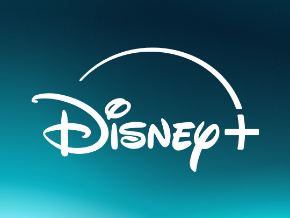
Apple TV
Do you like to watch mind-bending TV series, popular movies, and underrated best movies? Then, install Apple TV on Roku. By purchasing the Apple TV + premium for $9.99/month, you can access Apple TV Originals, popular movies, and TV series at home. With the series offering a separate MLS season pass, you can watch the whole season of MLS on Roku. As a unique feature, Apple TV lets you buy or rent titles for streaming.
App Features
- The Apple TV + premium offers you 6 screens for simultaneous streaming.
- The app comes with a watch history to stream where you left off.
- You can add any movies and TV shows to the personal watchlist on Apple TV.

Prime Video
Prime Video is a popular streaming platform where you can watch movies, TV series, and documentaries. By purchasing an Amazon Prime or Prime Video membership for $8.99/month, you can access all the premium content of Prime Video on Roku. Besides the TV streams, the service also offers movies to buy/rent and gives you on-demand movies on its platform. If you need a streaming service to access underrated movies and more, then install Prime Video on Roku.
App Features
- The service offers 3 concurrent streams for a single premium account.
- The app offers you built-in subtitle support for every stream.
- You can add your favorite TV content to the app’s Watchlist.

Tubi TV
If you like to watch free movies and TV content on your TV, then install Tubi TV on Roku. By installing the app, you can watch popular TV series, Movies, Anime, and other genres of content. With the app offering free TV streams, you will see ads in between your streams. As Tubi is available on phones & PC, you can watch your favorite TV content on the go for free.
App Features
- Never miss out on your favorite TV shows with Tubi’s Live TV guide.
- The app comes with built-in subtitles and a Watch History feature.
- Watch Tubi on 30+ devices at the same time.

Pluto TV
Similar to Tubi, if you like to explore a bit of different movies, Live TV channels, and and TV series, then get Pluto TV on Roku. Being a legal streaming platform, the service offers free television with ads to every user who signs up or doesn’t sign up for their services. With Pluto TV in hand, you can watch your favorite TV programs in a live schedule to catch up on all your TV series in line.
App Features
- Get access to 100 + live TV channels and sporting events with Pluto TV.
- Catch up on upcoming TV programs with the app’s live TV guide.

The Roku Channel
To give free TV content to fellow users, Roku has developed its own streaming service called The Roku Channel. By signing up with your Roku account, you can access free movies, TV shows, and series on your TV. With The Roku Channel app pre-built on selected Roku models, you can easily access its TV content. Apart from the free channels, the app also lets you subscribe to specific TV channels to access its premium content.
App Features
- Install The Roku Channel (Official) to watch your free TV content on your mobile device. Also, use it as a secondary remote control for your Roku TV.
- Access 24/7 live TV content and TV series with The Roku Channel.

Vudu
Are you a user who likes to watch specific TV series but doesn’t need to waste money on a subscription? Then, install Vudu on Roku. As a rental platform, Vudu Fandango offers popular movies, TV series, and some free TV content in its platform. Using the service, you can purchase your specific TV content and watch it on your Roku hassle-free.
App Features
- You can add your favorite TV content to the My List section of the app genre-wise.
- Easily change the subtitles of your movies with Vudu Fandango on Roku.

Movies Anywhere
Similar to Vudu Fandango, if you wish to access more on-demand titles? Then, install Movies Anywhere on Roku. The app comes with an on-demand and classic library of movies that includes the award-winning 1917, Dunkirk, Avengers, and a lot more. However, the only drawback of the service is that you can only rent or buy movies.
App Features
- You can add movies to the My List section to purchase later.
- The service offers 4K resolution and Dolby Atmos support.

Fubo
If you like to watch the best sports channels and entertainment all in one place, then get Fubo on Roku. By subscribing and installing the app on Roku, you can access major sports channels, including 350+ TV channels. Apart from the base package, you can also add additional channels by purchasing Fubo premium channel add-ons. To access the best TV content and live TV channels on Roku, Fubo is your best choice.
App Features
- The service offers unlimited DVR support to record your TV content.
- Fubo Premium offers 10-screen support for simultaneous streaming.
- Watch your favorite sporting event in 4K with the Fubo app.

ESPN
To access all your favorite sporting events in one place, then ESPN is your best choice. With ESPN on Roku, you can watch live NFL, NBA, Golf, Tennis, and many more matches. By either signing up for the ESPN+ subscription ($11.99/month) or linking your cable TV to the app, you can access the premium content. Apart from live matches, you can also access the sports documentary content on the app.
App Features
- Choose any category from the app and watch your favorite sporting action live on Roku.
- The ESPN app will let you purchase on-demand UFC matches within the TV app.

Dazn
Dazn is a primary destination that offers multiple sporting events, like NFL, Basketball, Rally racing, boxing, and more. By subscribing to the Dazn premium for $29.99/month, you can access the live and pay-per-view matches on your Roku easily. Also, you can watch the exclusive 1981 courtside matches with Dazn on Roku. To get all the sporting action under one roof, Dazn is the best channel you can install from the group of Roku channels.
App Features
- You can watch Dazn on 2 devices at the same time.
- Dazn offers you a catchup feature to watch your missed sporting events at a time convenient to you.

TED
Ted is a free platform where you can watch experts talk about their experiences and field advice. You can listen to the popular TED talks on topics like farming, technology, science, entrepreneurship, and many more. If you like to get more ideas about your work field or need inspiration, install TED on Roku.
App Features
- You can add your favorite TED videos to the TED Talks section to watch them later.
- The service lets you watch on multiple devices easily.

Masterclass
Are you a user who likes to learn a skill within your household? Then, install Masterclass on Roku. The service adapts the concept of hiring popular field experts and makes them share their tips and tricks in a virtual video. You can find top experts like Gordan Ramsay, Natalie Portman, Stephen King, and many more. If you like to learn a specific skill from the best field experts, then you can give Masterclass a try by purchasing its premium for $10/month.
App Features
- The app lets you suggest downloadable workbooks for your learning.
- You can catch up on the regularly updated videos with the Masterclass app.

Curiosity Stream
Curiosity Stream is a unique streaming platform that holds a bunch of Documentary and exclusive originals. By signing up for its premium for $4.99/month, you can watch the mind-blowing documentaries and their true facts on your Roku. Aside from non-fiction documentaries, you can explore and access Historical TV content to learn about the past and connect the dots to the present.
App Features
- The app gives you downloadable content for offline streaming.
- You can watch the Curiosity stream on multiple devices at the same time.
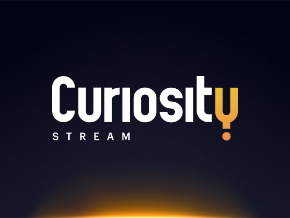
Spotify
If you like to make your Roku device into a jukebox, then installing Spotify is the best option. Being the best in the field of music, Spotify offers millions of albums and soundtracks in its library. In addition to soundtracks, you can also get access to the premium podcasts of various content creators on the Spotify app. By subscribing to the individual plan for $11.99/month, you can access the whole playlist and other music tracks with Spotify on Roku.
App Features
- Listen to ad-free music on Spotify Premium.
- Download your favorite track to listen to while offline.
- You can listen to Spotify on 6 devices at the same time.

Apple Music
If you like to listen to popular music albums and playlists on Roku at a cheaper premium, then Apple Music is the best choice. By installing Apple Music on Roku, you can access 100 million songs, live concerts, and on-demand videos on the app. Besides the playlist, you can also listen to specific radio stations and music videos on the app. If you’re looking forward to getting Apple Music but have doubts? Then, sign up for its premium for $10.99/month and take advantage of its 30-day free trial to access its radio channels and more on your Roku for free.
App Features
- Apple Music offers lyrics to every official artist’s album.
- Listen to ad-free music on your Roku with Apple Music.
- You can download your favorite track and listen to it offline on your Roku.

Vevo
Vevo is an American music streaming platform where you can find every music album in its library. Being a free platform, you can listen to and watch the official video of the soundtrack on its app. With Vevo, you can listen to its originals, daily premiere, Live music, and exclusive original videos on its service.
App Features
- You can easily browse through artists and listen to your favorite songs on the app.
- Watch Vevo on multiple devices with ease.

Haystack News
If you would like to add news channels to your Roku collection, then Haystack News is the best choice. The service comprises 300+ News networks with live and additional news coverage. By installing Haystack News on Roku, you can watch its news videos for free with ads. But you can also purchase its premium plan for $4.99/month to get 400+ TV channels and exclusive mobile app features.
App Features
- The channel comes with built-in Closed Caption support.
- You can choose any news genre to watch the tailored content on your Roku.
- Watch the exclusive mini-documentaries of the Haystack News network on your TV.

CBS News
Watch the 24/7 live news coverage and exclusive news elements with the CBS News app. As the service is free of cost, you can easily watch the different news stories and the network coverage on Roku and on any device. With CBS News, you can watch popular news elements like 60 Minutes, 48 Hours, CBS Mornings, Moneywatch, and many more.
App Features
- The app offers a Live TV guide to known upcoming news coverages.
- Never miss out on live breaking news and other news coverage with live alerts from CBS News.

CNN
Being a popular news network in the market, CNN offers exclusive TV content and news coverage on its platform. By installing CNN on Roku, you can access live News, HLN news channel coverage, CNN TV shows, and more. However, to access all the premium coverage of the app, you need to link your cable TV or satellite TV subscription to the app.
App Features
- Listen to the recorded news segment and podcasts with the CNN Radio section.
- The app offers closed captioning that is supported for selected titles.

Road Cross
If you’re tired enough of TV series and movies, then cool off a bit with games on Roku. To get your fun up and going, you can install Road Cross on Roku. Inspired by the old Road Cross game, the game is fully developed with 50 different levels. Additionally, you can unlock 6 different characters in the game. If you would like to add games to your Roku channels, then Road Cross would be a good addition.

PAC-MAN
If you like to play the best games on Roku, then PAC-MAN is a definite choice you should go for. Being the classic arcade game of the ages, PAC-MAN still amazes everyone. By installing the PAC-MAN Classic Maze Game on Roku, you can play the classic levels using your Roku remote. You can play this game for free; however, you can go with the in-app purchases to get additional features for the app.

Doodle Jump
The final app of the best channels you can install on Roku is Doodle Jump. Inspired by the old Android game, the Doodle Jump game is designed with multiple levels. By simply avoiding or destroying the obstacles, you can easily play the Doodle Jump game on your Roku. You can play this game by using any Roku remote model you own.
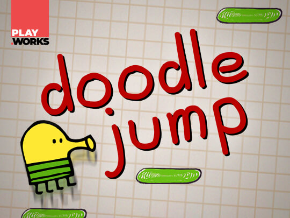
Upon considering each category of apps, I have developed this best channel review for every Roku user. Since all the apps are available on the Roku channel store, the probability of compatibility issues will be less. Upon going through the review, if you need any additional info about a category of apps or need more app suggestions, feel free to contact me on my forum page.
![Best Roku Channels to Install [Free and Premium] Best Roku Channels to Install on Your Roku TV](https://rokudiscussion.com/wp-content/uploads/2024/10/Best-Roku-Channels-20.png)