BYUtv (Brigham Young University Television) is a free television channel created by Brigham Young University. It offers wholesome content for the family, from kids’ movies and live TV to free sports. By installing the app on Roku, you can personalize your streaming experience among live TV and VOD content.
After a successful sign-in, you can stream all your favorite HD-quality shows on the big screen. Follow the steps in this article to learn about all the possible ways to stream BYUtv on Roku.
Is BYUtv Geo Restricted?
Yes, BYUtv is a geo-restricted app that is available only to people who live in the US territories. If you try to access it from any region, you should configure a VPN on your WiFi router. My recommendation would be NordVPN, as it is one of the best and most trusted VPNs on the market.
How to Add BYUtv on Roku
1. Power on your Roku and ensure you connect it to a strong internet connection.
2. Hit the home button on the Roku remote and go to the Streaming Channels section.

3. Tap the Search icon and type BYUtv using the virtual keyboard.
4. Locate the BYUtv app and click the Add Channel button.
5. Tap the Go To Channel button to launch the app on your device.
6. Once the app is launched, Sign In to your account by entering the credentials.
7. Now, you can select and stream BYUtv content on Roku.
Screen Mirror BYUtv from Smartphone to Roku
If you don’t have enough space to accommodate an app on your Roku, then you can go on with the screen mirroring steps given below.
1. Ensure you connect both Roku and the mirroring device to the same WiFi network.
2. Go ahead to enable the Screen Mirroring option on Roku.
3. Fetch your smartphone and install the BYUtv app on your device from the Play Store/App Store.
4. Sign in to your BYUtv account by entering the credentials.
5. Pick any content and start streaming on your device.
6. Scroll down the Notification Panel on your Android Phone and hit the Cast icon.
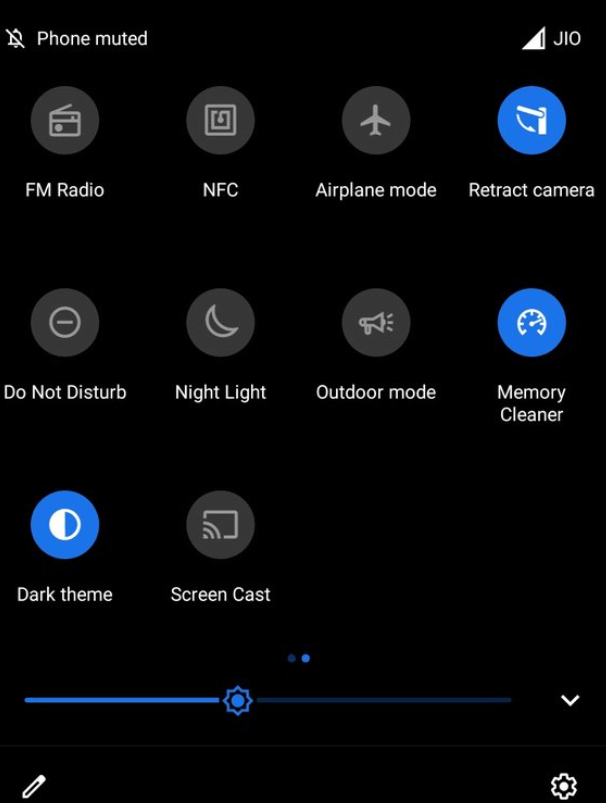
- If you are an iPhone User, then you can go to the Control Center and click the Screen Mirroring icon.
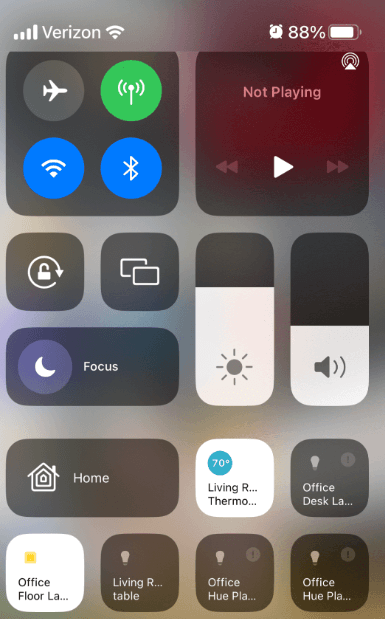
5. Now, select your Roku device from the list of devices available to mirror the content on TV.
Best Alternatives of BYUtv on Roku
The following table displays the list of best alternative apps to BYUtv on Roku, along with their channel store links. You can download and access the available content for free without any subscriptions.
| Alternatives | Channel Store Link |
|---|---|
| Amazon Freevee | Add Channel |
| Tubi | Add Channel |
| Plex | Add Channel |
The above article explains all the possible ways to stream BYUtv on Roku. Additionally, I have also added the list of best alternatives to the BYUtv app on the Roku Channel Store. You can pick the method that suits best for you.
However, you can also visit my forum page to get valuable insights into Roku devices. You can also raise all your doubts and get them cleared within a short period.
FAQ
Yes. Since BYUtv is an AirPlay-compatible app, you can mirror it from your iPhone to Roku.

