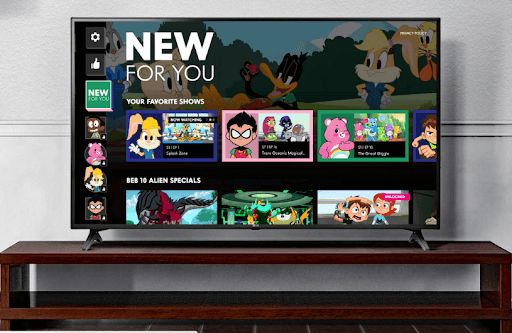Watch the classical cartoon shows and kids-friendly TV shows on your Roku TV by installing the Cartoon Network app from the channel store. Since there is no standalone subscription available for Cartoon Network, you must have a cable TV provider to access its content on your TV. For more info about the channel and how to set it up on Roku, keep on reading the review discussed here.
How to Get Cartoon Network on Roku
1. Power on your Roku and go to Settings.
2. Open Network settings and connect your Roku to a WIFI network.
3. Get back home and click on Streaming Channels and Search Channels.
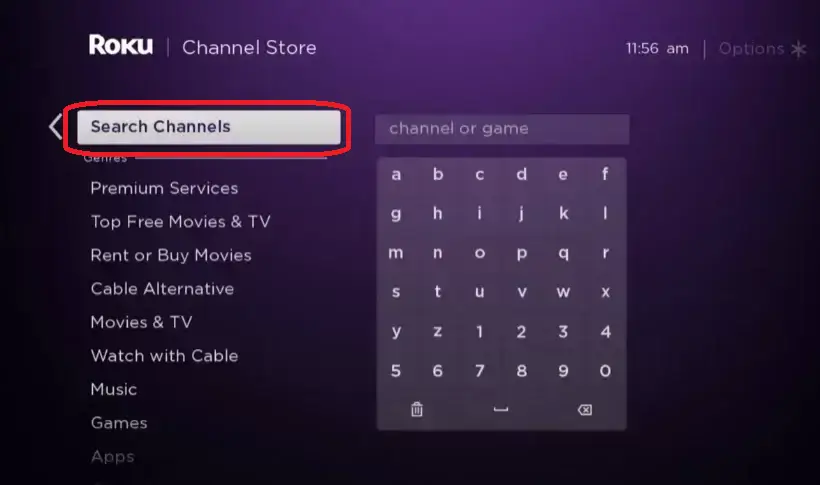
4. Type Cartoon Network on the field and search the app.
5. Select the app and click on Add Channel to get the Cartoon Network app on your Roku device.
How to Activate Cartoon Network on Roku
To access the Cartoon Network shows on your TV, you must link your Cable TV provider with the app.
1. Launch the Cartoon Network app on your device and click on the Login button.
2. Next, choose the Get Started button to receive the activation passcode for the app.
3. Now, open a browser and visit the activation website of Cartoon Network on your mobile/PC.
4. On the website, choose your streaming device from the dropdown menu.
5. Then, enter the activation code you received into the website and click on Continue.
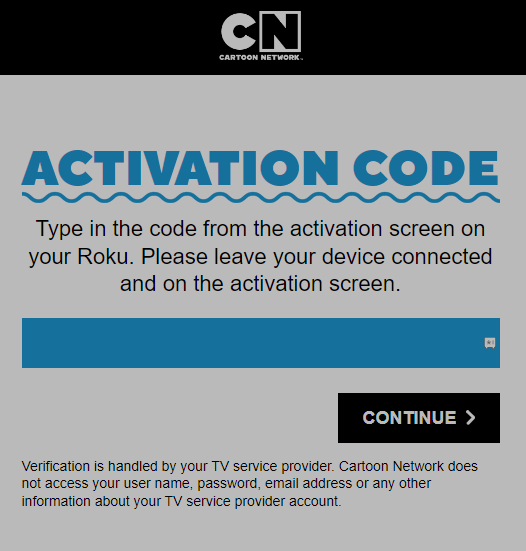
6. In the next step, type in the login details of your pay TV provider on the website and finish the process.
7. After sign-in is done, your app will refresh for a moment and go to the home screen.
8. Now, choose any cartoon show and stream it on your Roku device.
How to Cast/AirPlay Cartoon Network on Roku
If you can’t install Cartoon Network on your Roku due to storage issues, then screen mirror its content from its mobile app. With Cartoon Network support Chromecast and screen mirroring, you can use this alternative to stream your favorite shows without installing the app.
To screen mirror Cartoon Network,
- Connect your Roku to WIFI and your mobile to the same network.
- Turn on Screen Mirroring on Roku. Only for Android users.
- Enable AirPlay on Roku. For iPhone users.
1. Download the Cartoon Network app on your mobile from Play Store | App Store.
2. Open the app and log in with your cable subscription on the app.
3. Play any content and play it on your mobile.
4. Now, do the following:
- iPhone users: Open Control Center > Click on Screen Mirroring.
- Android users: Open Notification Panel > Choose Cast.
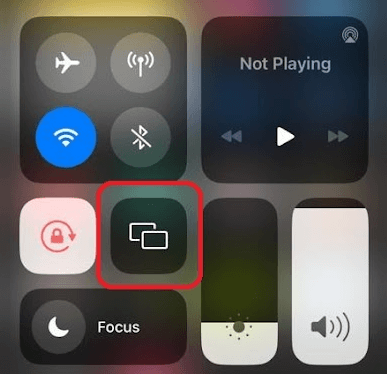
5. Pick out Roku from the active devices.
6. Now, you can watch Cartoon Network on your TV via mobile.
Alternative Ways to Watch Cartoon Network on Roku
Aside from the official app, you can access Cartoon Network on Roku via Cable TV providers. With Dish, Optimum, Cox, DirecTV and more. The following table will give you the Cartoon Network channel number on every cable TV provider.
| Cable TV Providers | Channel Number |
|---|---|
| Dish | 176 |
| DirecTV | 296 |
| Verizon Fios | 257/757/1726 |
| At&T U-Verse | 356/1325/1326 |
Upon following any of the methods discussed above, you can get Cartoon Network on your Roku device. If you find any issues while streaming the app or need info regarding the Cartoon Network channel, come to my roku community forum chat section.