CNBC is a Television network that you can install from the Roku Channel Store to watch its insightful market analysis and newscasts. You can also watch a plethora of TV content by linking your cable TV provider or signing up to CNBC Pro for $34.99/month from its website.
The premium CNBC subscription allows you to watch expert stock picks/ratings, Live stream, Jim Cramer Homestretch, and more. To watch all the CNBC content on your Roku TV, install and set up the app by following the guide below.
How to Install CNBC on Roku
1. As a start, connect your Roku TV to a WIFI network.
2. Now, from the home screen, select Streaming Channel.
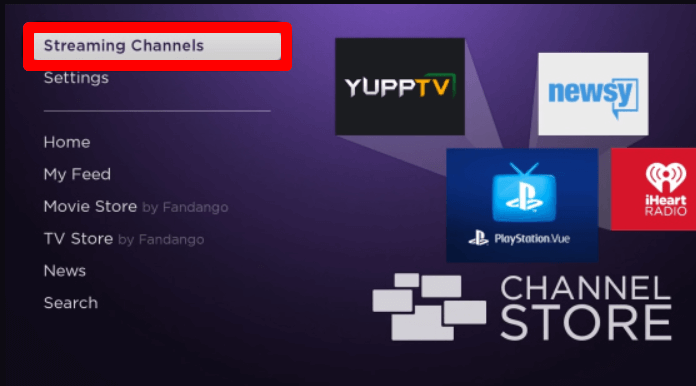
3. Tap on Search Channel and type CNBC in the field.
4. Pick out the app from the channel store and click on Add Channel to get CNBC on Roku.
How to Activate CNBC on Roku
After installing the app, you have to link your cable or CNBC pro subscription to the app to watch all the TV streams of the channel.
1. Open the CNBC app and click on Settings on the home screen.
2. Next, you will see many options in the left pane of the TV. You need to select two to link your subscription.
3. If you want to link your cable TV provider with the app,
- Click on TV Provider Sign In.
- Now, a passcode will be generated for your Roku device.
- When you see this, open a browser on another device and go to the CNBC activation website.
- Enter the code you got on the web page and click on Go.
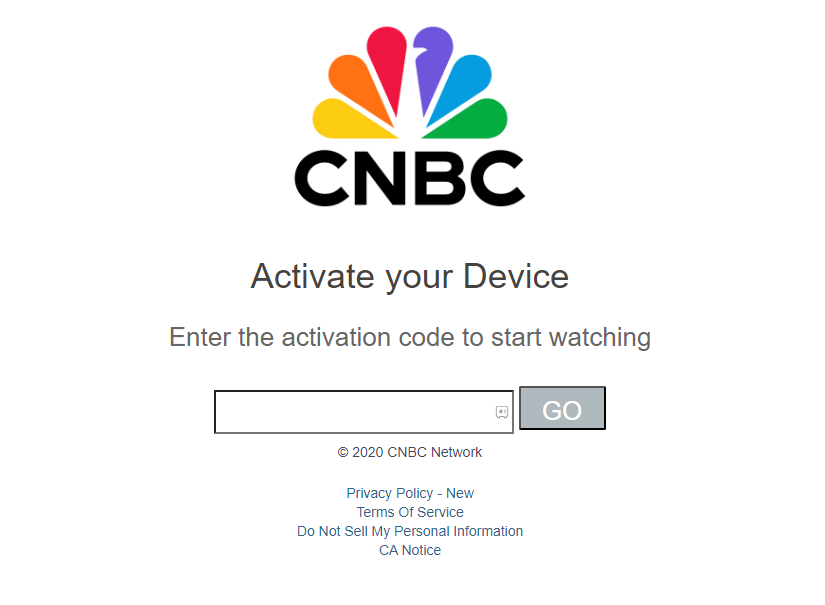
- Next, choose your cable TV provider and enter the necessary login details on the website to finish the activation.
4. If you have a CNBC Pro subscription with you, then,
- Choose CNBC Pro from the left pane and click on the Sign In button on the right.
- Again, click on the Sign In button to redirect you to the sign-in page.
- Now, on the empty field, enter your CNBC pro credentials and click on Sign In to finish the activation.
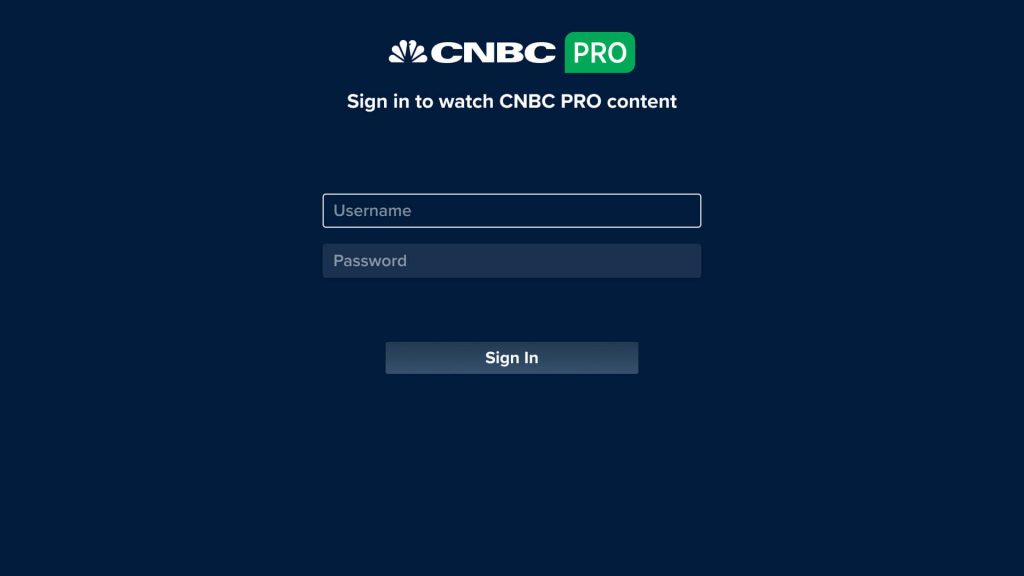
5. After finishing any one of the activation methods, go to the app’s home screen. Play any content from the app and stream CNBC shows on your Roku TV.
Note: You can also sign in to your CNBC + subscription ($14.99/month) to activate the app for streaming.
How to Screen Mirror CNBC on Roku
Another way to stream CNBC on Roku is via screen mirroring. The CNBC mobile app and its web version have screen mirroring features, which allow you to easily cast its content to your Roku without installing the TV app.
To make this work, follow the upcoming heading carefully.
Prerequisites
1. First, connect your Roku and your casting devices to the same WIFI network.
2. Then, turn on AirPlay on Roku. (Only for iPhone and Mac users)
3. Enable Screen Mirroring on Roku. (Only for Android and Windows users)
Screen Mirror CNBC Via Mobile
1. First, download the CNBC app from the App Store | Play Store and set up your account.
2. Select any video from the app and play it on your mobile.
3. While the video is loading, open Notification Panel on your Android and click on Cast icon. If you’re using an iPhone, then select Screen Mirroring from the Control Center.
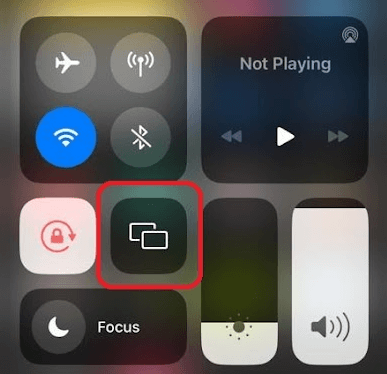
4. In the next step, choose your Roku TV on your mobile and start streaming CNBC app content on your TV device.
Screen Mirror CNBC Via PC
1. First, visit the official CNBC website on your PC and log in with your account.
2. Choose any video you like and play it on the website.
3. While the video is loading, press the Windows + K keyboard shortcuts on your Windows PC.
4. Mac users, click on Control Center from the menu and select Screen Mirroring.
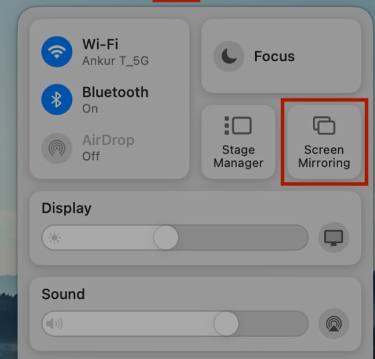
5. On the next step, choose your Roku TV.
6. Now, you can watch the CNBC TV content on your TV from your PC.
Other Ways to Watch CNBC on Roku
Lastly, you can watch the CNBC channel on Roku via streaming services. You can find the CNBC channel on multiple streaming services. You can find the compatible streaming services in the table below.
| Streaming Services | Channels Offered | Pricing | Download the App | Official Website |
|---|---|---|---|---|
| Sling on Roku | 43+ | $40/month + Sling Blue News Extra Add-on ($6/month) | Download on Roku | sling.com |
| YouTube TV on Roku | 100+ | $72.99/month | Download on Roku | tv.youtube.com/welcome |
| Hulu on Roku | 90+ | $76.99/month | Download on Roku | hulu.com |
| Fubo on Roku | 350+ | $79.99/month | Download on Roku | fubo.tv |
| DirecTV Stream on Roku | 160+ | $94.98/month | Download on Roku | streamtv.directv.com |
Upon following any of the methods discussed here, you can watch the CNBC channel on your Roku. As I concluded the review here, if you have any queries regarding the subject, please visit my community forum for help.
