CNN (Cable News Network) is a US-based multinational news channel that streams all the latest news for the US. The CNN app is natively available on the Roku Channel Store. You can get the app and activate it to watch its content with a valid cable TV subscription.
The following article will discuss all the possible ways to watch CNN content on your Roku.
How to Install CNN on Roku
1. After connecting your Roku to a WiFi, go back to the Home menu.
2. Use the Directional Button to navigate to the Streaming Channels menu.
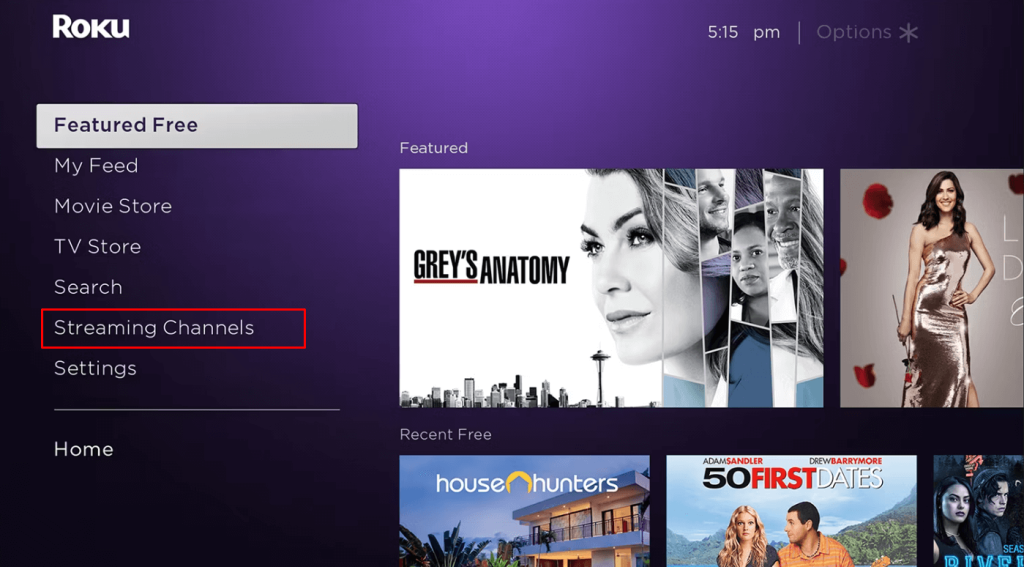
3. Search for the CNN app by clicking the Search icon.
4. Hit the Add Channel button to get the CNN app.
5. Once the CNN app is installed, hit the Go to Channel button to open the app on Roku.
How to Activate CNN on Roku
1. Hit the Sign-in button displayed on the screen to get the Activation Code and make a note of it.
2. Fetch your smartphone or PC and visit the Activation website of CNN (https://edition.cnn.com/activate/).
3. Choose Roku from the list of devices displayed.
4. Then, enter the Activation code on the prompt space and click the Continue to Verify button.
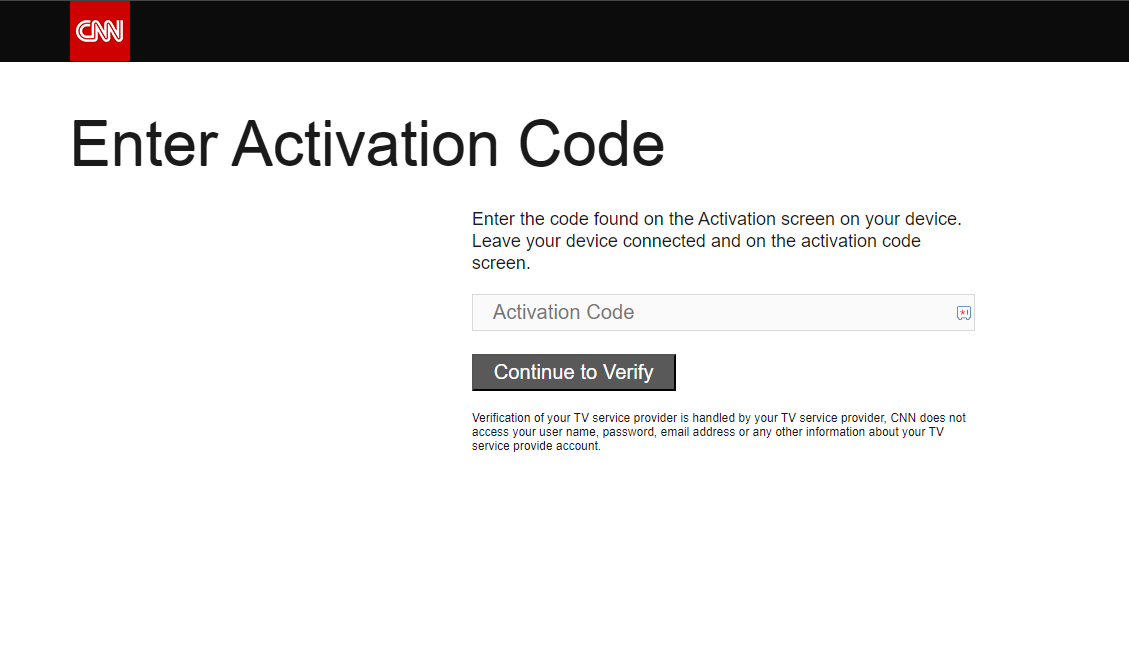
5. Sign in to your CNN account by entering your TV provider credentials.
6. Now, the app on your TV will be automatically refreshed and start displaying the content.
7. Pick any news content you want and start streaming it on your Roku-connected TV.
Alternative Ways to Stream CNN on Roku
If you don’t have a cable TV provider subscription, then you can use the following subscription-based streaming service to stream CNN content on your device. Since some of the following streaming services impose geo-restrictions, you can use NordVPN on your device to unblock them.
Hulu

- You can access the CNN channel on the Hulu app by subscribing to its Live TV plan.
- Visit the official website of Hulu and get a subscription worth $76.99/month to gain access to CNN.
- Along with this CNN channel, you will also gain access to 95+ channels on Hulu.
- You can also enjoy the advantage of Unlimited cloud storage space when you subscribe to Hulu + Live TV.
Sling TV

- Sling TV has various packages that comprise different channels on each package, including CNN.
- To access CNN on Roku, you need to get the Sling Blue package for $40/Month.
- By subscribing to Sling TV, you can get access to 50 hours of cloud storage space to record and watch the news content of CNN.
- You can also stream Sling TV on 3 devices with a single account.
YouTube TV

- YouTube TV is one of the popular streaming services, and it has 100+ channels, including CNN.
- As YouTube TV provides a free trial, you can access it for a particular time. Then, you need to get a subscription worth $72.99/Month to access CNN.
- You can record and watch the content of YouTube TV offline as it has Unlimited cloud DVR.
Make use of the above steps and methods to stream CNN on Roku. You should also ensure that the app and device you are using are up to date for seamless streaming. Along with this, you can also screen mirror the app on Roku from your smartphone as it is available on the Play Store and App Store.
Further, if you have any doubts regarding the above post, feel free to get in touch with me via my forum page. Also, gain insights about Roku from my page.

