Looking for a perfect kids’ entertainment channel on your Roku? If so, Cocomelon is the right choice. This channel delivers nursery plays, songs, and more educative programs in 3D animations. Since Cocomelon is available on the Roku Channel Store, you can simply add the channel and access the kid’s content quickly.
This article will guide you in streaming Cocomelon’s plays, rhymes, and songs on Roku.
How to Add Cocomelon App on Roku
1. Begin the installation process by connecting the Roku to stable WiFi for hassle-free installation.
2. Now, head to the Home screen using the remote.
3. Scroll down to Search Channels and click on it.
4. Type Cocomelon using the on-screen keyboard shown.

5. Choose the Cocomelon app from the results and open it.
6. Finally, select Add Channel to begin the download.
7. Once the app is installed, run the application from the Kids & Family section. Choose a kid’s show and start watching it on Roku.

Note: You can also add the Cocomelon app through the Roku Channel Store website.
Stream Cocomelon on Roku via The Roku Channel
The Roku Channel also features Cocomelon’s shows in its library. So, instead of adding the channel, you can directly watch Cocomelon content from the Roku Channel.
1. Launch The Roku Channel on your Roku device from the home screen.
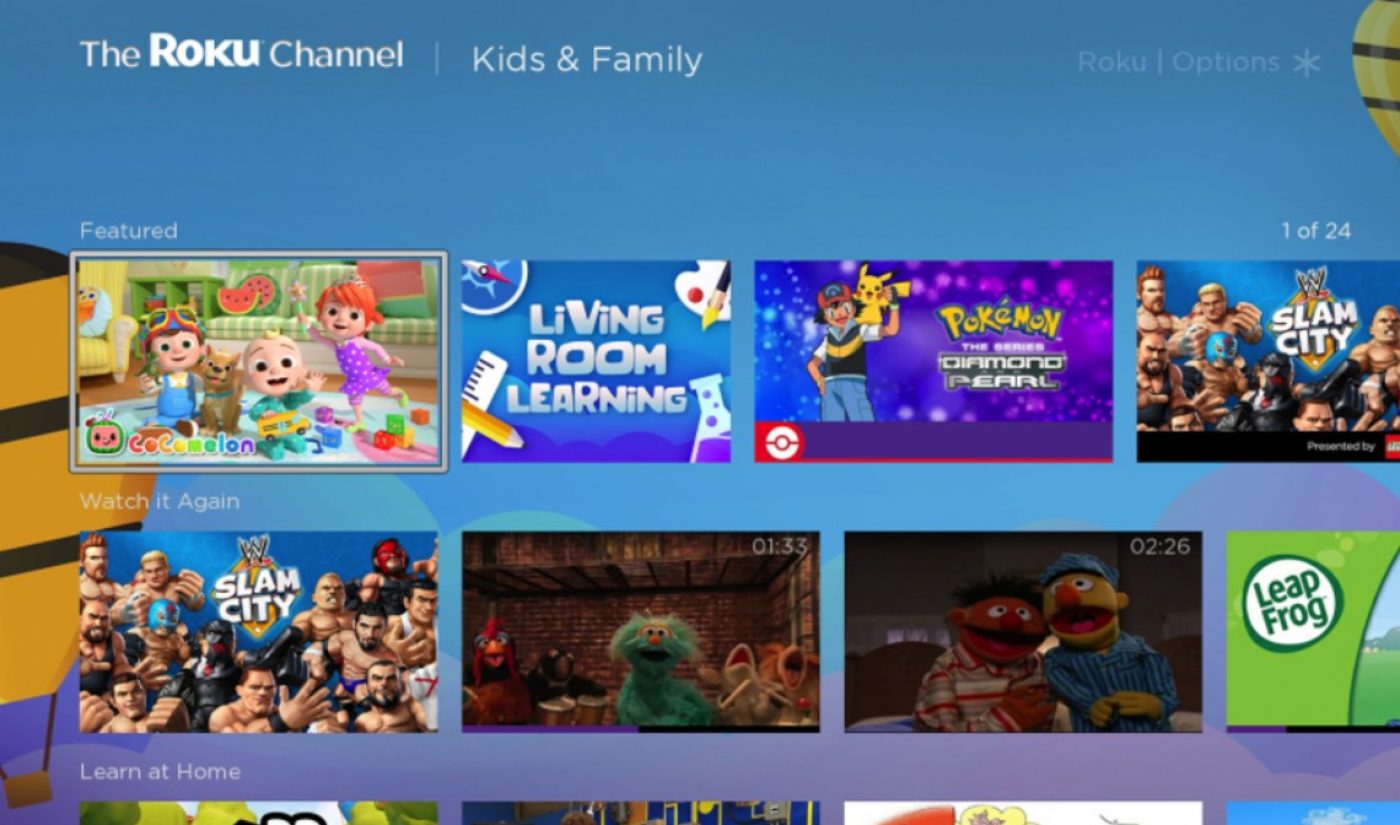
2. Locate and open the Kids & Family section.
3. There, you can find the Cocomelon shows. Select a play or rhyme and start streaming on Roku.
Stream Cocomelon on Roku Via Screen Mirroring
If you can’t access Cocomelon’s programs on Roku in any of the above ways, you can stream the shows from your smartphone by connecting your smartphone and Roku to the same WiFi.
Note: Enable Screen Mirroring on Roku (Android) and turn On AirPlay on Roku (iPhone).
1. Download the Cocomelon app from the Play Store or App Store on your smartphone.
2. Launch the Cocomelon app and log in using your credentials.
3. Select a show and start playing it on the app.

4. Android users open the Notification Panel and click Cast.
- iPhone users open the Control Centre and tap on the Screen Mirroring icon.
5. Choose your Roku device name from the available list.
Thus, Cocomelon’s program playing on your smartphone will stream to Roku.
FAQ
Yes. It offers certain tiles for free to stream on Roku. However, it also offers an in-app purchase option to get the premium programs.