Daily Wire is a streaming service that offers news and entertainment content like movies, documentaries, and TV shows. The Roku Channel Store has the Daily Wire+ app. So, you can can easily install the channel on Roku. Since it is a subscription-based service, you need to get a DailyWire+ subscription ($15/month) to access its content on Roku. With the help of this article, you can learn more about the installation and activation of Daily Wire on Roku.
How to Get Daily Wire+ on Roku
1. Connect your Roku to WiFi before proceeding further.
2. Go back to the home screen of Roku and click the Streaming Channels option.

3. Then, hit the Search option and type Daily Wire using the virtual keyboard.
4. Locate the app and click +Add Channel.
5. Wait until the app installation is completed and tap Go to Channel to open the app for activation.
How to Activate Daily Wire on Roku
1. Once the app is launched, click the log-in button.
2. Your TV will display an DailyWire activation code along with the website.
3. Now, fetch your smartphone or PC and go to the browser to visit the activation website (https://authorize.dailywire.com/activate).
4. Input the activation code and click the Continue button.
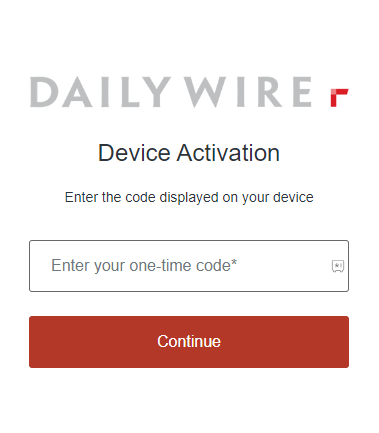
5. Go back to the app on Roku and refresh it to display its contents.
6. That’s it. You can select the desired content on Daily Wire and start streaming it on your TV.
Alternative Ways to Watch DailyWire+ on Roku
You can also install the DailyWire app on your SmartPhone or visit the DailyWire website on your PC and screen mirror it on Roku. The contents of DailyWire played on your mirroring device will be screen-mirrored on your TV. The only thing you should keep in mind while performing this step is to connect your Roku and Screen mirroring device to the same WiFi.
Thus, the above-driven methods are possible ways to watch Daily Wire on your Roku. If the Daily Wire app on Roku is not working, you should try connecting your device to a strong internet connection and updating the app or RokuOS to fix the problem. When the issue persists, you can feel free to get help from our forum page.
