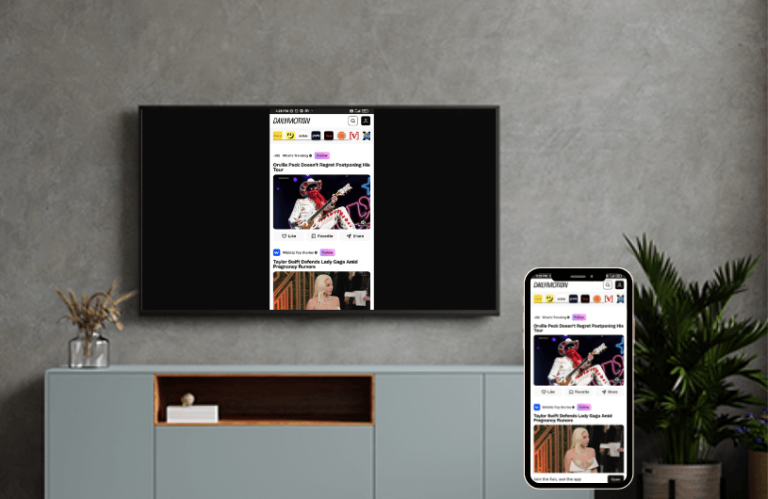Dailymotion is a video-sharing platform like YouTube that provides a diverse range of content from around the world. However, despite its widespread use, Dailymotion is not currently available for Roku devices on the Channel Store. If you still wish to watch Dailymotion on Roku, you can perform screen mirroring using a smartphone or PC.
Preliminary Requirements for Screen Mirroring
- Connect your Roku to WiFi. If you have a Roku TV, you can even use an ethernet cable to connect it to the wired internet.
- To cast videos using an Android device, enable screen mirroring on Roku.
- If you use an iPhone or iPad, turn on AirPlay on Roku to mirror videos.
Screen Mirror Dailymotion to Roku Using Android
Install the Dailymotion app on your Android phone or tablet from the Play Store. Ensure your phone is connected to the same WiFi network as your Roku device.
- Launch the Dailymotion app on your Android mobile or tablet.
- Sign in with your Dailymotion account or sign up for a new account.
- When the app’s home page appears, play any video.
- Go to your Android’s Notification Panel to select the Screencast or Cast icon and choose your Roku device. The video will now play on a big screen.

Screen Mirror Dailymotion to Roku Using iPhone
Get the Dailymotion app from the App Store on your iPhone. Keep your Apple device and Roku to the same WIFI.
- Run the Dailymotion app and log in to your account with the appropriate credentials.
- Browse the recommendations and play any video of your choice.
- If the video starts to play, go to your iPhone’s Control Center and tap the Screen Mirroring icon.

- Choose your Roku from the list of devices shown.
- If prompted, enter the AirPlay passcode to connect.
- Now, the selected Dailymotion video will play on a big screen.
In addition to these methods, you can use your Windows or Mac to wirelessly stream Dailymotion videos on your Roku device. If you have any general queries about a Roku device, check my forum posts and learn helpful solutions from our experts and supporters.
FAQ
Ensure Windows and Roku are connected to the same WiFi. Visit the Dailymotion website on a browser. Play a video and click Windows + K on your Windows keyboard. Then, choose your Roku device to start wireless mirroring.
Screen mirroring will not work if a device is connected to an unstable internet connection. Connect your Roku to a strong WiFi and try again. Also, update the Dailymotion app on your phone to the latest software.