Are you a fan of Knoxville Raceway, the Outlaw tournament, and other dirt racing events? Then DIRTVision is the best app for your entertainment. By installing the Dirtvision app on Roku, you can easily access every live and highlights of dirt racing at your home. By signing up for the DIRTVision monthly pass for $39.99/month on its website, you can explore all its premium content on your devices.
How to Get DIRTVision on Roku
1. Turn on your Roku TV and click on the Streaming Channels.
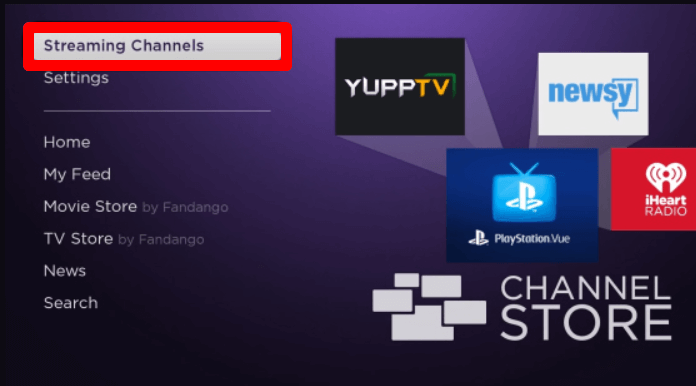
2. Select Search Channels, type DIRTVision, and search the app.
3. Pick out the app from the Channel Store and click on the Add Channel to get DIRTVision on Roku.
How to Log Into DIRTVision on Roku
To stream the premium DIRTVision content on your Roku, you have to link your subscription to the app.
1. Open the DIRTVision app and tap on the Login button.
2. Next, choose the Remote Login button and enter the email address of your subscription.
3. After entering the address, select the Get Verification Code button on the TV.
4. You will receive a mail from DIRTVision with a verification code. Note down the code you received.
5. Now, enter the noted verification code on the Roku app and click on the Verify button.
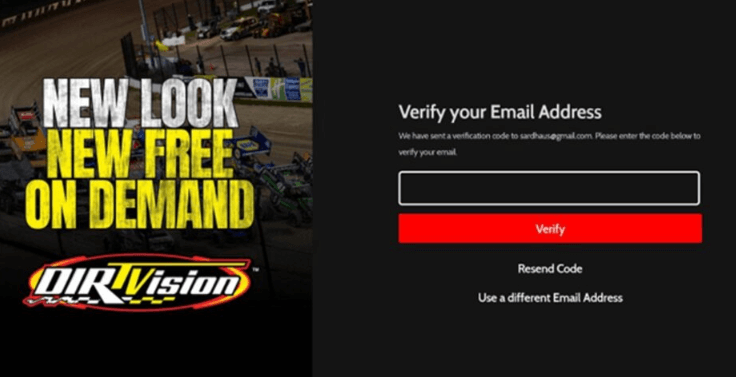
6. This will verify and login to your subscription to the TV app.
7. Now, choose any content from the app and stream it on your Roku device.
How to Screen Mirror/AirPlay DIRTVision on Roku
As an alternative, you can stream DIRTVision on Roku without installing the app via screen mirroring and AirPlay functionality. To screen mirror and AirPlay DIRTVision mobile app or its website, you need to take the following measures:
1. Connect your Roku TV to a WIFI and your casting device to the same network.
2. Android and Windows users should enable Screen Mirroring on Roku.
3. iPhone and Mac users should enable AirPlay on Roku.
Screen Mirror/AirPlay DIRTVision via Mobile
1. Download the DIRTVision app on mobile and log into your account. (Play Store | App Store)
2. Go to the content library and play content from the app.
3. While the content is playing, open the Notification Panel on Android and click the Cast icon. iPhone users simply click on the AirPlay icon displayed on the app’s media player.
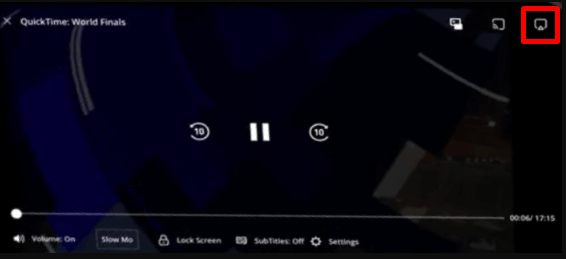
4. Now, choose your Roku TV from the active devices and stream DIRTVision content on your Roku TV via mobile.
Screen Mirror DIRTVision Via PC
1. Visit the DIRTVision website on your PC and log in with your account.
2. Go to the app library and choose any content to play on your PC.
3. While the video is running, press the Windows + K on your computer. Mac users, click on Control Center, and select Screen Mirroring.
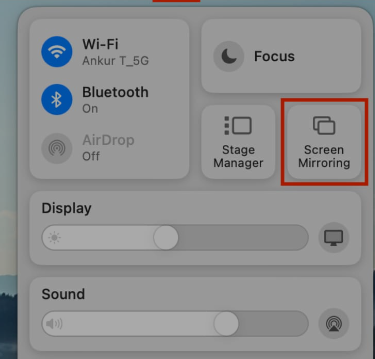
4. In the next step, choose your Roku device from the listing.
5. Doing this will preview your PC screen for your Roku device, including the DIRTVision website content.
From constant research, I have compiled all the ways that you can access the DIRTVision app on your Roku TV. While screen mirroring, if you face any issues, then simply troubleshoot your internet or restart your Roku device as a fix. For more updates regarding the subject, ping me on my community forum.
