With 13,000+ live TV Channels and 2000+ movies and TV Shows, Eternal TV is one of the best IPTV service providers. This IPTV has the largest video-on-demand collection with good streaming quality. Unfortunately, Eternal TV is not available as an application on the Roku Channel Store. So, you need to get third-party IPTV players on Roku to stream Eternal TV content.
As IPTV services are restricted in certain regions, a VPN is always recommended. Of the available ones, NordVPN is a safe and secure VPN to let you enjoy streaming IPTV on your Roku line-up of devices.
Note: To access Eternal IPTV content, you need to get a subscription by visiting the official website. The basic subscription starts at $11.99/month.
Get Ministra Player to Watch Eternal TV on Roku
As Eternal TV is available only as an IPTV provider, it’s recommended that the Ministra Player be installed on Roku to stream the Eternal TV content with proper credentials.
1. Turn on your Roku and connect it to a strong WiFi.
2. Head back to the Home screen of Roku and select the Streaming Channels.
3. Click the Search option and look for the Ministra Player.
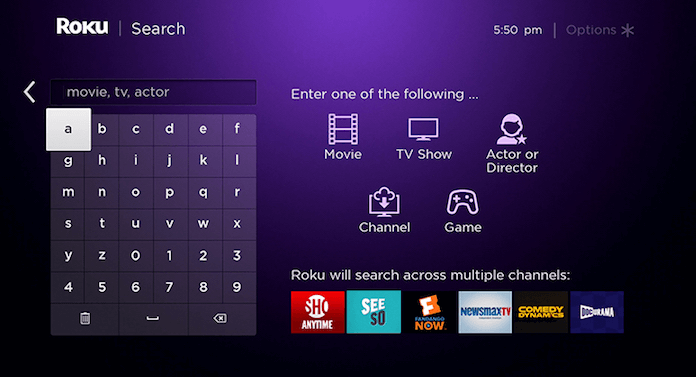
4. Find the app and click the Add Channel to install the app.
5. Once the Ministra Player app is installed, click the Go To Channel button to launch it.
6. Now, you need to enter the login credentials of Eternal TV on the app.
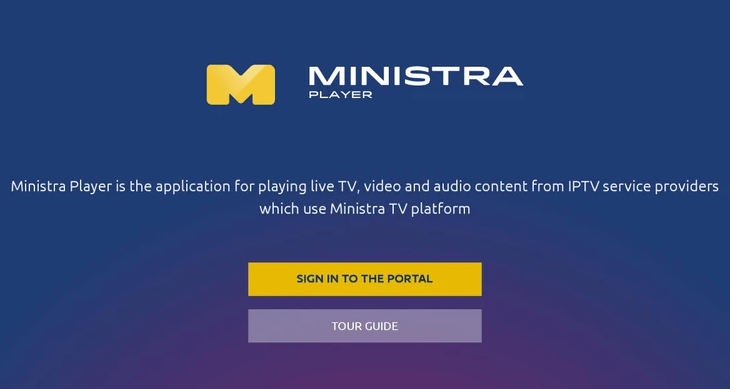
7. Log in to your account, and the Ministra Player app will display the content of Eternal TV.
8. Finally, you can start watching your favorite Eternal TV’s live TV channel and VOD content on Roku.
Alternative Ways to Stream Eternal TV on Roku
Another alternative way to stream Eternal TV on Roku is by screen mirroring the Eternal TV content from your smartphone. In this case, you can use the Xtream IPTV player to carry out the process.
1. Connect your Roku to WiFi, which should be the same as your screen mirroring device.
Note: To mirror from Android, you must enable Screen Mirroring on Roku. Whereas enable AirPlay on Roku for iPhone.
3. Install the Xtream IPTV on your smartphone from the Play Store or App Store.
4. Sign in to the Xtream IPTV with your Eternal TV credentials.
5. Choose any content from the app and start playing it.
6. If you are using an Android Phone, then head to the Notification Panel and click the Cast Icon.
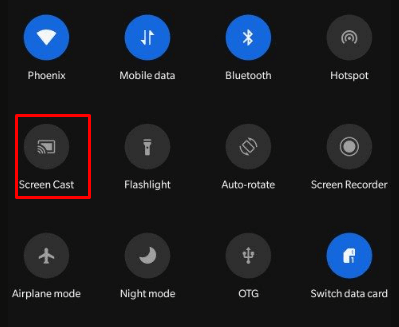
- For iPhone, go to the Control Panel and hit the Screen Mirroring icon.
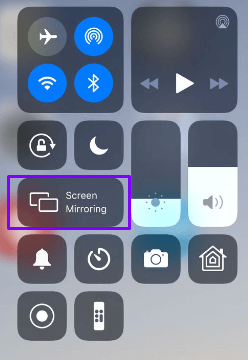
7. Finally, select your Roku device from the list to establish screen Mirroring on Roku.
Thus, the above methods explain all the possible ways to stream Eternal TV content on Roku. You can pick any method you wish and execute the process.
If you have any doubts about this post, you can post them on my forum page to get them cleared. You can also gain abundant knowledge about Roku from my forum site.

