If you want to change your living room into a virtual cozy campfire, many Fireplace apps are available on the Channel Store. You can use those applications as a beautiful screensaver for your TV and get a warming ambiance. Here, we have described the steps to install and use the Fireplace app on Roku to relax your mind with soothing fire sounds.
Steps to Install Virtual Fireplace App on Roku
1. Connect your Roku to WiFi, which should be stable and strong.
2. Go to the Roku home screen and click the Streaming Channels option.
3. Tap the Search Channels option and search for Virtual Fireplace.
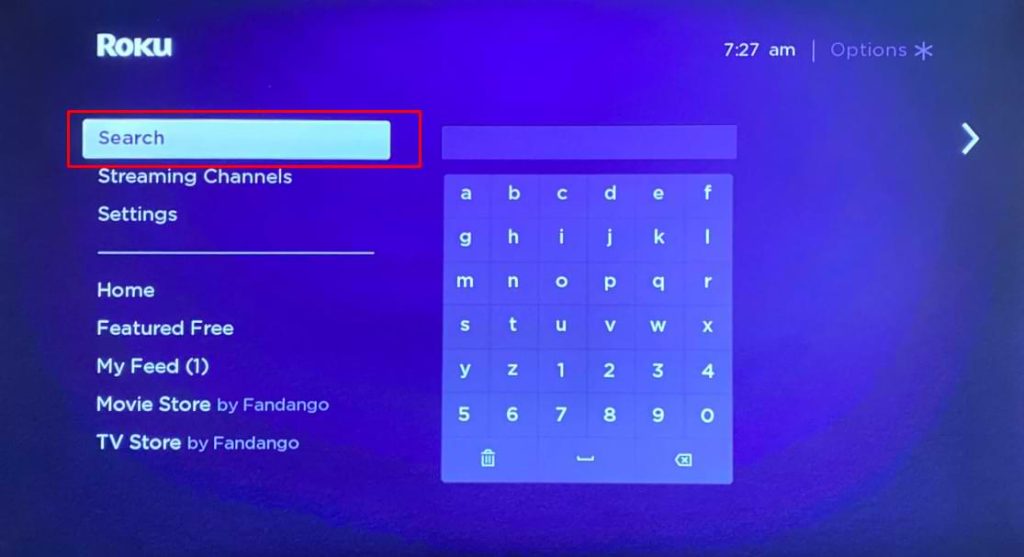
4. Pick the app from the suggestions and tap Add Channel to download the app on Roku TV.
5. Once the app gets downloaded, click Go to Channel to run the app on Roku.
6. On the app’s home screen, click the Play icon, and the virtual Fireplace video will play on your TV.
You can also adjust the brightness of Roku TV using the app, as well as the sound of the fire.
Other Fireplace Applications Available on Roku
Try any of these apps if you need an alternative to Virtual Fireplace.
- Home Fireplace – Fire Videos on Screen
- Virtual Fire Place – 247 Fireplace Video Channel
- Cozy Fireplace
- Relaxing Fireplace
- Fire Ambience TV – Campfire & Fireplace 4K UHD
- Burning Logs Fireplace
- Fireplace Master Collection
FAQ
Yes, you can use the Netflix app on Roku to stream Fireplace videos. Search for the Fireplace for Your Home series within the app and stream it.
