FMovies is a free streaming website that hosts movies and web series. As FMovies is an unofficial website, they have not yet released an app for any devices, including Roku. The only possible way to watch FMovies on Roku is screen mirroring. This guide shows the procedure for watching its content on Roku using a phone and PC.
Note: Since FMovies are not legal to stream, you are advised to use NordVPN on your phone or PC for secure streaming.
Steps to Screen Mirror FMovies on Roku
As a prerequisite, enable screen mirroring on Roku. To do so, go to Settings → System → Screen Mirroring → Screen mirroring mode → Prompt or Always Allow.
Note: The upcoming steps will apply to Android and Windows devices. For Apple devices, you can try the next method.
1. Check if Roku is connected to WiFi, which should be the same as your Android or Windows PC.
2. Launch a browser on an Android phone or PC and visit (https://freemoviesinhd.com).
3. Browse and play the desired content on your phone or PC.
4. When it starts playing, swipe up or down the notification panel on your Android phone and click on the Screen Cast option. Press Windows + K on your keyboard if you use a Windows PC.
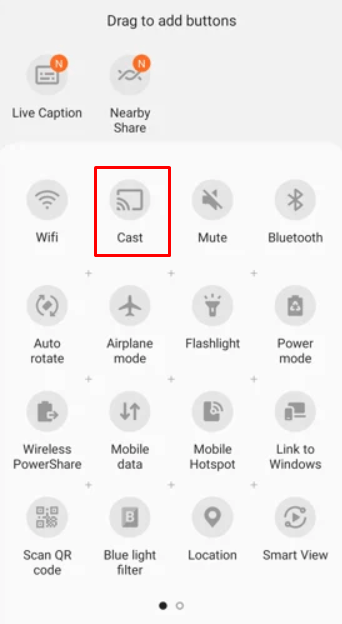
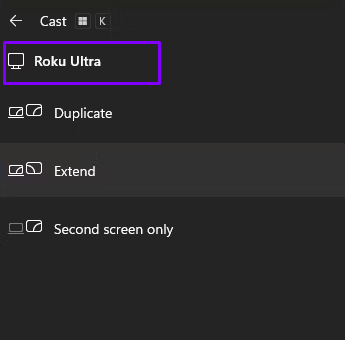
5. Select your Roku TV from the list, and now the FMovies content will be screen mirrored on your Roku TV.
Steps to AirPlay FMovies on Roku
Before proceeding with the steps, enable AirPlay on Roku. Further, check if your iPhone or Mac and Roku are connected to the same WiFi.
1. Run Safari on your iPhone or Mac and visit this website (freemoviesinhd.com).
2. Explore the Fmovies webpage and play a title you would like to watch.
3. Bring up the Control Center on your iPhone or Mac and tap Screen Mirroring.
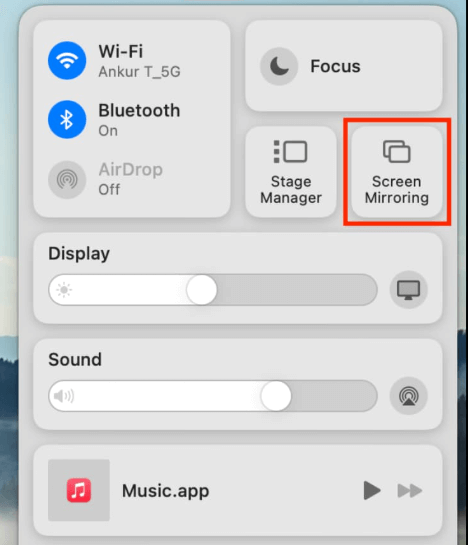

4. Select your Roku TV from the devices list and enter the pairing PIN if prompted.
Now, FMovies content will be screen mirrored to your Roku device.
FAQ
The best legal movie apps to watch on Roku are Tubi, CBC Gem, and Pluto TV.
