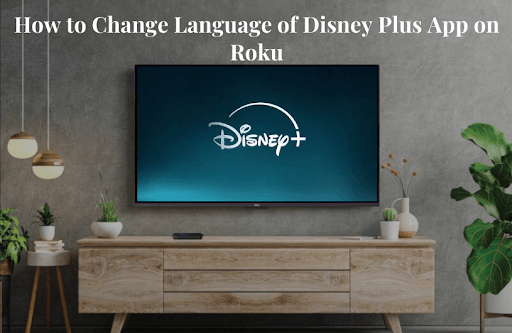Disney Plus is a premium platform that offers movies, TV series, documentaries, and TV shows. With the service offering multiple language content in its library, you can explore a variety of movies at your home. If you like to watch this other language Disney Plus movie on Roku in your own native dialect, then you can easily change it within the app.
This review will explain the complete procedure for changing the language on Disney Plus on your Roku.
How to Change Disney Plus App Language on Roku
If you wish to change the interface language of the Disney + app on your Roku, then here are the steps you should follow.
- Open Disney + on Roku and log in with your account.
- Using your Roku remote, navigate to the app menu and select Profile Avatar at the top left.
- Now, choose the Edit Profile button on the screen.
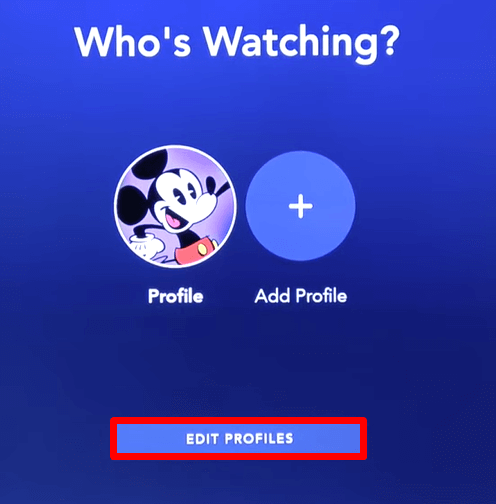
- Scroll through the option and select App Language.
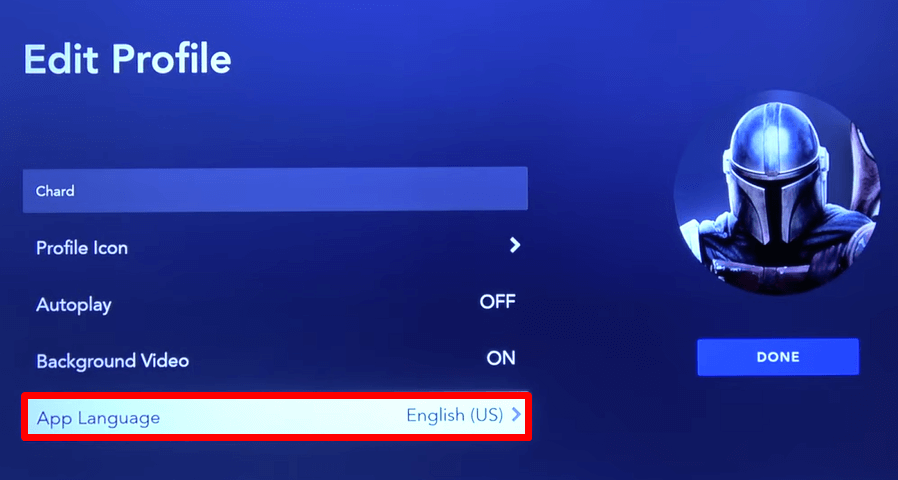
- Now, choose any language from the list and change the app language of the Disney Plus app on your Roku TV.
How to Change the Movie Language of Disney Plus on Roku
Now to the main part. If you wish to change the language of a film or TV series you like to watch, then here is how to do it.
- Open the Disney + app on your TV and choose a movie/TV series you like to watch.
- While the video is playing, select the Settings icon on the playback screen and choose Audio.
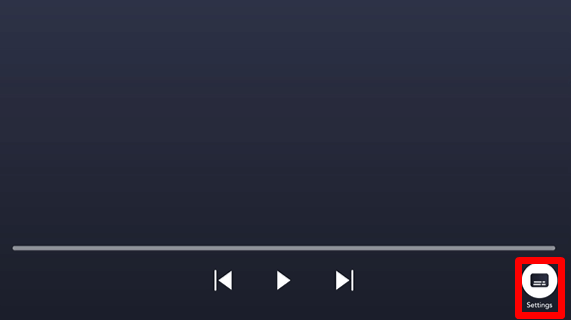
- If this option doesn’t show up, then press the * (Asterisk) button on your Roku remote.
- Now, choose audio/subtitles, select the language you want to change on the Disney + app, and stream your movie on your Roku TV.
Upon following the above headings, you can change the language of your app and the TV streams of the app. While doing this, if you can’t find the menu or need help with the process, then raise your query as a questionnaire on my forum page for help.