Big Ten Network is a subscription-based streaming service that streams thousands of live and non-television games. You can stream this Big Ten Network on Roku by installing the BIG+ app from the Roku Channel Store. Since it is a premium service, you should have a cable TV provider to access the contents of Big Ten Network on Roku.
Meanwhile, if you don’t have a cable TV provider, you can use available streaming services to access Big Ten Network on Roku.
How to Install and Watch BIG+ on Roku
1. Initially, switch on and connect your Roku to a strong WiFi.
2. Navigate to the Home screen of Roku and click the Streaming Channels tile.
3. Search for the BIG+ app by clicking on the Search option.
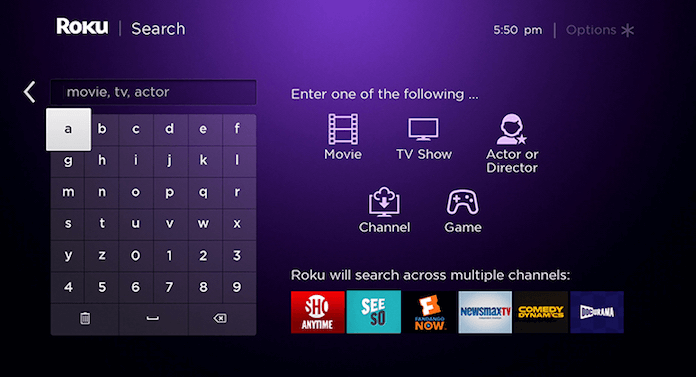
4. After locating the app, click the Add Channel button to install the app.
5. Once the BIG+ app is installed, launch it by clicking the Go To Channel button.
6. Then, activate the Big Ten Network Roku channel app with your TV provider credentials by visiting btn.com/activate.
7. Finally, you can start playing your favorite content from Big Ten Network on Roku.
Alternative Ways to Stream Big Ten Network on Roku
If you don’t have a Cable TV provider, then you can get a subscription to any one of the Streaming Services that has Big Ten Network content. DirecTV Stream, fubo, Hulu+ Live TV, Sling TV, and YouTube TV are the streaming services that offer Big Ten Network content.
The following guide will explain to you the benefits of using this streaming service to watch the app’s content.
DirecTV Stream

DirecTV Stream is natively available on the Roku Channel Store. You can install the DirecTV Stream app on Roku and subscribe to any one of its plans except Entertainment to Stream Big Ten Network content.
The minimum package to watch Big Ten Network on DirecTV Stream starts from $89.99/Month. If you are a new user, you could also utilize the 5-day free trial provided by DirecTV Stream.
Fubo

Fubo is a popular streaming service that streams the majority of sports content. This Fubo app can be installed on Roku as it is available on the Roku Chanel Store. You can watch the Big Ten Network content on Fubo along with 100+ live channels.
To access the content of Fubo, you need to get a minimum subscription of worth $79.99/Month. After subscribing, you can access a single Fubo account on more than 10 devices simultaneously.
Hulu + Live TV

With over 90+ live TV channels and thousands of on-demand videos, you can also watch Big Ten Network content on Hulu + Live TV. This app is also available on the Roku Channel Store.
You can install and start accessing Hulu on Roku after buying the subscription. The basic subscription starts from $76.99/month. Along with this, Hulu + Live TV also allows users to record and watch the Big Ten Network Content offline with its Unlimited DVR Storage.
Sling TV

Sling TV is one of the economical streaming services that offers more than 100 channels, including the Big Ten Network. To watch Big Ten Network on Sling, you can get any one of the Sling TV subscriptions, and you should buy a Sports Extra ($11/Month) from the add-on package.
By subscribing to Sling TV, you will get 50 hours of free cloud storage to record the contents of Big Ten Network.
YouTube TV

YouTube TV is the most popular and compatible app available for Roku devices. To access all its content, including Big Ten Network, you must buy a subscription to YouTube TV for $72.99/month.
You can also use the 2-30 days Free trial provided by YouTube TV to access the Big Ten Network on Roku for free.
Thus, I have explained all the possible ways to stream Big Ten Network on Roku. In addition to this, you can install any one of these apps on your smartphone and screen mirror it on Roku. You can perform this step if you don’t have enough space to accommodate an app.
Moreover, if you have any doubts about streaming the Big Ten Network content on your Roku, visit my community forum. From there, you can collaborate with our community members and gain valuable insights.
