Are you a fan of American Football? Then, get the NFL app from the Roku Channel Store and watch the live events, post highlights, and the NFL Redzone matches on Roku. By signing up for the NFL+ or NFL + premium subscription for $6.99/month | $14.99/month from the website, you can access all the live matches and post highlights of your favorite game.
With the premium subscription, you can watch the first game of the NFL 2024 Regular Season (September 5), Kansas City Chiefs Vs Baltimore Ravens, on your Roku TV.
How to Download NFL on Roku TV
1. Turn on your Roku TV and go to Streaming Channels.
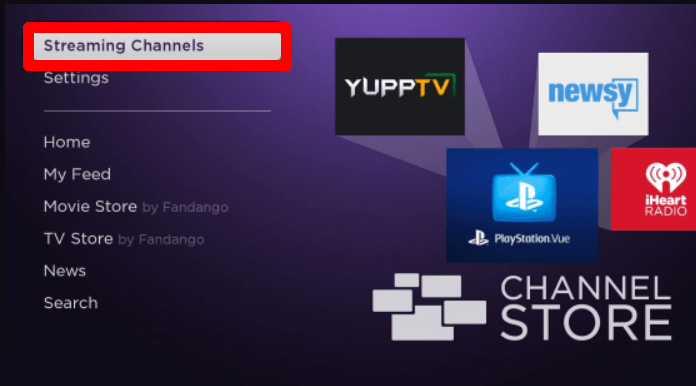
2. Select Search Channels on the TV and look for the NFL app.
3. Select the app from the Channel Store and hit the Add Channel button to get NFL on your Roku TV.
How to Activate NFL on Roku TV
As the NFL app is a premium service, you have to link your premium subscription to the TV app to access its content.
1. Launch the NFL app and click on the Login button.
2. The app will offer you two options for sign-in.

3. If you click On My TV,
- Your TV will go to the login page with two fields.
- Using your Roku remote, type in the login details of your NFL premium and hit Sign In to finish the process.
4. If you choose On The Web,
- The app will show an activation code, a website URL, and a QR code on the TV.
- Now, either scan the QR or visit the activation website of the NFL app on your mobile.
- Enter the code you see on your TV and click on Continue on the web page.
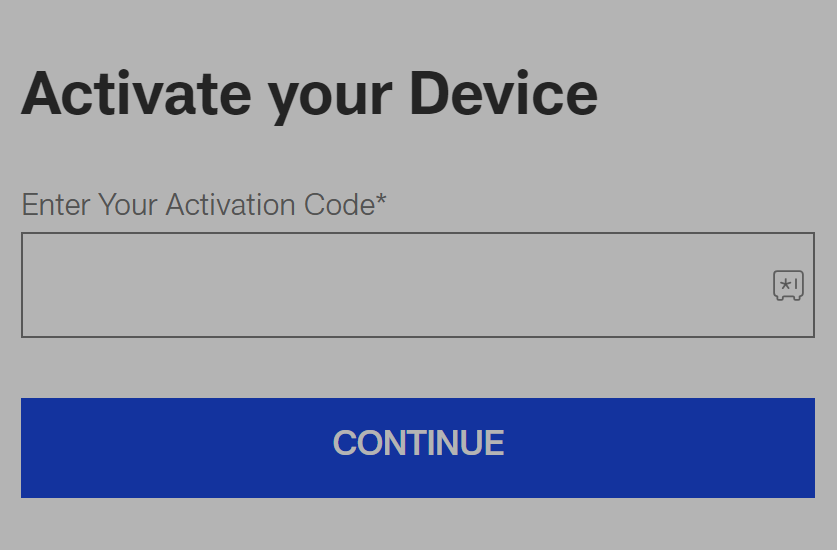
- On the next page, type in the login details of your NFL subscription and finish the setup.
5. After you are done with the setup, you can see the NFL TV app will automatically go to the home screen.
6. Now click on any video you want and stream its content on your Roku TV.
Note: Aside from the NFL + subscription, you can also access the NFL on your TV by linking your pay TV subscription to the app.
Alternative Ways to Access NFL on Roku
In terms of compatibility, the NFL app is available on various platforms like mobile, Smart TVs, and streaming services. By using screen mirroring/Airplay from mobile and streaming services, you can easily access the NFL events on your Roku without the need for the original app. Let’s see them in detail from the following headings.
How to Screen Mirror/AirPlay NFL Mobile App to Roku
1. Connect your Roku TV to a WIFI and do the same to your mobile.
2. Next, turn on Screen Mirroring on Roku if you’re going to use an Android mobile for this.
3. iPhone users should enable AirPlay on Roku to carry out this process.
4. After following the necessary steps above, install the NFL mobile app from Play Store|App Store.
5. Type in the login details of your NFL subscription and log into the mobile app.
6. From the mobile app, play any video.
7. If you’re an iPhone user, you will see an AirPlay icon. Click on it.
8. Android users, open the Notification Panel and click on the Cast icon.
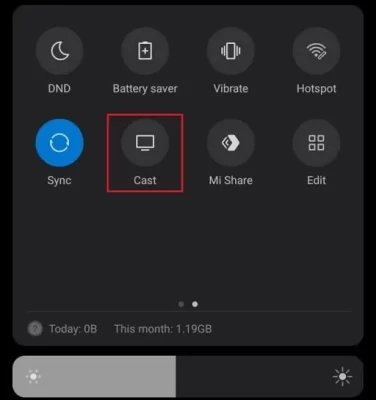
9. In the next step, choose your Roku TV on your mobile.
10. Doing this will cast the mobile app content on your Roku device.
How to Watch NFL on Roku Via Streaming Services
If you like to stream NFL without cable on your Roku, then you can go with streaming services. With the NFL available as a separate channel, you can easily access its content on your Roku via streaming services.
If you find this to be good, then the upcoming table will tell you about the NFL-supported streaming services that are available on Roku.
| Streaming Services | No Of Channels | Pricing | Download the App on Roku | Official Website |
|---|---|---|---|---|
| DirecTV Stream | 185+ | $108.99/month | Get the app on Roku | streamtv.directv.com |
| Fubo | 200+ | $79.99/month | Get the app on Roku | fubo.tv |
| YouTube TV | 100+ | $72.99/month | Get the app on Roku | tv.youtube.com/welcome |
Upon constant research, I have listed every viable alternative you can use to watch the NFL on Roku. Choose any of the methods and stream the live NFL matches on your big screen. For further details regarding the topic, visit my Roku community forum.
