The Hudl Fan app allows you to watch live streams, scores, and highlights and buy match tickets for your favorite games. Hudl is natively available on the Channel Store, so you can install it on Roku with ease. In this article, we will show you the steps to install and use the Hudl Fan app on Roku.
You can also capture gaming moments and upload them to the Hudl official website, using which you can give personalized feedback to players.
Steps to Sign In and Watch Hudl on Roku
If you wish to watch a particular pay-per-view event, you should purchase a live-stream subscription. Visit this website and log in to your Hudl account. Search for the event and tap Purchase Access. Choose the pass that suits your needs and complete the transaction by providing the card details.
1. Turn on your Roku TV using the remote controller and go to the home screen.
2. Choose the Streaming Channels option from the options list.
3. Then, you have to select the Search Channels option on the next page.
4. Enter Hudl Fan using the on-screen keyboard and choose the appropriate app from the results.
5. Select Add Channel to download the Hudl app and tap OK from the prompt.
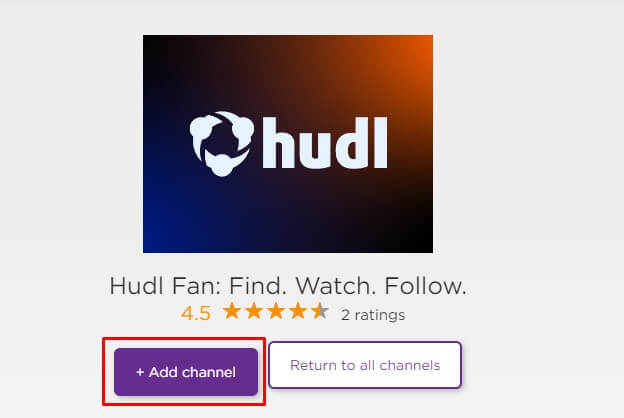
6. After that, you can visit the Go to Channel to launch the Hudl app on your TV.
7. Sign in to your account with the required credentials and start watching the videos by clicking on a live event.
If you have any doubts about wireless streaming Hudl, don’t hesitate to visit my forum page and get clarification from public posts.
FAQ
Yes. By enabling screen mirroring on Roku, you can wirelessly stream Hudl videos using an Android device.
Hudl is a sports coaching app that analyzes players’ game performance and statistics at all levels. Hudl Fan is a streaming app for sports enthusiasts to watch live matches of high school and college events.
