If you like to listen to popular radio stations and podcasts on your Roku device, iHeart is the best choice. Installing iHeart (previously iHeartRadio) on Roku is just a few simple steps, as the channel is officially available in the Channel Store. This guide explains how to install and activate iHeart on Roku devices. Additionally, we have added the steps to stream iHeartRadio on Roku using wireless technologies.
Steps to Add and Activate iHeart on Roku
1. Connect your Roku to WiFi and go to its home page by clicking the Home key on the remote.
2. Scroll down the list of options and select Streaming Channels.
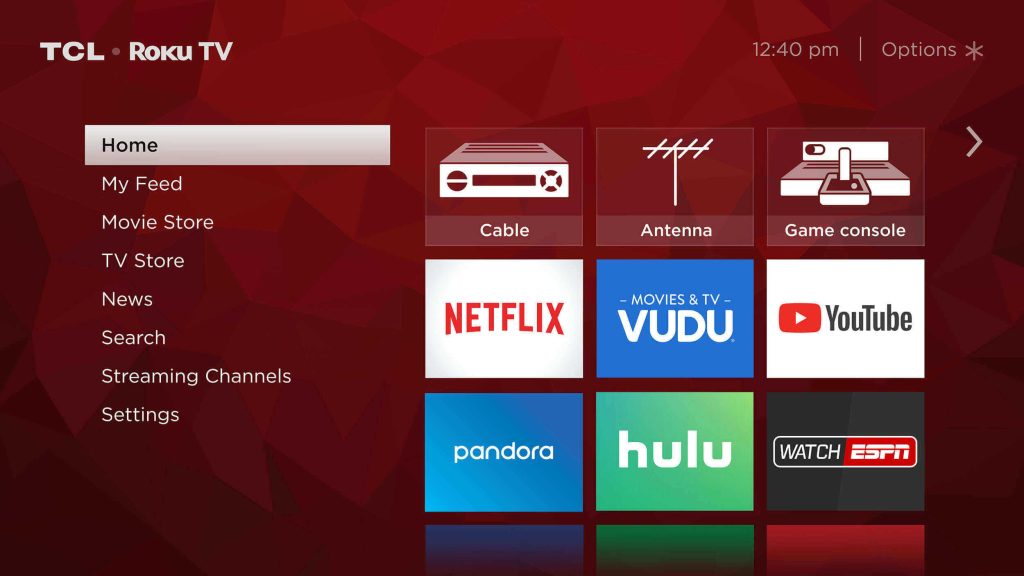
3. On the next screen, tap Search Channels. Using the on-screen keypad, enter iHeart and select it from the search results.
4. The iHeart channel description will appear. Click the Add Channel option to begin installing the channel on Roku. If you receive a confirmation prompt, tap OK.
5. Once the installation is complete, tap Go to Channel to launch iHeart on your TV.
6. Tap Sign In on the welcome screen. You will get a unique activation code to activate the iHeart channel.
7. Visit the iHeart activation website (iheart.com/activate) on your phone or PC.
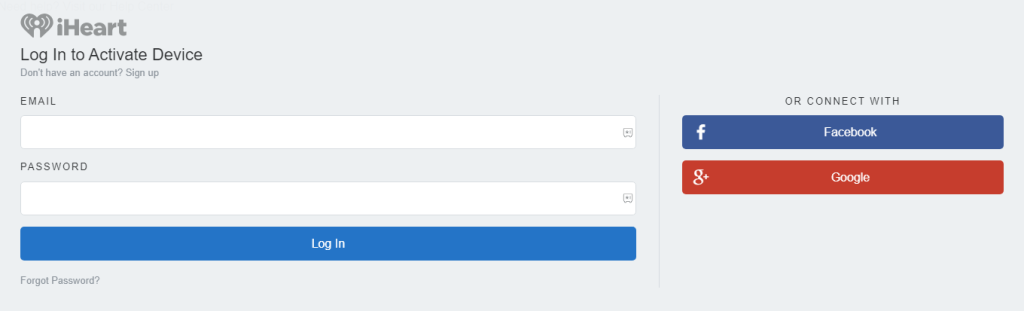
8. Login with your iHeart account credentials to continue. Then, enter the activation code and tap Activate.
9. You can now see iHeart loaded on your Roku device. Play a live radio station or podcast and listen to it.
Cast or AirPlay iHeart Songs on Roku
Besides adding the iHeart channel, you can wirelessly stream songs on Roku using the mobile app.
1. Ensure your Roku device is connected to WiFi, which should be identical to your iPhone or Android.
2. To play songs via an Android phone, enable screen mirroring on Roku. If you use an iPhone, turn on AirPlay on Roku.
3. Download and install the iHeart app from your device’s App Store or Play Store.
4. Run the app and log in with the iHeart account credentials.
5. Play a song of your choice and tap the Connect to a device option on your Android or iPhone.
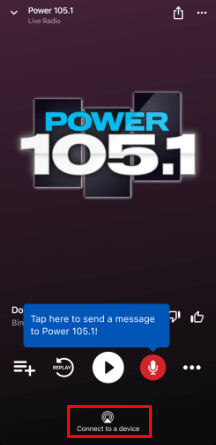
6. Select your Roku name from the nearby devices list.
7. Click Allow to accept the screen mirroring request on your Roku TV.
8. Once paired, the selected song will play on your Roku device.
FAQ
Yes, you can stream iHeartRadio on Roku for free.
