Jetstream TV is a premium IPTV service that offers a collection of 8,000+ TV channels. By signing up for its $24.95/month subscription on its website, you can access movies, TV shows, Adult content, and many more. To access the Jetstream TV IPV on your Roku, you have to install a separate IPTV Player on your device.
How to Watch Jetstream TV on Roku Via IPTVplayerio
To access the M3U playlist URL of Jetstream TV on Roku, you need the help of an IPTV Player. With the Roku Channel Store having a limited collection of the best IPTV players, you have to choose the right player for your entertainment.
In the following section, I discuss how to install and set up the IPTVplayerio app on Roku.
1. Power on your Roku and click on the Streaming Channels.
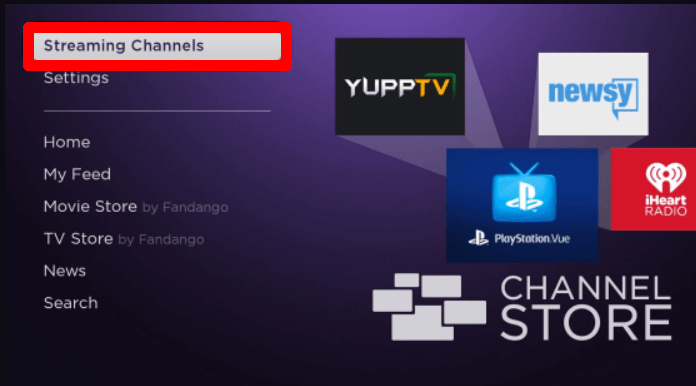
2. Next, tap on Search Channels and type IPTV Plaerio.
3. Select the app from the channel store and click on the Add Channel button to install the IPTVplayerio app.
How to Login Jetstream TV on IPTV Playerio App
To access the Jetstream TV on the IPTVplayerio app, you have to sign up and activate the app first. The IPTVplayerio comes with a subscription of $11.99/-
1. Open the IPTVplayerio app and get Roku’s Mac address. Make a note of the Mac address.
2. On another device, open a browser, visit the IPTVplayerio website, and click on the Purchase button.
3. Enter the Mac address you noted on the website and hit the OK option.
4. Next, go through the payment process and sign up for the IPTVplayerio app.
5. Now, you should visit the Upload Playlist button on the web and type in the M3U URL of Jetstream TV.
6. Click on the Upload button and activate the IPTVplayerio app on your Roku.
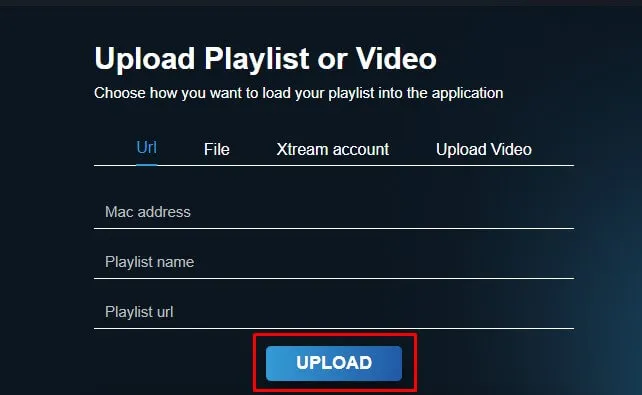
7. Now, go back to the IPTVplayerio app and play the content library of Jetstream TV on Roku.
How to Screen Mirror Jetstream TV on Roku
If you don’t want to install an IPTV player on your Roku, then screen mirroring is the best choice to access Jetstream TV on Roku. Using an IPTV Player on your mobile, you can easily screen mirror the Jetstream TV content to your Roku device.
To screen mirror IPTV on Roku,
- Connect your Roku to a WIFI and your mobile to the same network.
- Turn on Screen Mirroring on Roku. (For Android)
- Enable AirPlay on Roku. (For iPhone)
1. Open the IPTV Player you have on your mobile and log into your Jetstream TV account on the app.
2. Now, select any content from the library and play it on your mobile.
3. If you’re an Android user, you should head over to the Notification Panel and click on the Cast icon on your mobile.
4. If you have an iPhone, then you can simply open the Control Center and click on Screen Mirroring.
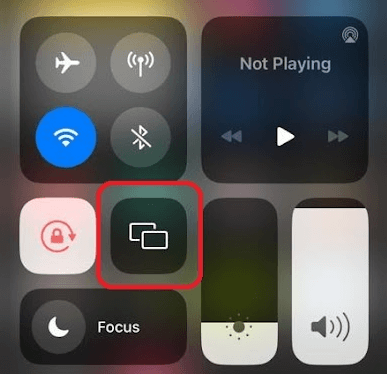
5. By doing this, you will unlock a pop-up on your mobile with a list of active devices. From that list, choose your Roku device.
6. Now, you can access the Jetstream TV content on your Roku big screen from your mobile.
These are the possible ways that you can use to watch the Jetstream TV content on a Roku device. While streaming the IPTV Player or screen mirroring, if you face any discomfort, troubleshoot your internet or restart your Roku to fix any issue.
If that doesn’t clear your issue, then come visit my forum page for suggestions.
