Are you looking for an exclusive space to watch realistic documentaries? Then, install MagellanTV on Roku.
You will get an extensive library of documentaries that focus on History, Science, Civilization, etc., with MagellanTV. Besides this, the premium membership of the service lets you unlock 4K streams, multiple device connections, and the best playback features. To get started, go to the official website of MagellanTV and sign up for its base plan for $5.99/month.
How to Install and Stream MagellanTV on Roku
1. As a start, connect your Roku TV to a WIFI network.
2. Next, select Streaming Channels from the Roku home screen.
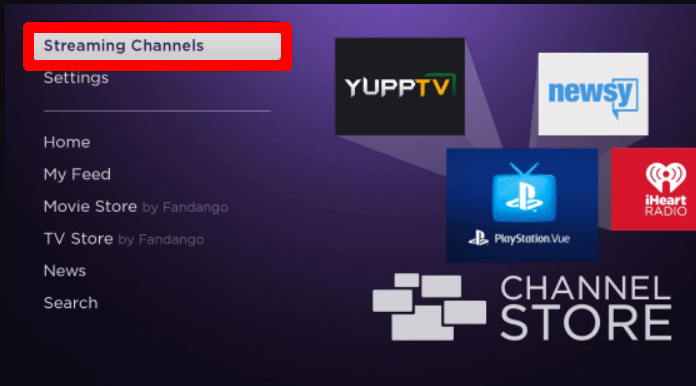
3. Now, choose Search Channels and type MagellanTV.
4. Select the app from the channel store results and click on Add Channel to install MagellanTV on Roku.
5. Now, wait for the app to get installed and click on the Go to Channel button.
6. When the app finishes loading, click on the Login button on the app.
7. You will receive an activation passcode on your TV. Note them down.
8. After this, visit MagellanTV’s activation website on another device.
9. Enter the code you have noted on the webpage and hit Next.
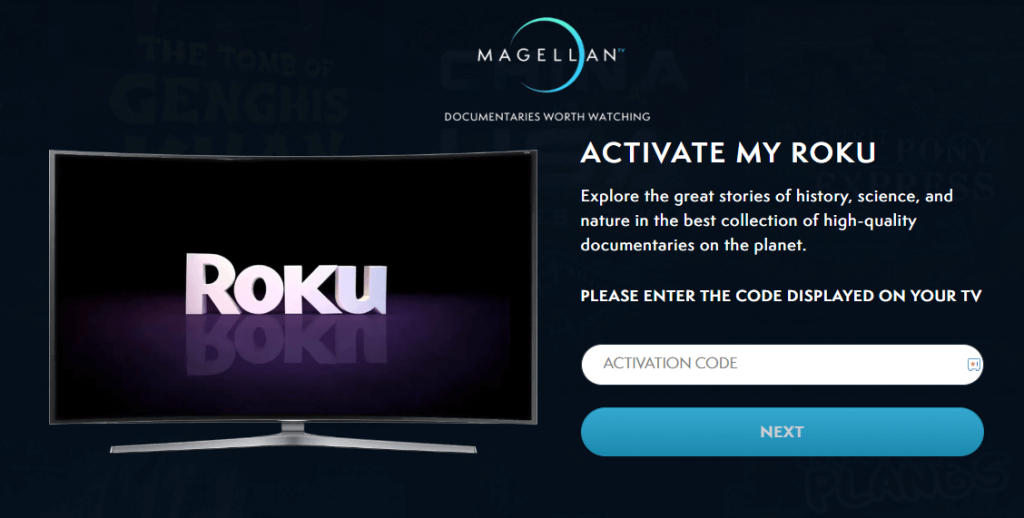
10. Now, enter the necessary login details prompted on the website and finish the activation steps.
11. After finishing the activation, you can start watching any documentaries from the MagellanTV app on Roku.
How to Screen Mirror MagellanTV on Roku
Instead of using the TV app, you can watch MagellanTV on Roku via screen mirroring. Using your mobile and PC, you can easily screen mirror the MagellanTV app’s content on your big screen.
To make this work, you need to connect your mobile/PC and your Roku to the same WIFI network. After doing this, Android and Windows users should enable the screen mirroring setting on Roku. Similarly, iPhone and Mac users turn on the AirPlay feature on Roku.
Via Mobile
1. Install the MagellanTV app from the Play Store | App Store and log in with your account.
2. Choose any documentary content from the app and play it on your mobile.
3. Before the video starts, open the Notification Panel on your Android and select Cast icon. iPhone users open Control Center and choose Screen Mirroring.
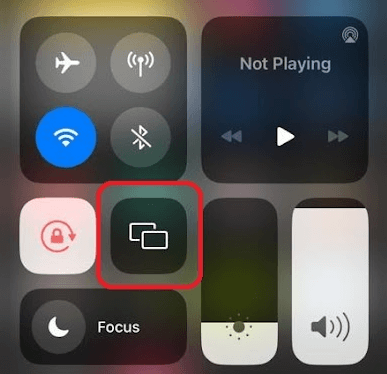
4. Then, choose your Roku device from the pop-up.
5. Now, the selected video content will play on your Roku big screen.
Via PC
1. Visit the MagellanTV website (https://www.magellantv.com/) and log in with your account.
2. Choose a video from the library and play it on your PC.
3. While the video is running, press Windows + K on your PC. Similarly, go to Control Center and select Screen Mirroring on your Mac.
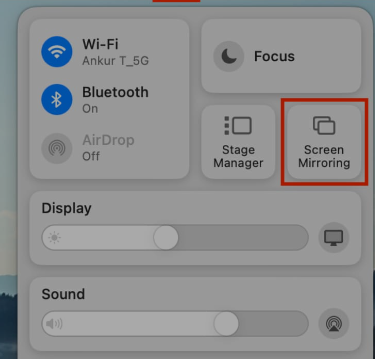
4. In the next step, choose your Roku device from the pop-up and start streaming MagellanTV on Roku using your computer.
These are the easy methods you can follow to watch MagellanTV on Roku. In conclusion, if you have any queries about the subject, feel free to contact me on my community forum page for help.
