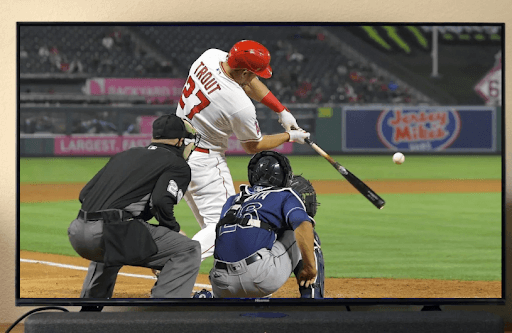If you are a sports fan who likes to watch the live and post highlights of baseball on your TV, then MLB is your best choice. MLB is a premium streaming channel that lets you watch live Baseball matches, follow your favorite team matches, and more. With the MLB app available on the Roku Channel Store, you can easily access its content on your big screen at home.
This year, the event has started, and the Baseball League Championship Series is scheduled to end on October 22. If you are wondering how to catch up on MLB events of this year on Roku, then sign up for the MLB premium for $22.99/month from its website or link your Cable TV provider.
How to Install MLB on Roku
The MLB app will only work for users who reside in the US region. So, if you’re a Roku user who is outside this region, then you need a VPN to bypass the geo-restriction. With various VPN networks available, get NordVPN for Roku to watch MLB outside the US.
1. Power on your Roku and go to the home screen.
2. Click on the Network option and connect your Roku to a WIFI network.
3. Get back to the home page and click on the Streaming Channels.
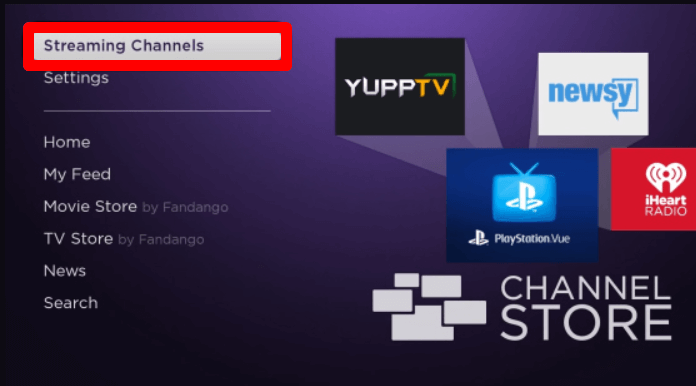
4. Next, click on the Search Channels and type MLB on the field.
5. Select the MLB app from the Roku Channel Store and click the Add Channel button to install the app on the device.
How to Log In MLB Account on Roku TV
When you finish installing the app, you will have to link your MLB subscription to the TV app to watch its content.
1. Open the MLB app on your TV and click the Settings button on the top right.
2. Tap on the Login option from the list.
3. Choose the Log In option from the welcome screen.
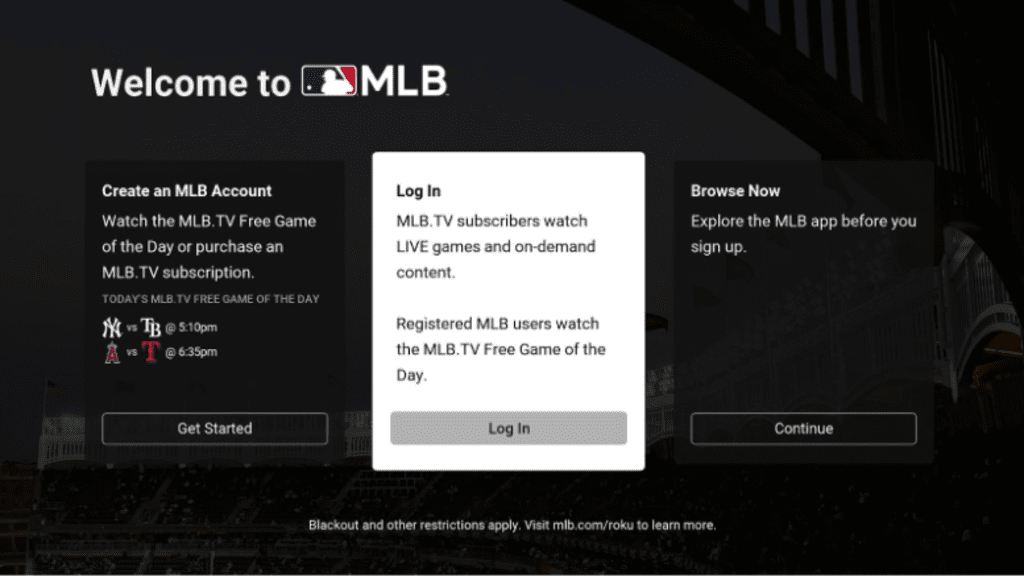
4. Using your Roku remote, type in the login details of your account on the app and click on Next.
5. Follow the on-screen prompts and finish the login process.
6. After the login is done, play any live or highlights of the app and stream it on your Roku TV.
LG TV Tip! You can also log in to the MLB app on your device by using fellow cable TV providers like AT&T TV, Dish, DirecTV, and more.
Alternative Ways to Watch MLB on Roku
Do you face a storage issue on Roku and can’t install the MLB app on it? Then don’t worry. With MLB available as a channel on various streaming services, you can easily access its content on your big screen. Some of the MLB-supported streaming services are as follows.
| Services | Pricing | Download the app on Roku | Official Website |
|---|---|---|---|
| Sling | $40/month + $11/month (Sports Add on) | Get from Channel Store | sling.com |
| YouTube TV | $72.99/month | Get from Channel Store | tv.youtube.com |
| Fubo | $79.99/month | Get from Channel Store | fubo.tv |
Choose any of the methods that you find comfortable and start streaming the MLB matches on your Roku device. If you face any buffering issues, the app not opening, or other problems, fix your internet or reboot your Roku device as a fix. If that doesn’t suffice, then state the issue you’re facing on my Roku community forum for help.