MovieBox Pro lets you browse the latest trailers and watch TV series and movies for free without a subscription. Unfortunately, the MovieBox Pro app is not available in the Roku Channel Store due to its improper licensing and streaming of copyrighted content on its platform. If you are still desperate to watch its content, read this guide to learn ways to stream MovieBox Pro on Roku.
Steps to Screen Mirror MovieBox Pro on Roku
The wireless streaming process differs depending on the device you use. If you use an Android or Windows, you should enable screen mirroring on Roku.
Similarly, to stream MovieBox content through a Mac, turn on AirPlay on Roku. Then, connect your Roku to WiFi, which should be the same as your mirroring device.
Screen Mirror MovieBox Pro from Android
1. Download the MovieBox Pro APK file (urlsrt.io/MGzIg) and install it on your Android device.
2. Run the MovieBox Pro app and browse the content you want to watch.
3. Play a movie or TV show in the MovieBox Pro app.
4. When it starts playing, tap the Cast icon and select your Roku device.
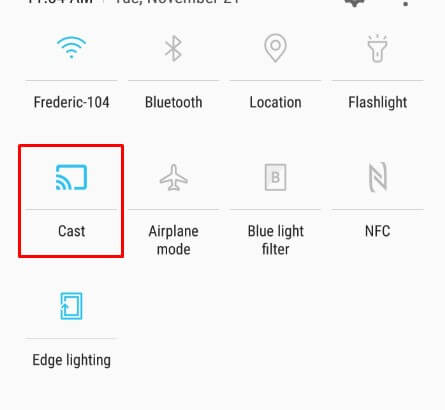
5. Now, you can enjoy watching the movie on a big screen.
Screen Mirror MovieBox from Windows PC
1. Open BlueStacks on a Windows PC and install the MovieBox Pro app using an APK file. If you haven’t installed BlueStacks, get it from this website.
2. Run the MovieBox Pro app and browse the home page.
3. Play the desired movie title of your choice.
4. Now, press the Windows + K keys on your Keyboard simultaneously.
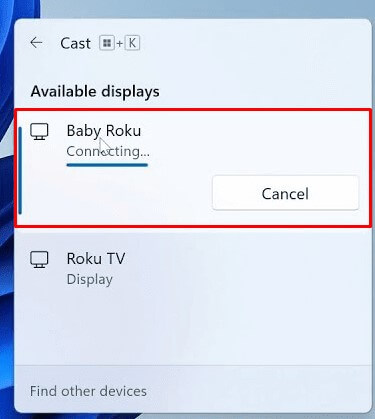
5. Choose your Roku TV to play the MovieBox Pro app content.
Note: BlueStacks is also available for Mac. So, you can use the screen mirror to stream MovieBox Pro movies on your device. Click the Control Center icon on your Mac and tap Screen Mirroring. Select your Roku device to start streaming.
Legal Alternatives for Moviebox Pro on Roku
Do you wish to watch free movies and TV series on your Roku for free legally? Then, this heading is for you. Roku offers multiple streaming apps that legally offer free movies and TV streams on their platform. You can find Roku’s legally offered streaming apps in the following.
| Legal Apps | Free/Paid | Installation Guide | Download on Roku |
|---|---|---|---|
| Tubi | Free | Tubi TV on Roku | Get the App on Roku |
| Freevee | Free | Freevee on Roku | Get the App on Roku |
| Crackle | Free | Crackle on Roku | Get the App on Roku |
| The Roku Channel | Free | – | Get the App on Roku |
| BBC iPlayer | Free | Get the App on Roku |
Using any of these methods, you can stream the latest releases, classics, and movies for free on your Roku. If you have general questions about using the Roku TV, visit our forum page to participate in discussions related to it.
FAQ
No. It is impossible to screen mirror the MovieBox Pro app from an iPhone. This is because MovieBox Pro is not available as a DWG file to install on an iPhone.
No. You can’t sideload the app by enabling Roku Developer Mode. As the developer mode is only for beta testing new channels, the Moviebox Pro app is currently not on Roku’s Beta apps list.
