Are you a fan of Japanese fighting? Then, you can install New Japan World (NJPW) on your Roku device from the Channel Store.
The NJPW World is an on-demand streaming service that telecasts live wrestling matches and past highlights of each game. To access all the live matches of New Japan World on Roku, you must either purchase its subscription for ¥1,298 JPY (In Japan) or $9.99/month (Outside Japan).
How to Install and Stream NJPW World on Roku
- First, connect your Roku TV to a WIFI network.
- Next, go to Streaming Channels and select the Search Channels button.
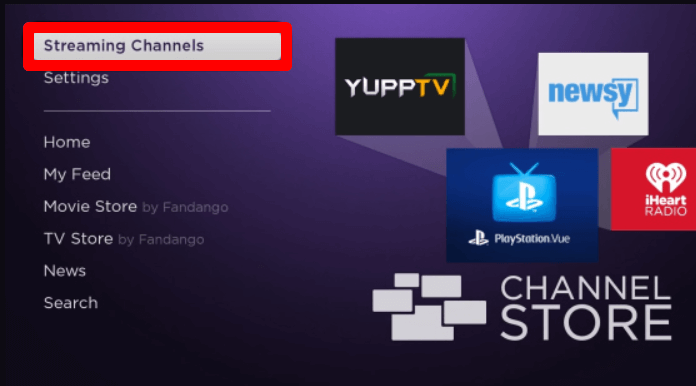
- Now, using the keyboard, type NJPW.
- Pick out the respective app from the Roku Channel Store and click on Add Channel to get New Japan World on Roku TV.
- After the installation is done, click on Go to Channel to launch the app.
- Now, select the Sign In button inside the app and go through the on-screen prompts to finish the sign-in process.
- After the sign-in steps are over, you are free to stream New Japan World matches on your Roku TV.
Alternative Ways to Access NJPW World on Roku
Apart from installing the app from Roku, you can watch the NJPW World matches on Roku via screen mirroring.
To make this work, you need to connect your Roku and your casting devices to the same WIFI network. Next, if you’re using an Android or Windows PC for this process, then you should enable Screen Mirroring on Roku. Similarly, turn on AirPlay on Roku if you’re using an iPhone or Mac.
Via Mobile
- Install the NJPW World app on your smartphone and log in with your account. (Play Store | App Store)
- Next, select any live or recorded stream of the app and start playing it on your mobile.
- While the video is playing,
- Android: Open the Notification Panel and click on the Cast icon.
- iPhone: Go to the Control Center and click on Screen Mirroring.
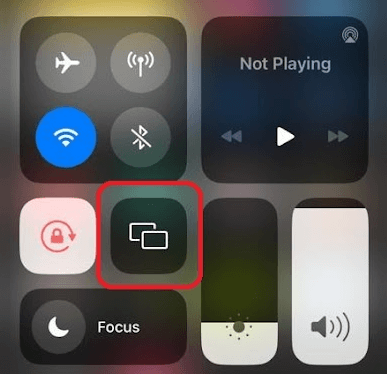
- Next, choose your Roku TV from the available devices.
- Now, the selected video content will start mirroring on your Roku TV.
Via PC
- Visit the official website of NJPW World on your PC and finish the login steps.
- Select any content from the website and play it on your PC.
- Now, on your Windows computer, press the Windows + K keyboard shortcuts.
- Mac users, click on Control Center from the Menu and select Screen Mirroring.
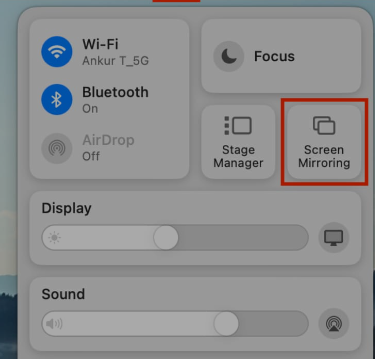
- After doing that, select your Roku device from the pop-up shown on your PC.
- Now, you can watch the selected NJPW World match on your Roku TV via PC.
By following the official and alternative measures, you can easily stream New Japan World matches on Roku in style. In conclusion, if you have any more queries regarding the subject, you can visit my forum page for help.
