If you like to watch live Hockey matches and respective tournaments on your Roku TV, then install the NHL app. You can watch the live national and regional games in the USA and Canada by installing the NHL app from the Roku Channel Store. Besides this, you can also access the Stanly Cup matches and their recaps on the service.
To stream all the matches on your TV, you should sign up for NHL Premium on its website, which costs $14.99/month.
How to Install and Stream NHL on Roku
1. Turn on your Roku TV and go to Settings.
2. Select Network and connect your Roku TV to a WIFI network.
3. Now, from the home screen, choose Streaming Channels and click on the Search Channels option.
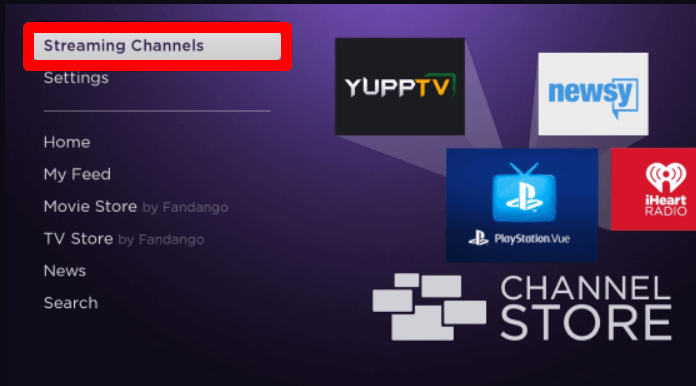
4. On the empty field, type NHL and search the app.
5. Choose the app from the Channel Store and click on Add Channel to get the NHL.TV app on Roku.
6. After installing the app, tap on the Go to Channel button and launch the NHL app.
7. From the home screen of the NHL app, click on the Sign In button.
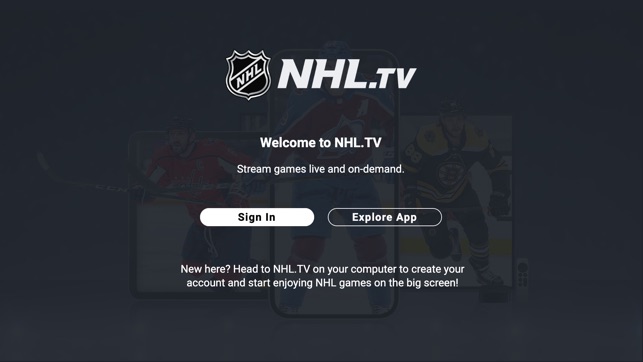
8. Next, type in the login credentials and finish the sign-in process.
9. After signing in, choose any content from the app and watch your favorite Hockey matches on your Roku device.
How to Screen Mirror/AirPlay NHL on Roku
If your Roku device is out of storage, then switch to screen mirroring/AirPlay functionalities. You can screen mirror the NHL mobile app and its web version from a website.
If you wish to try this out, then make sure to connect your Roku and your casting devices to the same WIFI. Then, you should enable Screen Mirroring on Roku if you’re using Android or Windows. Similarly, turn on AirPlay on Roku for iPhone and Mac devices.
Screen Mirror/AirPlay NHL from Mobile
1. Open Play Store | App Store and install the NHL app on your mobile.
2. Open the app and enter the account details.
3. From the app’s content library, choose any content and stream it on your mobile device.
4. Now open the Notification Panel on your mobile and click on the Cast icon. On iPhone, simply tap on the AirPlay icon on the app’s media player.

5. Next, select your Roku device from your respective mobile phones and stream NHL app content on your Roku display.
Screen Mirror NHL Via PC
1. Visit the NHL website (https://nhltv.nhl.com/en-int/page/home) on your PC and log in with your account.
2. Select any video you want to play from the website.
3. Now, press the Windows + K shortcut on your Windows. On Mac, select Control Center and choose Screen Mirroring.
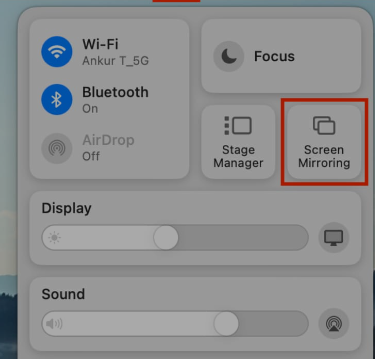
4. In the next step, choose your Roku device from the pop-up displayed on your computer.
5. Now, you can access the NHL website content on your Roku TV display.
These are the best methods for streaming NHL on your Roku device. If you find the NHL app not working while trying out any method, fix your internet connection or restart your Roku device. If you have any more queries regarding the subject, please contact me on my community forum page.
FAQ
Yes. You can watch NHL on ESPN by signing up to ESPN+ subscription for $10.99/month from its website.
