Nitro TV is an upcoming IPTV service that allows you to watch premium live TV channels on your Roku. As Nitro TV isn’t available on Roku as a dedicated app, you need to use an IPTV Player to access it on your TV.
By signing up for Nitro TV IPTV premium for €12/month from its website (https://nitroiptv.nl/), you can access 22,000+ live TV channels on your TV. Besides this, you can access over 100,000 VOD(movies, TV series & shows) and even adult channels. To stream Nitro TV on Roku, install an IPTV Player from the channel store that supports the Xtream Codes API playlist.
How to Access Nitro TV on Roku
1. Turn on your Roku and go to Settings.
2. Next, go to Network and connect your Roku TV to a WIFI network.
3. Now, get back to the Roku home screen and choose Streaming Channels.
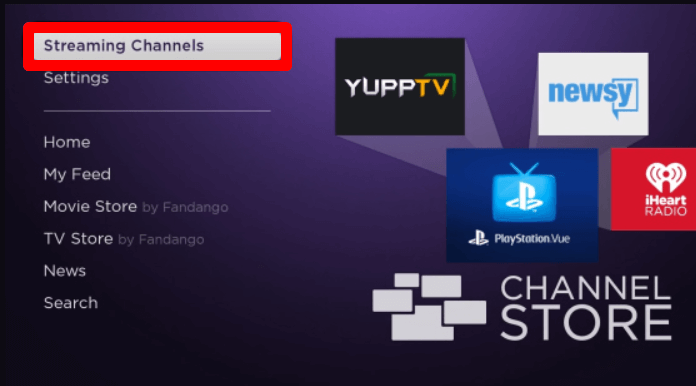
4. Next, go to Search Channels and type IPTV Smarters Player.
5. Pick out the right app from the channel store and hit the Add Channel to install the IPTV Player app.
6. Open the IPTV Player app and select Xtream Codes API.
7. Now, type in the Xtream Codes credentials of Nitro IPTV and log in with the app.
8. After logging in, choose any content from the IPTV Player and stream Nitro TV channels on your Roku TV.
How to Screen Mirror Nitro TV on Roku
Another option for watching Nitro TV on Roku is screen mirroring. By using an IPTV player from your mobile, you can easily screen mirror Nitro TV IPTV on your big screen.
To screen mirror Nitro TV, connect your Roku and your mobile to the same WIFI network. Next, enable Screen Mirroring on Roku for Android mobile. iPhone users turn on AirPlay on Roku.
1. Install GSE Smart IPTV Pro on your mobile or any IPTV player that supports Xtream Codes API. (Play Store | App Store)
2. On the app, click on the Hamburger Icon and select Xtream Codes API.
3. Then, type in the login details of Nitro TV IPTV on the app and finish the login step.
4. Now, choose any content from the app and play it on your mobile.
5. While the video is loading, open Notification Panel on Android and choose Cast icon. iPhone users go to the Control Center and select Screen Mirroring.
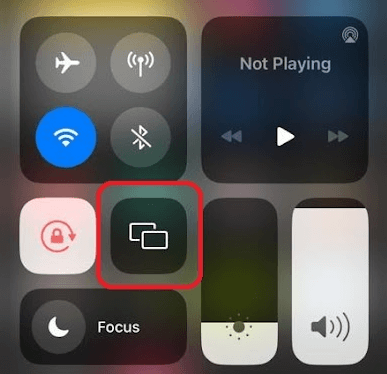
6. Next, choose your Roku TV from the pop-up and watch the selected video content on your big screen.
Upon following the measures discussed above, you can easily watch the Nitro TV IPTV on your streaming device. While watching the channels, if you face any buffering or content not loading issues, fix your internet connection or reboot your Roku. For further insights about the topic, you can contact me on my forum page.
