If you want to stream all entertainment content like movies, TV shows, sports, and other things under a single roof, then you should get NOW TV on Roku. It is a subscription-based streaming service that is available only to UK residents. It streams all popular entertainment under different memberships.
This article will walk you through the procedure for installing and streaming Now TV on Roku.
Can NOW TV be Streamed from Anywhere in the World?
No, you cannot watch NOW TV from anywhere in the world. Because NOW TV can only be accessed from the UK and restricted to other regions. If you want to watch its content from your region, then you should configure a VPN service on your device. Among the cluster of VPNs available in the market, I suggest you use a NordVPN on your device as it is one of the safest and most secure VPNs.
How to Install & Stream NOW on Roku
Since NOW is a subscription-based streaming service, you should buy a subscription and sign up for its premium account by visiting the official website.
1. From the Home screen of your Roku, navigate to the Streaming Channels section.
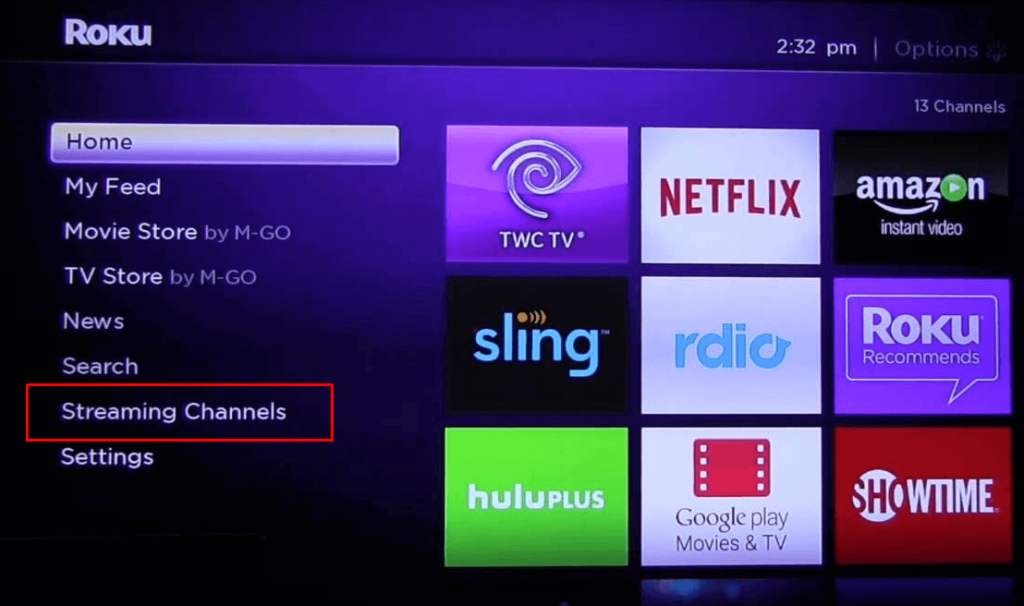
2. Hit the Search icon and look for NOW.
3. Find the NOW app and tap the Add Channel button.
4. After installing the app, you can launch it by clicking the Go To Channel button.
5. Enter the NOW TV login credentials and Sign in to your account.
6. Pick the desired content of the app and start streaming it on your device.
Alternative Ways to Stream NOW TV on Roku
Instead of getting the NOW app on Roku, you can install its app version on your smartphone and start screen mirroring to Roku.
1. After connecting both devices to the same WiFi, ensure that the screen mirroring option is enabled on Roku.
2. Fetch your smartphone and get the NOW app from the Play Store/App Store.
3. Sign In to your NOW TV account by entering the credentials.
4. Pick your favorite content and start watching it on your smartphone.
5. Then, head to the Notification Panel on Android and click the Cast icon.
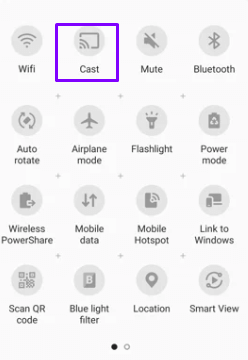
- If you are using an iPhone, then go to the Control Center and hit Screen Mirroring.
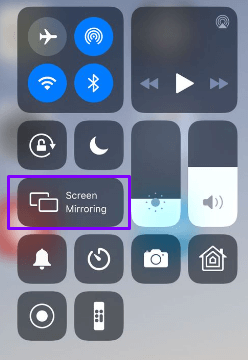
6. Now, tap the name of your Roku device from the list of devices available to mirror the content on TV.
With the help of the above-listed methods, you can stream NOW TV on Roku seamlessly. But if you are experiencing any issues while streaming the app, they occur due to technical glitches and errors. You can eliminate those by restarting or updating the Roku app.
Moreover, you can visit my forum page to get valuable insights about Roku. Additionally, you can also claim all your doubts and get them clarified by me on my forum page.

