Optimum is a popular network that streams plenty of live TV channels and on-demand content. Currently, the Optimum application is unavailable on the Roku Channel Store. This does not mean that you cannot stream Optimum on your Roku. Follow the alternative methods given in this article to stream Optimum on Roku.
Important: Before moving further, connect your Roku to a strong WiFi and your screen mirroring device to the same WiFi.
Screen Mirror Optimum from Smartphone to Roku
First, you should enable screen mirroring (Android Phone) or AirPlay on Roku (iPhone), depending on the screen mirroring device you use.
| Android Phone | iPhone |
|---|---|
| 1. Go to the Play Store and install the Optimum app on your device. | 1. Visit the App Store on your iPhone and download the Optimum app. |
| 2. Log In to your Optimum account. | 2. Enter the details of your Optimum account and log in to your account. |
| 3. Pick any content of your choice and start playing it. | 3. Start streaming your favorite content on Optimum TV. |
| 4. Head to the Notification Panel and click the Cast icon | 4. Navigate to Control Center and select the Screen Mirroring icon. |
| 5. Your mobile will display a list of devices. Among them, choose your Roku device. | 5. From the list of devices displayed, pick your Roku device. |
| 6. The content of Optimum TV playing on your mobile will be mirrored to your TV. | 6. Thus, the content of Optimum TV will be shown on your TV. |
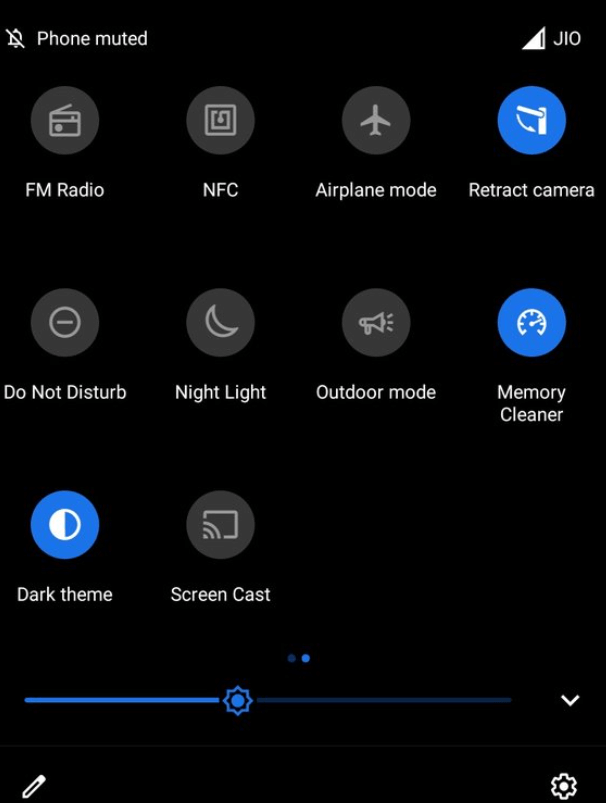
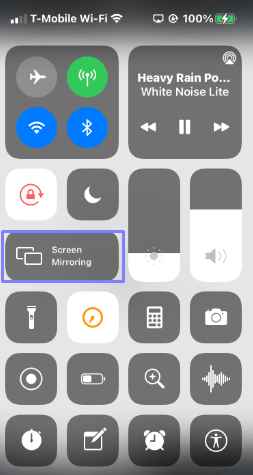
Screen Mirror Optimum TV from PC to Roku
| Windows PC | Mac |
|---|---|
| 1. Launch the Chrome Browser and visit the Official Website of Optimum TV | 1. Visit the Official Website of Optimum TV from the Safari Browser on your Mac. |
| 2. Sign In to your Optimum account by entering the credentials | 2. Enter your Optimum login credentials and sign in to your account. |
| 3. Start playing the desired content on the website. | 3. Choose your favorite content and start playing it. |
| 4. Hit the Window+K buttons simultaneously on the keyboard. | 4. Head to the Control Center and click the screen mirroring icon. |
| 5. Now, click the Roku device from the list to mirror the content to the TV | 5. Finally, choose your Roku TV. Your Mac’s screen will be mirrored to the TV. |
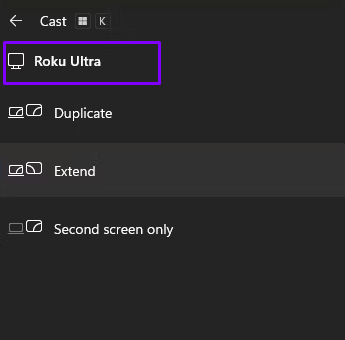
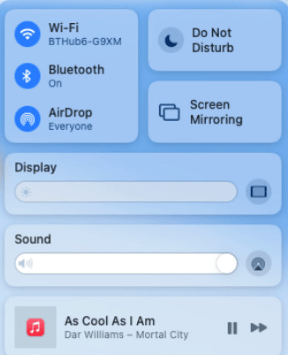
The above-given are the only possible ways to watch Optimum content on your Roku. If you are experiencing any issues while undergoing the screen mirroring process, then try restarting or updating your Roku device. Also, you can contact us anytime via our forum page if you have any doubts regarding Roku.
