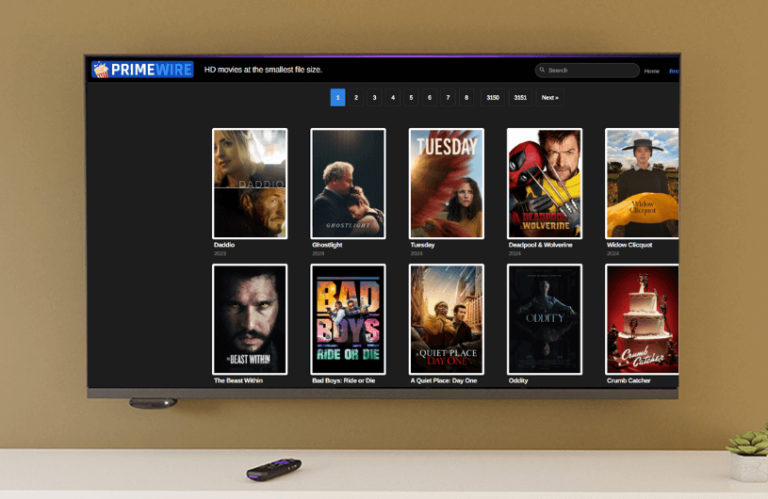Looking for an easy way out to watch on-demand movies and TV shows of high quality? Then I recommend Primewire. However, Roku users must know that the Primewire app is not available on the Roku Channel Store.
However, the free service can be accessed on Roku by following various alternative measures. Let’s see how to do them in the following review.
Is Primewire Safe to Use?
The Primewire service is safe to use on various devices. However, the ads on the website can be invasive and may harm your devices. So, as a precaution, I recommend you get a NordVPN subscription to protect your device from internet threats.
How to Access Primewire on Roku
As the Primewire app is not available on the Roku Channel Store, screen mirroring is the best choice for you. To do this,
- Connect your Roku to a WIFI and your casting device to the same network.
- Enable AirPlay on Roku. (Only for iPhone and Mac users)
- Turn on Screen Mirroring on Roku. (For Android and Windows users)
1. Open a browser on your PC/Mobile and visit the Primewire official website.
2. Choose any genre or search a movie or web series using the search field.
3. Select your desired content from the website and play it on your device.
4. Now do the following:
- Android: Open Notification Panel > Click on Cast.
- iPhone: Open Control Center > Tap on Screen Mirroring.
- Windows: Press Windows + K on your keyboard.
- Mac: Open Control Center on Mac > Choose Screen Mirroring.
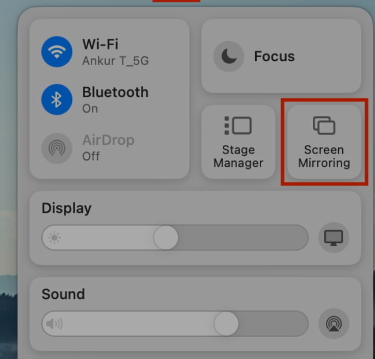
5. From the list of active devices, choose your Roku TV/Streaming Stick.
6. Now, you can watch Primewire content on your Roku device hassle-free.
Best Alternatives for Primewire
If you feel Primewire is a little risky for streaming, then there are other services you can use to watch movies for free on Roku.
The Roku Channel

As a complimentary gift, every Roku user can access The Roku Channel on their device. Using the app, you can watch 24/7 Live content, Movies, TV shows, and a lot more for free. As the channel is developed by Roku, it is completely legal to stream its content on your device. Log in with your Roku account and access The Roku Channel on your Roku and on your mobile devices easily.
Viki Rakuten

If you’re a fan of Korean, Chinese, and other Asian dramas, then Viki Rakuten is a great entertainment app. By installing Viki on Roku, you can watch your favorite Dramas and movies in more than 160 languages. As you can stream Viki for free, it lets ads on your stream.
By signing up for its premium for $5.99/month from its website, you can watch 1000+ Asian shows and Movies ad-free on Roku.
Tubi

To access the free underrated movies, TV shows, and popular movies on Roku, you can go with Tubi. You can explore popular TV content like House Party, Smurfs, Naruto, Hell Boy, and a lot more. You can use your Tubi account and simultaneously stream on multiple devices to watch your streaming content on the go.
Crackle

If you like to watch classic movies, the latest Hollywood movies, and popular web series, install Crackle on Roku. With easy playback controls, Subtitle support, and various features, you can easily watch your movies on Roku. As Crackle is free, like Tubi and other services, you can explore different types of movies on your Roku.
Freeview

Looking for an easy way to watch popular movies and TV shows for free at home? Then install Freeview on Roku. The library of Freeview consists of popular movies, TV shows, and other content from various UK channels. With Freeview available on limited Roku versions, you can download the app or screen mirror it on your Roku.
Upon using these alternatives, you can watch your desired movies and TV shows for free on your Roku device. While screen mirroring, if you face any issues, fix your Roku internet connection to fix the issue. If you need help, visit my Roku forum page.