Whether you have finished setting up Roku or purchased a new stick, you should look for the availability of the Roku Channels List.
Roku has segregated its own channels into different categories like Food & Home, Lifestyle, Educational, Games, Media, and others. This section covers the best channels in each category that may be of help to you when it comes to entertainment.
What’s on the Roku Channel Store?
As per recent records, the Roku Channel Store comprises more than 36,000 live TV and on-demand channels. Also, the channels are available for both free and premium prices. Most of the popular channels are pre-installed on the Roku Channel List. If not, add any apps on Roku you desire from the Channel Store.
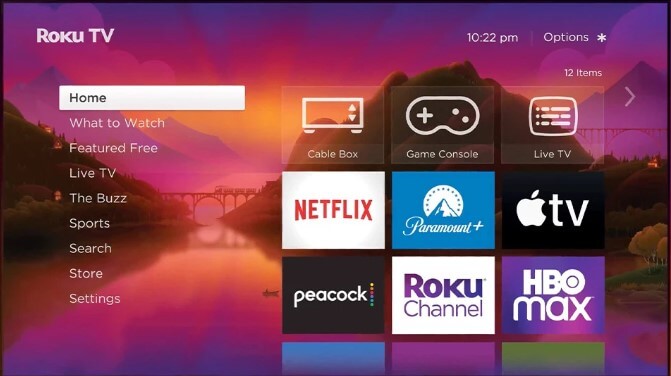
Meanwhile, here we’ve listed the popular channels on the Roku Chanel Store according to each category.
Popular Channels
- Netflix
- Hulu
- Disney+
- Spectrum TV
- Frndly TV
- HBO Max
- Peacock TV
- Discovery+
- DIRECTV
- Philo
- Youtube TV
- Paramount Plus
- Pluto TV
- Sling TV
- Now
Free Roku Channels
- Roku Channel
- Tubi
- Crackle
- Freevee
- Vudu
- Pluto TV
- Plex
- Xumo Play
- PBS Kids
- TED
- The CW
- The Roku Channel (Free & Premium)
Live News Channels
- Sky News
- Fox News International
- AI Jazeera
- HayStack News
- India Today Live TV
- France 24
- CBS News
- CNN
- GB News
- Real America’s Voice
- Press TV
- ABC News
Movies & TV Channels
- BBC iPlayer
- ITVX
- Channel 4
- Movies Anywhere
- Discovery+
- My5
- UKTV Play
- Rakuten TV
- Crunchyroll
- Habali TV
Kids & Family
- HappyKids
- Kidoodie. TV
- CoComelon
- Kids Tube
- Hangman
- Stunt Racer
- KIDSY
- Bubble Jam
- Happy Kids 2
- KidsCity
- LEGO Channel
Music & Podcasts
- Soundcloud Music for TV
- TuneIn
- Apple Music
- Amazon Music
- Vevo Music Videos
- Rock TV
- Radio Paradise
- BBC Sounds
- Spotify
Comedy & Weather Channels
- Dropout
- Ustreme
- FreeFlix
- NextUp
- Annoying Orange!
- RiffTrax
- Funny Cats
- The Weather Network
- Cartoon Plus
- WeatherNation
- New York News & Weather
Sports Channels
- WWE Network
- Red Bull TV
- MLB
- Fubo
- Triller TV: Live Sports
- Tennis TV – Live Streaming
- NHL
- F1 TV
- NBA
- Dazn
- UFC
- MUTV – Manchester United
- NHL.TV
- Car Magazine TV
Hidden Roku Channels
- The Space Opera Channel
- iTunes Podcasts
- AOL On
- VidAngel
- Creature Cast
- Kool TV
- MultiLive
- RokuCast
- Spanish Time
How to Sideload Channels on Roku
If you cannot find any of your favorite channels on the Roku Channels List, then sideloading the channels will help you better. To start with the sideloading, you must enable the Developer mode on your Roku.
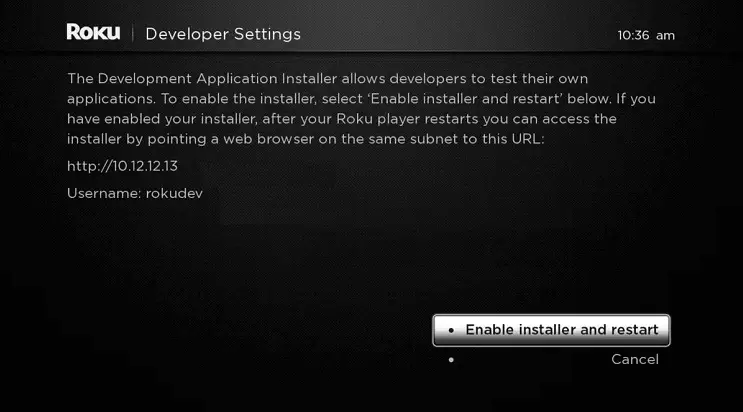
Once you’ve enabled the Developer Mode, you can sideload your preferred apps from the Roku Development Application Installer website.
What to do When You Don’t Find Apps on the Roku Channel Store?
The Roku Channel Store has a unique set of apps in its lineup. However, due to licensing and other factors, Roku might not have every popular streaming app you desire on your Roku TV. In this case, if you wish to access any app that isn’t available on Roku, then you can use the AirPlay/Screen mirroring feature.
Using AirPlay/screen mirroring, you can display any streaming apps from your mobile or PC that are unavailable on Roku TV. This allows you to easily access any TV content on your Roku. To make this work, enable Screen mirroring on Roku or AirPlay settings on Roku.
By installing native apps or using alternative methods, you can explore a variety of TV streams on Roku. The Roku Channel Store offers a list of top-performing services, so you can enjoy a lot of Television at home.
Meanwhile, for more information regarding Roku’s channels list and other relevant queries, reach out to my community forum and join the discussion.
