SEC Network is an American-based multinational sports network owned by ESPN. The network streams more than 1,400 live events and sports on-demand content. Although SEC Network does not have an official app, you can get the ESPN app on Roku to stream its content. Additionally, you can use popular streaming services on your Roku to stream the SEC Network.
Run along the steps given in this article to watch SEC Network on your device.
Is SEC Network Geo Restricted?
Yes, SEC Network is a geo-restricted streaming service available only in US territories. If you want to access it from your location, you should set up a NordVPN on your device or router. Using a NordVPN will safeguard your online data from malware attacks.
How to Install ESPN on Roku
1. Boot up your Roku device and click the Streaming Channels section.
2. Hit the Search icon and look for the ESPN app.
3. Locate the app and click the Add Channel button.
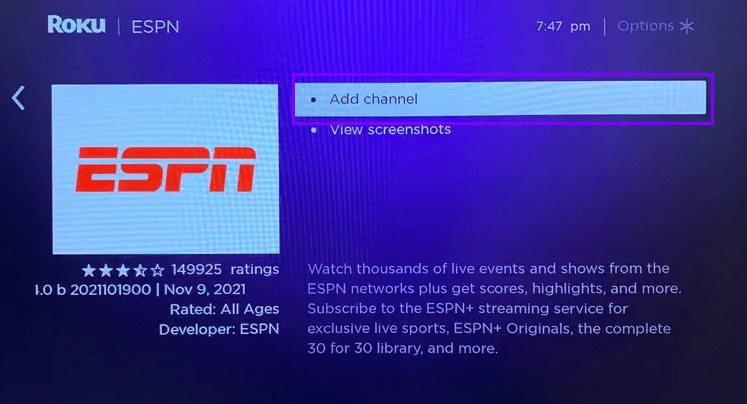
4. Once the ESPN app is installed, click the Go To Channel button to launch it.
How to Activate ESPN to Watch SEC Network on Roku
1. Hit the Sign In button after the app is launched. You can see two options.
2. If you choose Sign In With your TV provider, you can enter the details and start streaming the content.
3. Click the Login with ESPN account option to get the activation code.
4. Note down ESPN’s Activation Code and visit the Activation website of ESPN [https://www.espn.com/activate] from your PC or Smartphone.
5. Enter the Activation Code and hit the Continue button.
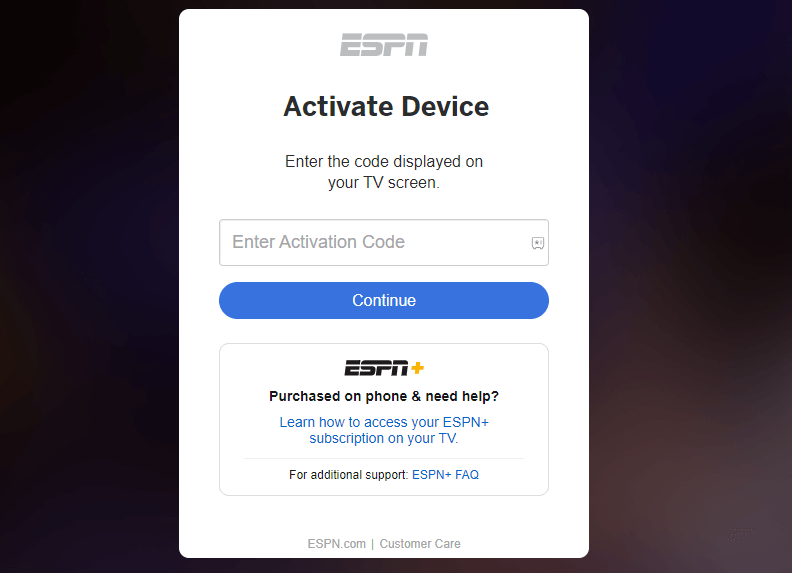
6. Sign In to your account by entering the ESPN credentials.
7. Now, relaunch the app, look for the SEC Network content, and start streaming it.
How to Stream SEC Network on Roku Without Cable
If you don’t have a cable TV provider and an ESPN subscription, no worries. If you have an active subscription for the following streaming services, you can access the SEC Network on Roku. The following table will display the list of streaming services along with other details.
| Streaming Services | Subscription | Channel Store Link | Official Website |
|---|---|---|---|
| Sling TV | Sling Orange + Sports Extra add on ($40 + $11)/month | Add channel | Visit official website |
| Fubo | $79.99/month | Add channel | Visit official website |
| YouTube TV | $72.99/month | Add channel | Visit official website |
| Hulu + Live TV | $76.99/month | Add channel | Visit official website |
| Vidgo | $59.95/month | Add channel | Visit official website |
Using the above methods, you can stream SEC Network on Roku. If you are facing any issues while proceeding with the above steps, make sure to connect your Roku to a strong internet connection and then try again. If the issue persists, then try updating your Roku device.
Further, if you cannot resolve the issue you can contact me via my forum page. All your queries will be either answered by me or fellow community members.
FAQ
Yes, you can use the free trial provided by YouTube TV and Hulu +Live TV to access SEC Network content for free.

