Sky News is a channel that comes under the wing of Sky Networks and offers live news coverage on its platform. By downloading the Sky News app from the Roku Channel Store, you can easily watch free live coverage and other news topic on your TV. The app comes for free; you can even access the platforms on mobile and on browsers with ease.
Tip: The Sky News channel works effectively in the UK. If you aren’t a UK customer, I recommend using a VPN network for streaming. NordVPN allows you to watch geo-restricted content hassle-free without buffering.
How to Get Sky News on Roku
1. Turn on your Roku TV and select Streaming Channels.
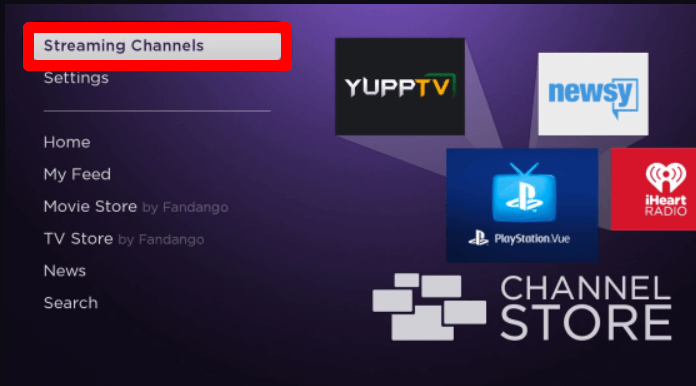
2. Choose Search Channels and type Sky News to find the app.
3. Now, pick out the app from the channel store and select Add Channel to start installing Sky News on Roku.
4. After installing, tap Go to Channel to launch the app.
5. Now, go through the on-screen prompts to finish the basic setup.
6. After that, choose any video from the app and watch the free news coverage of the Sky News channel on your TV.
How to Screen Mirror Sky News on Roku
Apart from the TV app, you can watch Sky News on your Roku by using screen mirroring support. By casting the Sky News mobile app or official website on your TV, you can make this work.
To screen mirror Sky News,
- Connect your Roku to a WIFI
- Connect your mobile or PC to the same WIFI as Roku
- Turn on Screen Mirroring on Roku (Only for Android or Windows)
- Enable AirPlay on Roku (Only for Apple Devices)
Screen Mirror Sky News on Roku Via Smartphone
1. Open Play Store | App Store on your mobile and install the Sky News app.
2. Play any video from the live or category section of the app.
3. On your Android, open the Notification Panel and select the Screen Cast/Cast icon.
4. For iPhone, swipe down the Control Center and click on Screen Mirroring.
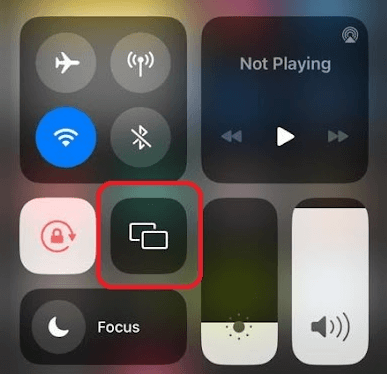
5. Finally, choose your Roku device from your mobile pop-up and watch the selected news video on your TV.
Screen Mirror Sky News on Roku Via PC
1. Visit the official website of Sky News (https://news.sky.com/)on your PC.
2. Select the Home tab on the website to access live news.
3. While the live relay is playing in the background, press the Windows + K button on your Windows.
4. Mac users, click on Control Center and choose Screen Mirroring.
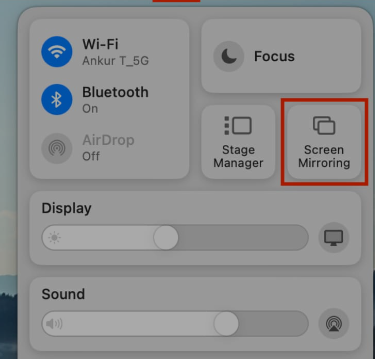
5. Now, choose your Roku TV from your respective PCs to broadcast live news content from the website to your big screen.
These are the two methods you can use to access the free news coverage of the channel on your Roku TV. In addition, you can install Pluto TV or Peacock TV on Roku to watch live coverage of Sky News in style.
After reading the review, if you have any queries about the topic or Roku, please contact me on my forum page. I’ll address your problem and deliver a relevant suggestion.
