Are you a fan of documentaries and TV shows about wildlife and adventure? Then you need the Smithsonian Channel. By downloading the Smithsonian Channel on Roku, you can enjoy its premium library of TV shows and documentary content on your big screen. To watch the Smithsonian Channel on your device, you must link your cable TV subscription to the app.
As an alternative, you can also watch the Smithsonian Channel without cable via streaming services. This review includes a detailed guide on how to watch the Smithsonian Channel on Roku.
How to Install and Watch Smithsonian Channel on Roku
1. Power on your Roku and click on the Streaming Channels.
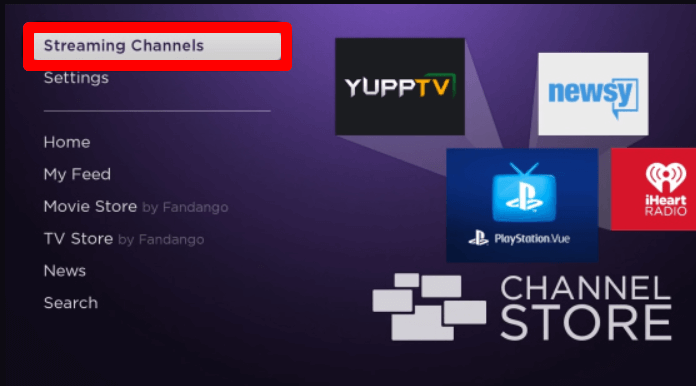
2. Tap on Search Channels and type Smithsonian Channel.
3. Select the Smithsonian Channel app from the channel store and click on Add Channel to install it on Roku.
4. After the installation is done, click on Go to Channel to open the app.
5. Inside the application, click on the Sign In button or play any content from the app.
6. Now, from the login page, select your Cable TV provider, follow the on-screen instructions, and link your Pay TV subscription to the app.
7. After doing this, you can watch your favorite Smithsonian Channel content on your streaming device.
Alternative Ways to Watch Smithsonian Channel on Roku
If you don’t have a cable TV subscription, you can switch to streaming services to access the Smithsonian Channel. Download any one of the streaming services that offer the Smithsonian Channel on Roku and watch its content easily without cable.
You can find the Smithsonian Channel-compatible streaming services and their pricing details in the following table.
| Streaming Services | Channels Offered | Pricing | Download on Roku | Official Website |
|---|---|---|---|---|
| Paramount Plus on Roku | 30+ | $7.99/month | Get the app on Roku | paramountplus.com |
| Philo on Roku | 70+ | $28/month | Get the app on Roku | philo.com |
| YouTube TV on Roku | 100+ | $72.99/month | Get the app on Roku | tv.youtube.com/welcome |
| Hulu on Roku | 90+ | $76.99/month | Get the app on Roku | hulu.com |
| Pluto TV on Roku | 250+ | Free with ads | Get the app on Roku | pluto.tv |
Following the methods, you can easily access the Smithsonian Channel on your TV device. If you have any doubts about the topic, feel free to visit my Roku community forum to discuss it.
