The Sockshare app is available only as an APK file, so it is not available for Roku devices. However, you can still stream its media content on your Roku via the screen mirroring approach. If you wish to watch the free streaming content of Sockshare on Roku, then go through the alternatives I have discussed here.
Note: The contents offered by Sockshare are copyrighted and may not hold proper licensing. So, if you wish to stream its content on your Roku without facing any legal issues, you need a VPN network. With various VPN networks available, I will recommend NordVPN for its privacy and encryption.
How to Sideload Sockshare APK to Mobile/PC
To screen mirror the Sockshare app to Roku, you must first sideload its APK to your mobile or PC. If you’re unaware of this, then the following guide will tell you how to do it.
Sideload Sockshare APK on Android
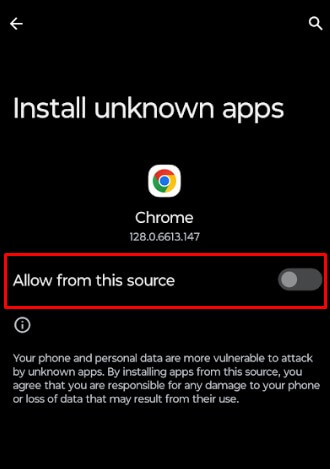
To sideload the Sockshare APK on Android, visit Chrome’s app info page → Choose Install Unknown Apps → Toggle the button of Allow from this source → Download the Sockshare APK file on your Android Phone → Install the Sockshare app.
Sideload Sockshare APK on PC
To sideload the Sockshare APK on a Windows PC, visit the Bluestacks website → Download the emulator on PC → Download the Sockshare APK file → Open the Bluestacks emulator and sign in → Launch Bluestacks home screen → Highlight the Install APK option → Paste the Sockshare APK link and install it.
How to Screen Mirror Sockshare on Roku
After sideloading the app on your respective devices, you can screen mirror the Sockshare video stream to Roku. To make that happen,
- Connect your Roku TV to a WIFI and your casting devices to the same network.
- Android or Windows users should enable Screen Mirroring on Roku. While iPhone and Mac users need to turn on AirPlay on Roku.
How to Screen Mirror Sockshare From Android
1. After sideloading the APK on your Android, open the Sockshare app.
2. Choose any video content from the app and play it on your mobile.
3. Now, on your Android, open the Notification Panel and hit the Cast option.
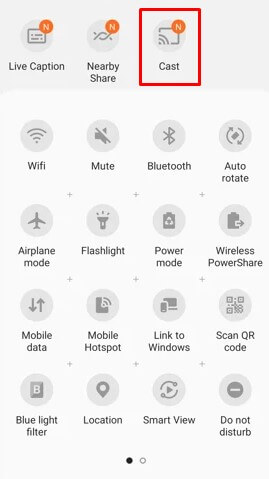
4. Choose your Roku device from the pop-up menu and enable the pairing process.
5. After the pairing is done, you can watch the Sockshare video streams on your Roku via your mobile.
How to Screen Mirror Sockshare on From PC
1. After installing the Sockshare app on your Android emulator, open it.
2. From its video library, choose any video and stream it on your PC.
3. Now, on your Windows, press Windows + K from the keyboard. If you’re using a Mac device, go to Control Center and click on Screen Mirroring.
4. Pick your Roku TV from the pop-up and stream the chosen content on your big screen.
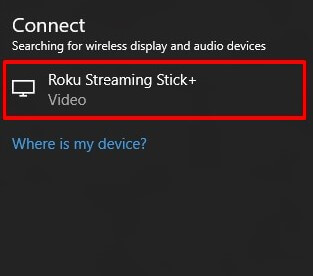
Best Alternative Apps to Sockshare
If you think sideloading and screen mirroring are all a drag, then you can watch free TV streams on Roku via other legal services. With Roku holding various free streaming services, you can choose one for your entertainment.
| STREAMING APP | SUBSCRIPTION | Installation Guide | DOWNLOAD APP ON ROKU TV | OFFICIAL WEBSITE |
|---|---|---|---|---|
| Tubi TV | Free | Tubi TV on Roku | Download from the Roku Channel Store | tubitv.com |
| Vudu | Freemium | Vudu on Roku | Download from the Roku Channel Store | vudu.com |
| Popcornflix | Free | – | Download from the Roku Channel Store | popcornflix-official.lol |
| Crackle | Free | Crackle on Roku | Download from the Roku Channel Store | crackle.com |
If you have come this far, you will have an idea of how to watch free TV content on Roku. However, if the above-discussed review is unclear to you, then ping me on my community forum for suggestions.

